Verizon Network Extender User Manual
Page 7
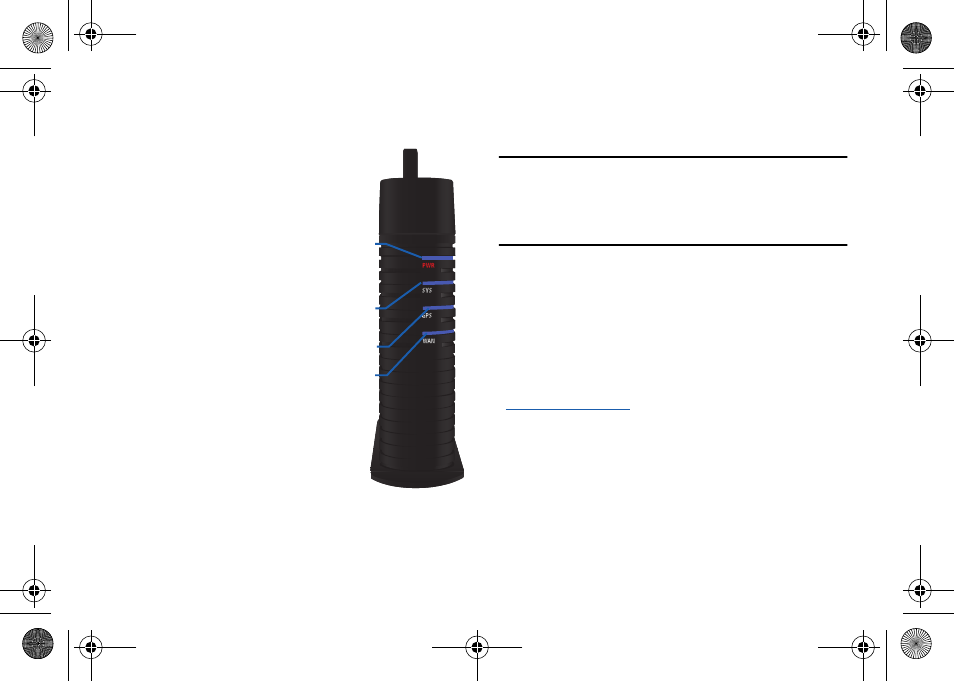
5
8.
Confirm that the front LEDs are illuminated as indicated
below:
• Power LED: should be a
continuous blue light, indicating
that the Network Extender is
receiving power.
No illumination or magenta color
indicates there is an issue with the
power supply or power connector.
• System LED: should be a
continuous blue light, indicating
that the Network Extender is
properly communicating with the
Verizon Wireless network.
Blinks red while establishing an
initial network connection.
Persistent solid magenta indicates
a failure condition. Persistent solid
red or slow- or fast-blinking red
indicates an abnormal condition.
• GPS LED: should be a continuous
blue light, indicating that the
Network Extender has locked onto
a valid GPS signal. If the GPS LED
is solid red, the internal antenna may not be able to detect a GPS
signal and installation of the external GPS antenna might be
necessary. If the GPS LED is persistent magenta while the System
LED is slow-blinking red, this indicates a failure condition.
• WAN LED: should be a steady blue light, indicating that the Network
Extender has detected a valid Ethernet connection. A blinking blue
LED indicates data communication.
Note: Allow 3 - 5 minutes for the Network Extender to complete the startup
sequence and detect both its connections and available
communications. The first time the Network Extender is used, it may
take as long as one hour for the initial GPS acquisition. If the GPS LED
is still red after one hour, relocate the GPS antenna to receive a
stronger signal. See “Antenna Installation” on page 14.
9.
Confirm your setup was successful and your Network
Extender is functioning properly:
• Confirm that all the LEDs are blue.
• Dial #48 from your Verizon Wireless phone and listen for the "You
are on the Network Extender" message.
Verizon Wireless strongly recommends you access your Network
Extender account online via My Verizon on
and set up a list of priority users.
•
You may want to include all members of your household that have a
Verizon Wireless phone.
•
If you do not choose to manage the access to your Network Extender,
other Verizon Wireless subscribers within range of your Network
Extender will be able to use your Network Extender.
Power
System
GPS LED
WAN LED
LED
LED
Verizon - WSE.book Page 5 Thursday, December 9, 2010 11:07 AM
