Calling emergency numbers, Dialing options, In-call options – Sprint Nextel 3585I User Manual
Page 30
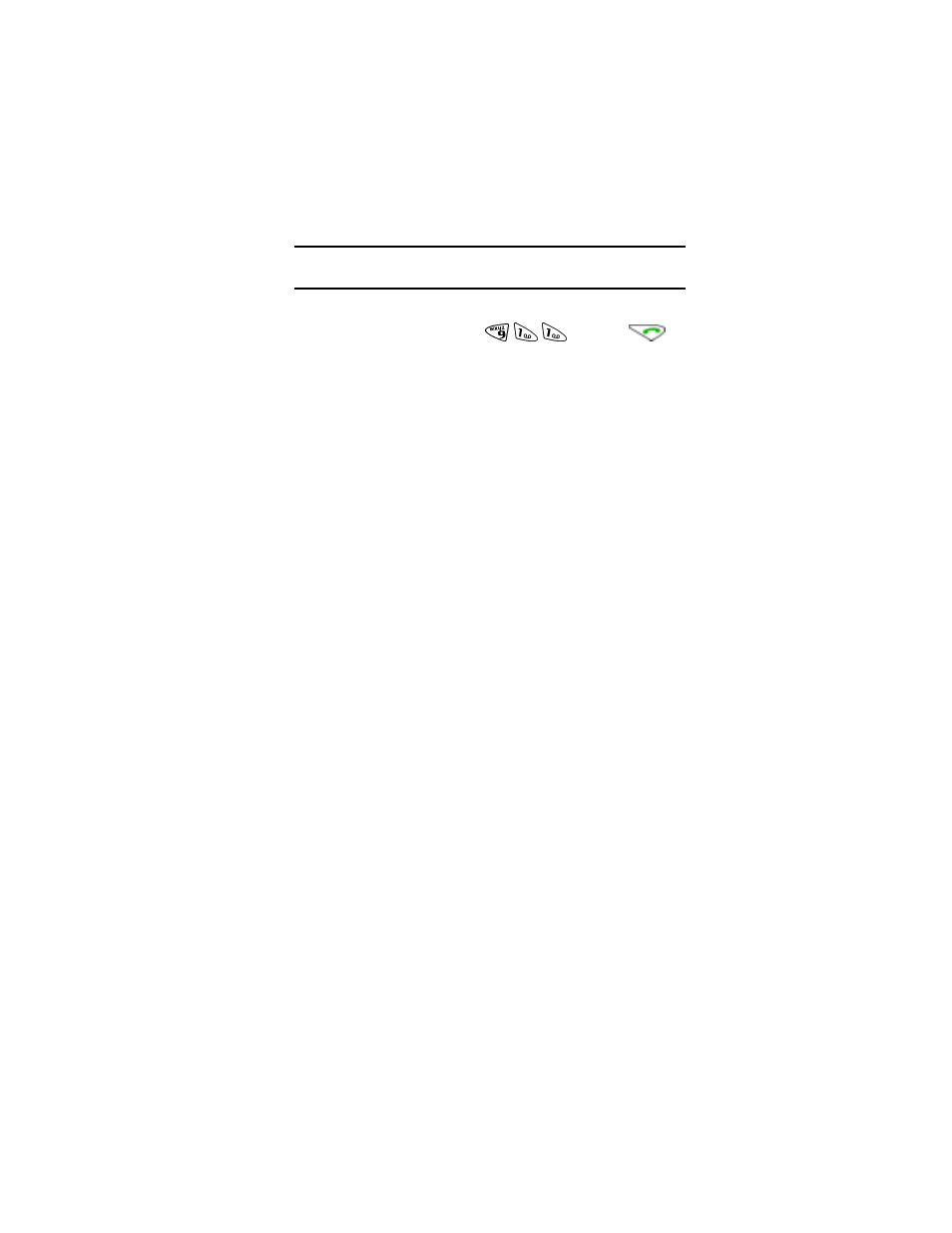
Section 2: Understanding Your Phone
24
2A: Your PCS Phone - The Basics
Note:
The “Missed call” message may not be displayed when roaming out
of network.
Calling Emergency Numbers
Your can place calls to 911, press
, then press
(even if your phone is locked or your account is restricted).
Dialing Options
Dialing options are available when you enter numbers in the Standby
mode.
▲
To select an option, press
Options
, then press:
ᮣ
Save
to save the phone number in your Internal Phone
Book.
(See "Saving a Number From Call Logs" on page 60.)
ᮣ
Add to contact
to add the number to an existing contact in your
Internal Phone Book.
ᮣ
Call
to dial the phone number. If you are roaming and have the Call
Guard feature activated, select
OK
. (See "To Turn the Call Guard
Feature On or Off:" on page 42.)
In-Call Options
During a call, your phone displays menu options in addition to the
main menu.
To select an option, press
Options
, then scroll to your desired option and
press:
ᮣ
My phone no.
to display your number. This option is only available
during emergency (911) calls.
ᮣ
Mute
to mute your phone’s microphone.
ᮣ
Unmute
to reactivate the microphone if you had earlier
muted your phone.
ᮣ
Three-way call
to call a third party.
ᮣ
End all calls
to end all calls.
ᮣ
Touch tones
to send a touch-tone string during a call.
ᮣ
Contacts
to open your Internal Phone Book menu options.
ᮣ
Menu
to view options from your main menu.
