Sony Walkman MZ-E310 User Manual
Page 11
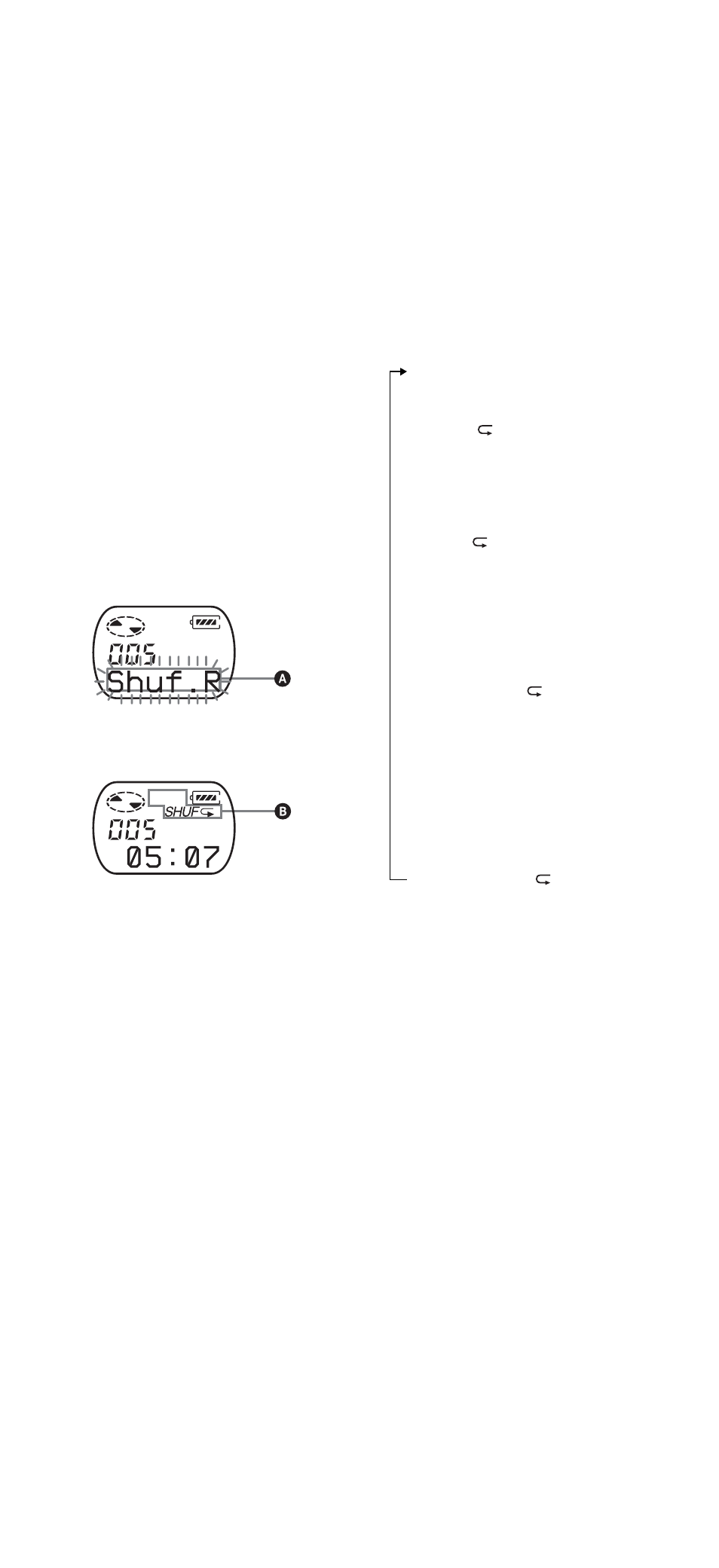
model name1[MZ-E310] model name2[MZ------]
[3-247-462-11(1)]
masterpage:Right
filename[C:\WINNT\Profiles\Administrator\Desktop\02GB-MZE310CE7\040OPE.fm]
11
-GB
3
Press . or
N>
repeatedly to
select the play mode, and then press
MENU/ENTER.
Each time you press
N>
, the
display item indicated by A changes
as follows:
Pressing MENU/ENTER while A is
flashing causes the play mode to
change.
The new mode then appears in the
display indicated by B.
Pressing
N>
repeatedly changes
A
.
B
lights up when you press MENU/
ENTER
.
Indication
A
/
B
(play mode)
Normal
/—(normal play)
All the tracks are played once.
r
AllRep
/
All the tracks are played repeatedly.
r
1 Track
/
1
A track is played once.
r
1Rep.
/
1
A single track is played repeatedly.
r
Shuff
/
SHUF
After the currently selected track
finishes playing, the remaining
tracks are played in random order.
r
Shuf.R
/
SHUF
After the currently selected track
finishes playing, the remaining
tracks are played repeatedly in
random order.
r
PGM
/
PGM
The tracks are played in the order
that you specified.
r
PGMRep
/
PGM
The tracks are played repeatedly in
the order that you specified.
To cancel the procedure
Press x.
