Philips Saeco Modular LUXE CAP001/A User Manual
Page 15
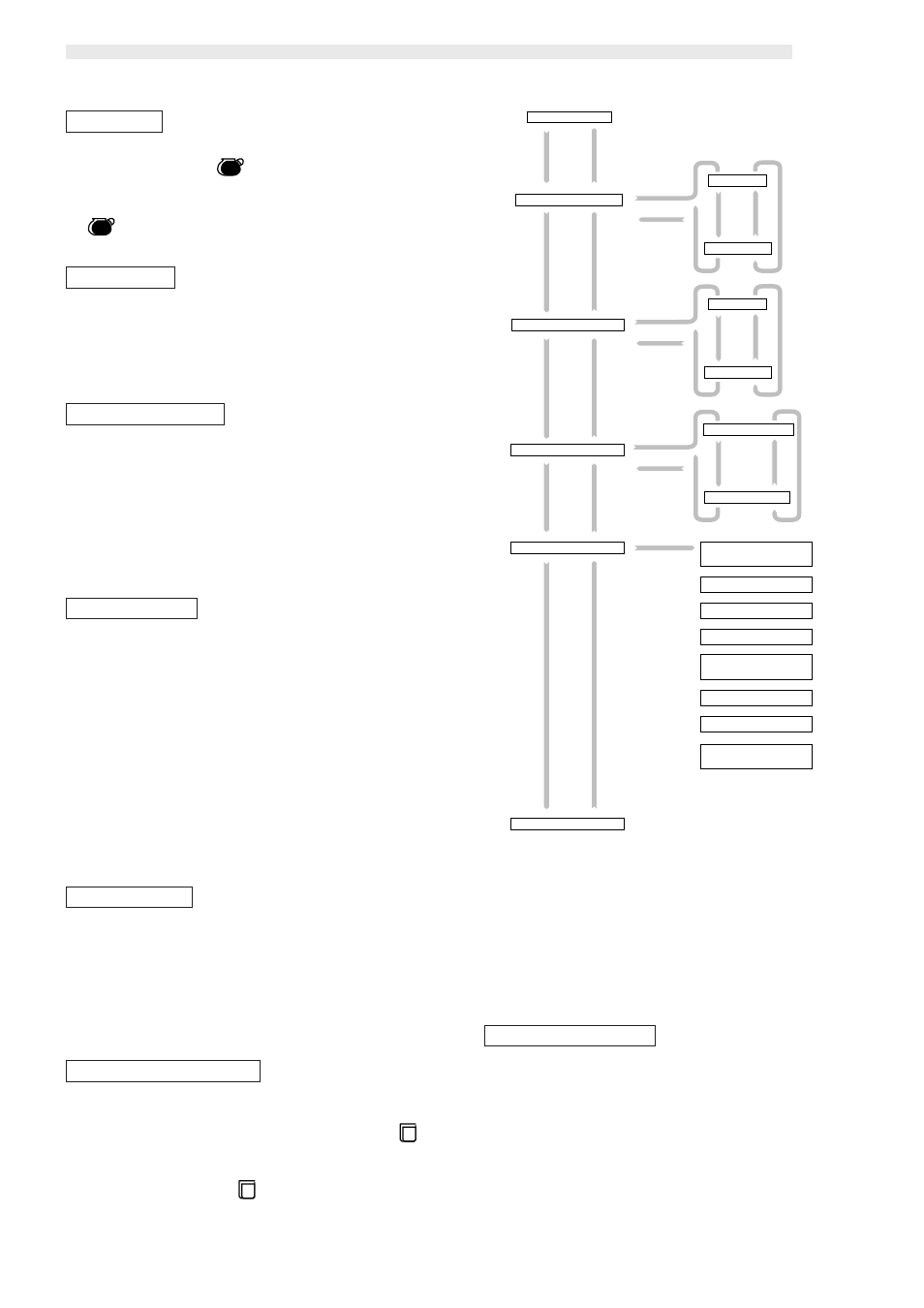
English
15
the outlining of functions
continues on following page
HOT WATER MIXING
During the dispensing of the various drinks, the machine adds a
certain quantity of hot water, according to the programming car-
ried out by the Technician.
-
By confirming “ON”, the current mixing takes place
-
By confirming “OFF”, NO hot water is added with the dis-
pensing.
N.B.: When the function is de-activated, the values programmed
by the Technician will remain unchanged so that they can be uti-
lised again at function re-activation.
PREINFUSION
HOT WATER PROGRAMM.
HOT WATER MIXING
RINSING PROGRAMMED
GROUP RINSING
CLOCK
ON
OFF
ON
OFF
ON MIN 240
OFF
PUT THE TABLET
INTO THE GROUP
INSERT BREWING UNIT
CLOSE SERVICE DOOR
RINSING
REMOVE THE GROUP AND
RINSE IT WITH WATER
INSERT BREWING UNIT
CLOSE SERVICE DOOR
RINSING COMPLETED
PRESS STAR BUTTON
LANGUAGE
-
If the “nation key” foresees the use of more than one language
on display, by using
from the “LANGUAGE” menu,
access can be gained to their selection.
-
If the “nation key” foresees a single language, by pressing
no other selection is accessed.
CUPWARMER
-
By confirming “ON”, the cup heating plate is switched on at
the same time as the machine.
-
By confirming “OFF”, the cup heating plate always remains
switched off.
GRINDER SETTING
For each of the dispensing instances offered by the machine it is
possible to modify the quantity of ground coffee utilised for dis-
pensing, programmed during installation phase.
-
By confirming “LOW” or “HIGH”, this dose is respectively
reduced by 1 gram or increased by about 1 gram.
-
By confirming “STANDARD”, the dose utilised for dispens-
ing remains that programmed by the Maintenance Technician.
TEMPERATURES
For each of the coffee dispensing instances offered by the ma-
chines it is possible to modify the temperature of the water used for
dispensing, programmed during the installation phase.
-
Confirming “LOW” reduce the temperature by 3
°
C respec-
tively.
-
By confirming “HIGH”, the temperature is increased by 3
°
C
respectively.
-
By confirming “STANDARD” the temperature remains that
programmed by the Maintenance Technician.
N.B.: The “FIRST COFFEE” temperature is utilised for the
first dispensing at machine switching on.
PREINFUSION
It is a function that allows a brief pause during the first dispensing
phase. This can improve the quality of the coffee that during the
pause has the time to “infuse” with the first part of the water re-
ceived.
-
By confirming “ON”, “preinfusion” is obtained.
-
By confirming “OFF”, no pre-infusion is taking place.
HOT WATER PROGRAMM.
By way of this function it is possible to enable the programming of
the quantity of hot water for dispensing.
-
By confirming “ON”, it is possible to program key , as
already described (see “6.11 Programming of dispensing
keys”).
-
By selecting “OFF”, key will not accept programming of
the dose which will have to be managed manually.
