Sherwood RD-8601 User Manual
Page 22
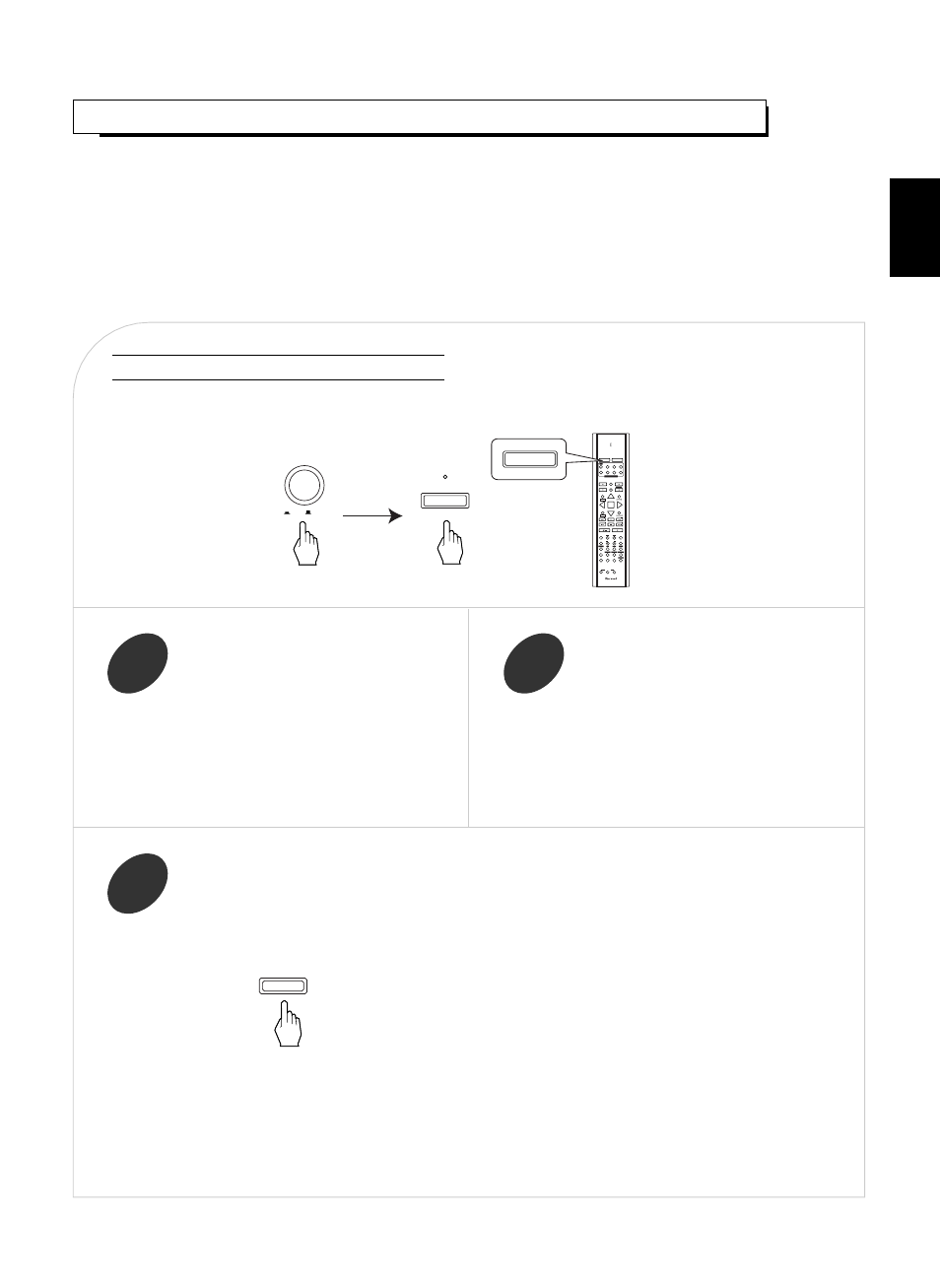
22
ENGLISH
SETTING THE SPEAKER SETUP AUTOMATICALLY (AUTO SPEAKER SETUP)
Place the microphone on a flat level
surface at your normal listening position.
2
Press and hold down the SPEAKER SETUP
button on the front panel for more than 2
seconds to enter the auto speaker setup mode.
3
• If possible, use a tripod, etc. to attach the
microphone at the same height as your ears would
be when you are seated in your listening position.
• Ensure there are no obstacles between the speakers
and the microphone.
• Then “SET ALL S” is displayed.
• For your reference, the default settings for auto
speaker setup are as follows:
Speaker layout: ALL channels, Subwoofer: Yes,
CUToff frequency: 80 Hz
• When performing auto speaker setup according to
the default settings, skip the step
and perform the
step
.
• However, you can specify these settings according to
the number of speakers installed and speakers’
frequency characteristics with performing the step
.
• To cancel the auto speaker setup mode, press and
hold down the SPEAKER SETUP button on the front
panel for more than 2 seconds again.
• Press the POWER switch to enter the standby mode and then turn the power on.
Connect the optional microphone to the
SETUP MIC jack on the rear panel.(For
details, refer to “CONNECTING
MICROPHONE” on page 10.)
1
Before setting the speaker setup
• Auto Speaker Setup lets you avoid troublesome listening-based speaker setup and achieve good surround sound.
You should connect the microphone to the SETUP MIC jack so that this receiver can analyze the information from a series of
test tones emitted from speakers and can adjust the size, distance and sound level of each speaker automatically.
• If you want to personalize your speaker setup and channel level setup by making the settings manually, perform the
“SETTING THE SPEAKER SETUP MANUALLY” procedure on page 20, “Adjusting each channel level with test tone”
procedure on page 32 and “Adjusting the current channel level” procedure on page 33.
Note:
• Because the microphone for Auto Speaker Setup is designed for use with this receiver, to use the auto speaker setup
function, do not use a microphone other than the one supplied with this receiver.
VCR
VCR
CH.SEL
CH.SEL
T/V
T/V
MUTE
MUTE
CH/LEVEL
CH/LEVEL
MENU
MENU
SETUP
SETUP
T.TONE
.TONE
OSD
OSD
SLEEP
SLEEP
AUTO
AUTO
ADJUST
ADJUST
SPK SET
SPK SET
1
2
3
4
8
7
6
5
9
M1
M1
M2
M2
M3
M3
0
+10
+10
MACRO
MACRO
PARAMA
ARAMATER
DSP
DSP
STEREO
STEREO
ENTER
ENTER
DIMMER
DIMMER
DISPLA
DISPLAY
DVD
DVD
SA
SAT
CBL
CBL
CD
CD
AUX
AUX
TV
TV
STANDBY
TUNE
TUNE
PRESET
PRESET
PRESET
PRESET
P.SCAN
.SCAN
TUNE
TUNE
RETURN
RETURN
POWER ON
POWER ON
REMOTE CONTROL RNC
REMOTE CONTROL RNC-50A
50A
DEVICE SELECT
VOLUME
TUNER
CD
AUX
TAPE
VIDEO 1
VIDEO 2
VIDEO 3
EXT. IN
AUD
or
POWER
ON/
OFF
ON/STANDBY
STANDBY
POWER ON
VCR
CH.SEL
T/V
MUTE
CH/LEVEL
MENU
SETUP
T.TONE
OSD
SLEEP
AUTO
ADJUST
SPK SET
1
2
3
4
8
7
6
5
9
M1
M2
M3
0
+10
MACRO
PARAMATER
DSP
STEREO
ENTER
DIMMER
DISPLAY
DVD
SAT
CBL
CD
AUX
TV
STANDBY
TUNE
PRESET
PRESET
P.SCAN
TUNE
RETURN
POWER ON
REMOTE CONTROL RNC-50A
POWER ON
STANDBY
VCR
CH.SEL
T/V
MUTE
CH/LEVEL
MENU
SETUP
T.TONE
OSD
SLEEP
AUTO
ADJUST
SPK SET
1
2
3
4
8
7
6
5
9
M1
M2
M3
0
+10
MACRO
PARAMATER
DSP
STEREO
ENTER
DIMMER
DISPLAY
DVD
SAT
CBL
CD
AUX
TV
STANDBY
TUNE
PRESET
PRESET
P.SCAN
TUNE
RETURN
POWER ON
REMOTE CONTROL RNC-50A
SPK SET
SPEAKER
SETUP
VCR
CH.SEL
T/V
MUTE
CH/LEVEL
MENU
SETUP
T.TONE
OSD
SLEEP
AUTO
ADJUST
SPK SET
1
2
3
4
8
7
6
5
9
M1
M2
M3
0
+10
MACRO
PARAMATER
DSP
STEREO
ENTER
DIMMER
DISPLAY
DVD
SAT
CBL
CD
AUX
TV
STANDBY
TUNE
PRESET
PRESET
P.SCAN
TUNE
RETURN
POWER ON
REMOTE CONTROL RNC-50A
ADJUST
