Camera settings (camera), Hsetting the gamma correction level (gamma) – Sanyo VCC-MC600P User Manual
Page 19
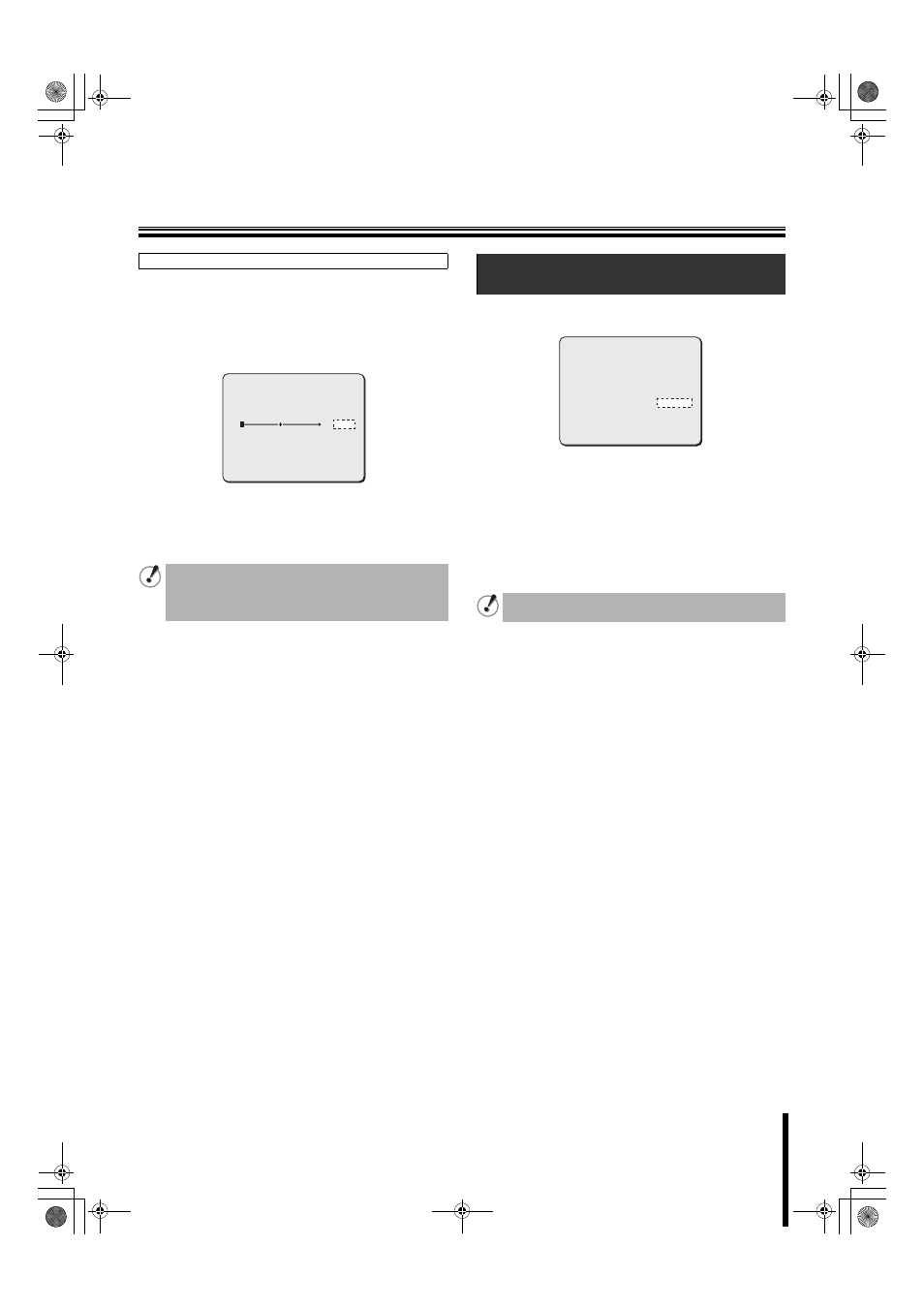
Camera Settings (CAMERA)
18
When the AGC function is set to “OFF”, the gain level for camera’s
video signal can be specified manually.
1
Use the joystick lever (xy) to select [AGC], use the
lever (vw) to select “OFF”, and press the [ENTER]
button.
The GAIN SETTING screen appears.
2
Use the joystick lever (vw) to select the gain level
value.
Available settings: 0 - 30dB (The higher the number, the
more the gain level is increased.)
☞
After completing setting, use the lever to move the cursor to
[MENU] and select “BACK” or “END”.
Sets the gamma correction level to adjust the contrast or
brightness level in four grades.
1
Use the joystick lever (xy) to select [GAMMA] and
use the lever (vw) to adjust the gamma correction
level.
Available settings:
• 0.45:
γ= 0.45
• 1:
γ= 1
• MODE1: Increases the contrast of the dark parts.
• MODE2: Further increases the contrast of the dark parts.
☞
After completing setting, use the lever to move the cursor to
[MENU] and select “BACK” or “END”.
Setting the AGC level manually
• When the Day/Night function is set to “AUTO”, the
AGC function cannot be set to “OFF”.
• The “AGC” can be set to “OFF” only when [SENSE
UP] in the IRIS SETTING screen is set to “OFF”.
GAIN SETTING
0dB
PRESET
MENU
OFF
BACK
H
Setting the gamma correction level
(GAMMA)
When “MODE1” or “MODE2” is selected, the image can
be too bright depending on the target object.
y
y
y
y
y
SYNC
IRIS
WHITE BALANCE
BLC
SHUTTER
APERTURE
AGC
GAMMA
DAY/NIGHT
PRESET
MENU
INT
AUTO
ATW
OFF
OFF
ON
ON
0.45
AUTO
OFF
BACK
L5BU2_XE(VCC-MC600P_MC500P)(GB).book 18 ページ 2007年1月18日 木曜日 午前9時44分
