SMC Networks SMC2004 User Manual
Page 5
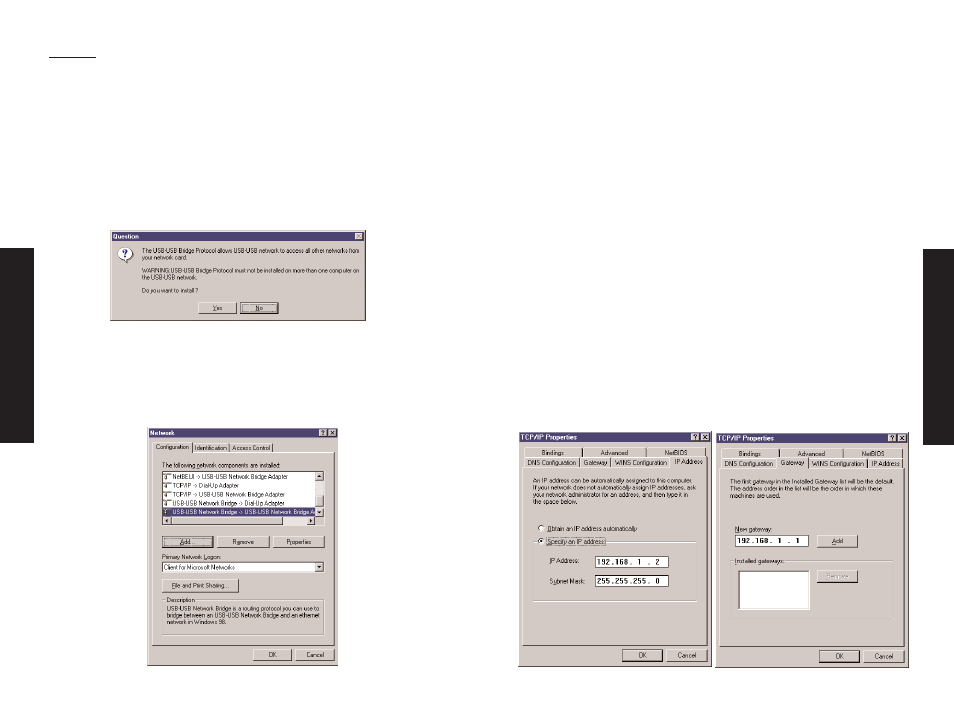
Step 4
Installing the SMC EZ connect USB Bridge Driver:
The bridge computer is the main computer in the network. There
can only be one Bridge computer in the network, It is very
important when you are installing the software to only install the
Bridge drivers on one of the computers.
The InstallShield Wizard will pop-up a Question Window as shown
below.
After you install this Bridge Driver on Computer B, there will be
one more protocol: SMC EZ Connect USB Bridge Adapter in the
Network Configuration. This is a routing protocol, you can use it
to bridge between an USB LAN and an Ethernet LAN.
TCP/IP Setup on Computer A
When all installation processes are completed, you have to specify
an IP address , Subnet Mask and Gateway on Computer A:
1. Click the Start menu, point to Setting\Control Panel. Double
click Network icon. In Configuration tab, select TCP/IP -> SMC
EZ Connect USB Bridge Adapter, then click Properties.
2. In IP Address tab, please choose “Specify an IP Adress”, and
fill in the IP address and Subnet Mask value properly. These
information should be from your MIS people and make sure this
IP Address which is not in use of your Ethernet, or it will cause
a network failure.
3. In Gateway tab, you must specify a proper value. This IP Address
of Gateway should be the same with the other Computers in the
Ethernet.
4. When complete all these TCP/IP setup processes, you have to
restart your computer again. After that, the Computer A can use
the EZ Connect USB Cable to connect Computer B to access the
resources of Ethernet (File , CD-ROM, and Scanner sharing)
and execute all the functions on Internet (WWW, Email, FTP,
Telnet, Gopher… etc.).
English
English
