Using the plug-on transmitter, Switching the plug-on transmitter on/off – Sennheiser EVOLUTIONWIRELESS SKP 100 User Manual
Page 9
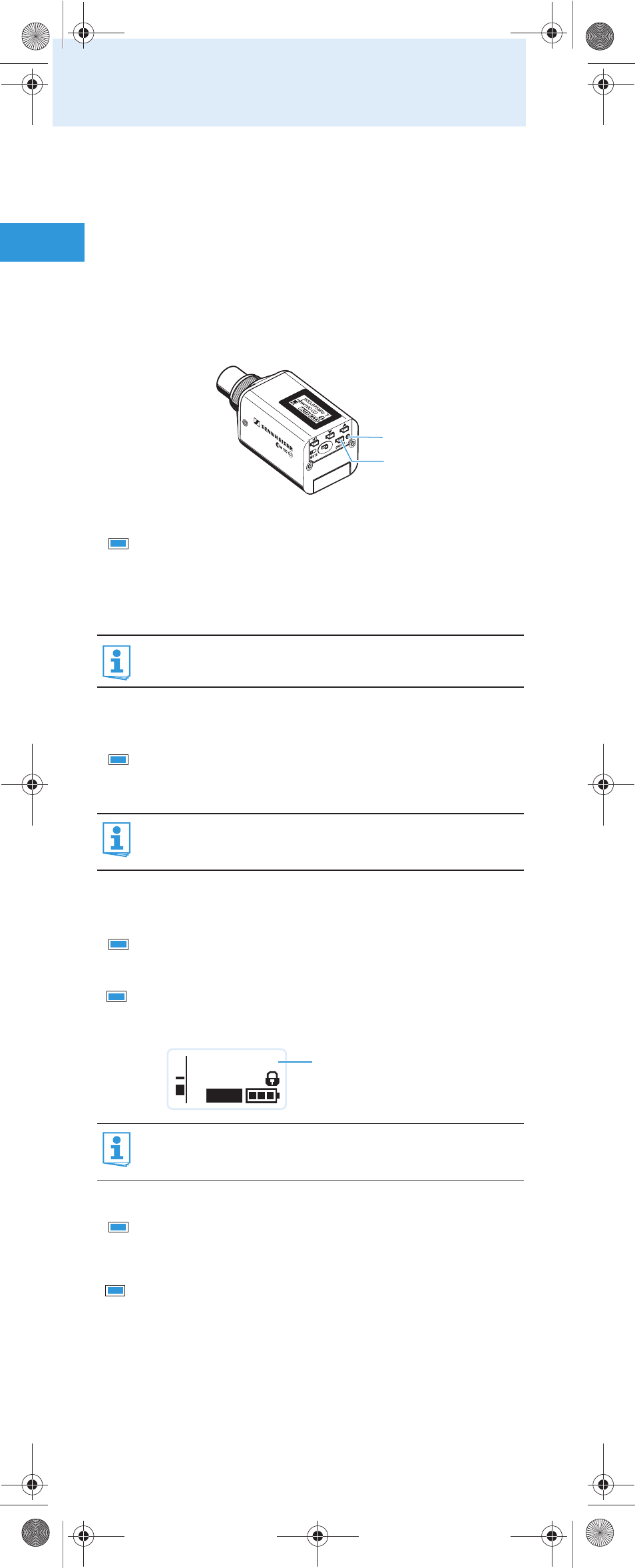
8
Using the plug-on transmitter
Using the plug-on transmitter
To establish a transmission link, proceed as follows:
1. Switch the diversity receiver on (see the instruction manual of the
receiver).
2. Switch the plug-on transmitter on (see below).
The transmission link is established and the diversity receiver’s RF level
display “
RF
” reacts.
Switching the plug-on transmitter on/off
To switch the plug-on transmitter
on
(online operation):
To switch the plug-on transmitter
off
:
̈
If necessary, deactivate the lock mode (see page 9).
To switch the plug-on transmitter
on
and to
deactivate the RF signal on
switch-on
(offline operation):
To
activate
the
RF signal
:
̈
Press the
ON
/
OFF
button
º
.
The plug-on transmitter transmits an RF signal. The red
ON
LED
¶
lights up and the standard display “
Frequency/
Name
” appears on the display panel. The transmission icon
ብ
is displayed.
You can switch the plug-on transmitter on and deactivate the
RF signal on switch-on. For more information, see below.
̈
Press the
ON
/
OFF
button
º
until “
OFF
” appears on the
display panel.
The red
ON
LED
¶
goes off and the display panel turns off.
When in the operating menu, pressing the
ON
/
OFF
button
º
will
cancel your entry (ESC function) and return you to the current
standard display.
̈
Press the
SET
button until “
RF Mute On?
” appears on the
display panel.
̈
Press the
SET
button.
The transmission frequency is displayed but the plug-on
transmitter does not transmit an RF signal. The transmission
icon
ብ
is not displayed.
Use this function to save battery power or to prepare a plug-on
transmitter for use during live operation without causing inter-
ference to existing transmission links.
̈
Press the
ON
/
OFF
button.
“
RF Mute Off
” appears on the display panel.
̈
Press the
SET
button.
The transmission icon
ብ
is displayed again.
¶
º
ON/OFF
ON/OFF
SET
SET
MHz
533.875
ew100 G3
MUTE
P
AF
ብ
ON/OFF
SET
SKP100_529675_0409_Sp9.book Seite 8 Donnerstag, 9. April 2009 1:48 13
