Creating a video dvd, Types of recording – Sony VRD-VC30 User Manual
Page 17
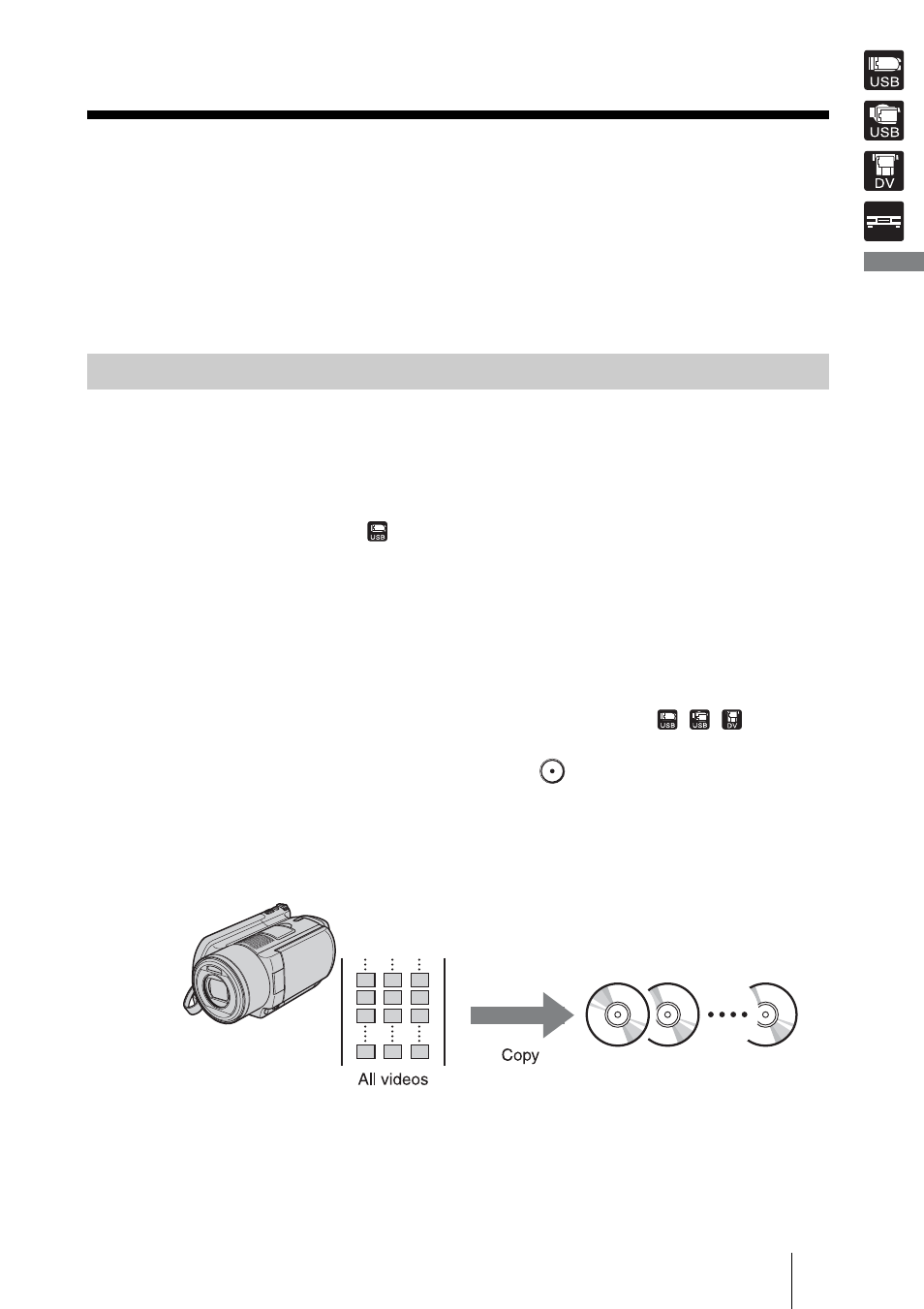
17
Cre
a
ti
ng
a
Vide
o DVD
B
Creating a Video DVD
Creating a Video DVD
You can use the DVDirect as a stand-alone DVD recorder to burn videos
directly onto DVDs from a connected HDD, DVD, or DV camcorder or video
device such as a VCR or DVR.
You can play the created video DVD on other DVD devices or the DVD drives
of computers.
Five types of recording are available for creating video DVDs: DVD BURN,
Full Recording, Incremental Recording, Consolidation Recording, and Normal
Video Recording.
DVD BURN (One Touch Recording Through HDD Camcorder
Control) (page 25)
This mode allows you to record video from an HDD camcorder onto a disc by
simply pressing the DVD BURN button on the camera or Handycam Station
(or touching the [DVD BURN] button in the camera’s LCD screen).
The actual recording process is the same as that of Incremental Recording (see
below), and you can record additional video onto a disc that has been
previously recorded on.
Full Recording (One touch recording) (page 28)
This mode allows you to record video from a digital video camera connected
to the DVDirect with a single touch of the
(Record) button onto a DVD.
The video is recorded as follows:
HDD camcorder
The entire video content of the camera is recorded onto a disc. (Several discs
may be required depending on the length of the video.)
Types of Recording
