Samsung LP10WSLSB/ZA User Manual
Page 25
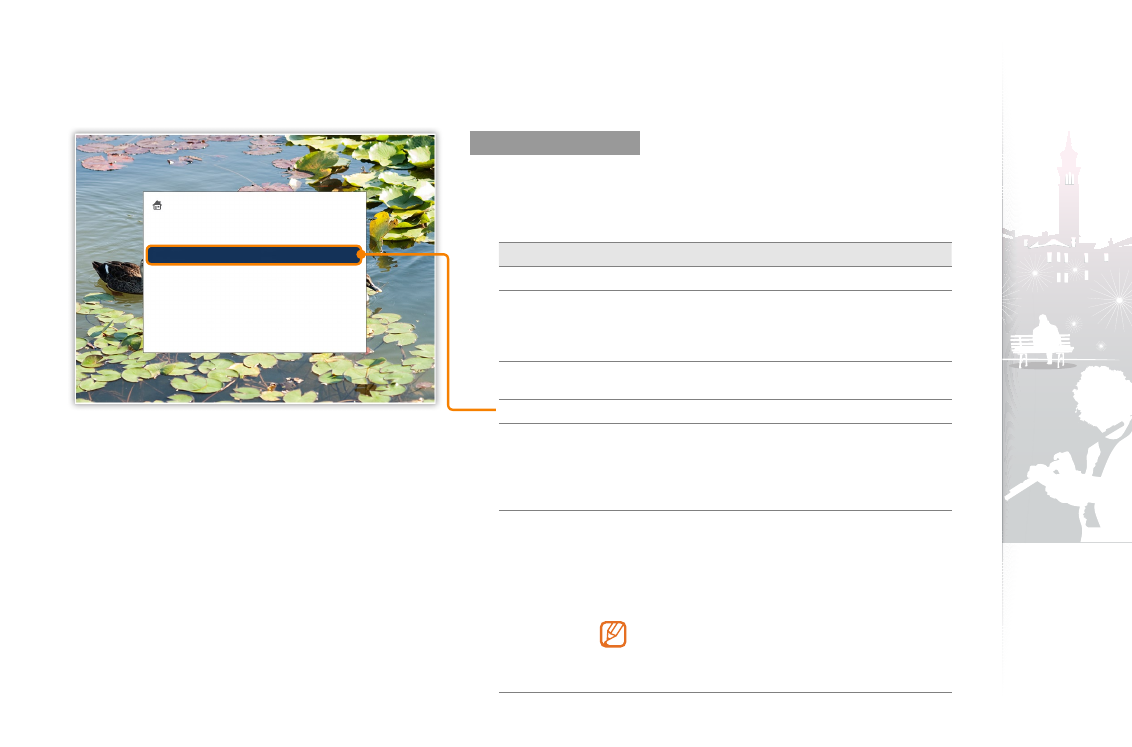
Play multimedia
25
Use video menus
Touch
1
m
during playback.
Scroll to one of the following options and touch
2
e
.
Option
Description
Home
View the main menu
Play Mode
All videos
•
: Play all videos in file name order
Videos in folder
•
: Play all videos in the selected folder in
file name order
One video
•
: Repeat the selected video
Play Order
Normal
•
: Play videos in file name order
Shuffle
•
: Play videos in random order
Repeat
Set to play repeatedly
Video Aspect
Ratio
Original Fit
•
: Display photos in the original size. When a
photo is larger than the screen, it will be adjusted to fit
the screen in the same ratio
Fit to Width
•
: Resize photos to fit the screen width
Fit to Screen
•
: Resize photos to fit the screen
Subtitle
Encoding*
Select an encoding option
Default
•
: Encodes subtitles in the same language as set
on the General Settings of the frame.
Various Languages: Encodes subtitles in the designated
•
language of a file
UTF-8
•
: Encodes subtitles in Unicode format (UTF-8)
If a subtitles file supports more than one language,
•
the frame will display only the first language listed.
The subtitle may not display properly if the
•
language setting is incorrect.
Play videos (continued)
Home
Play Mode
Play Order
Repeat
Video Aspect Ratio
Subtitle Encoding
Subtitle Sync
Subtitle Sync Reset
Settings
: All videos
: Normal
: On
Original Fit
Default
