Superior DT-400CMP User Manual
Page 27
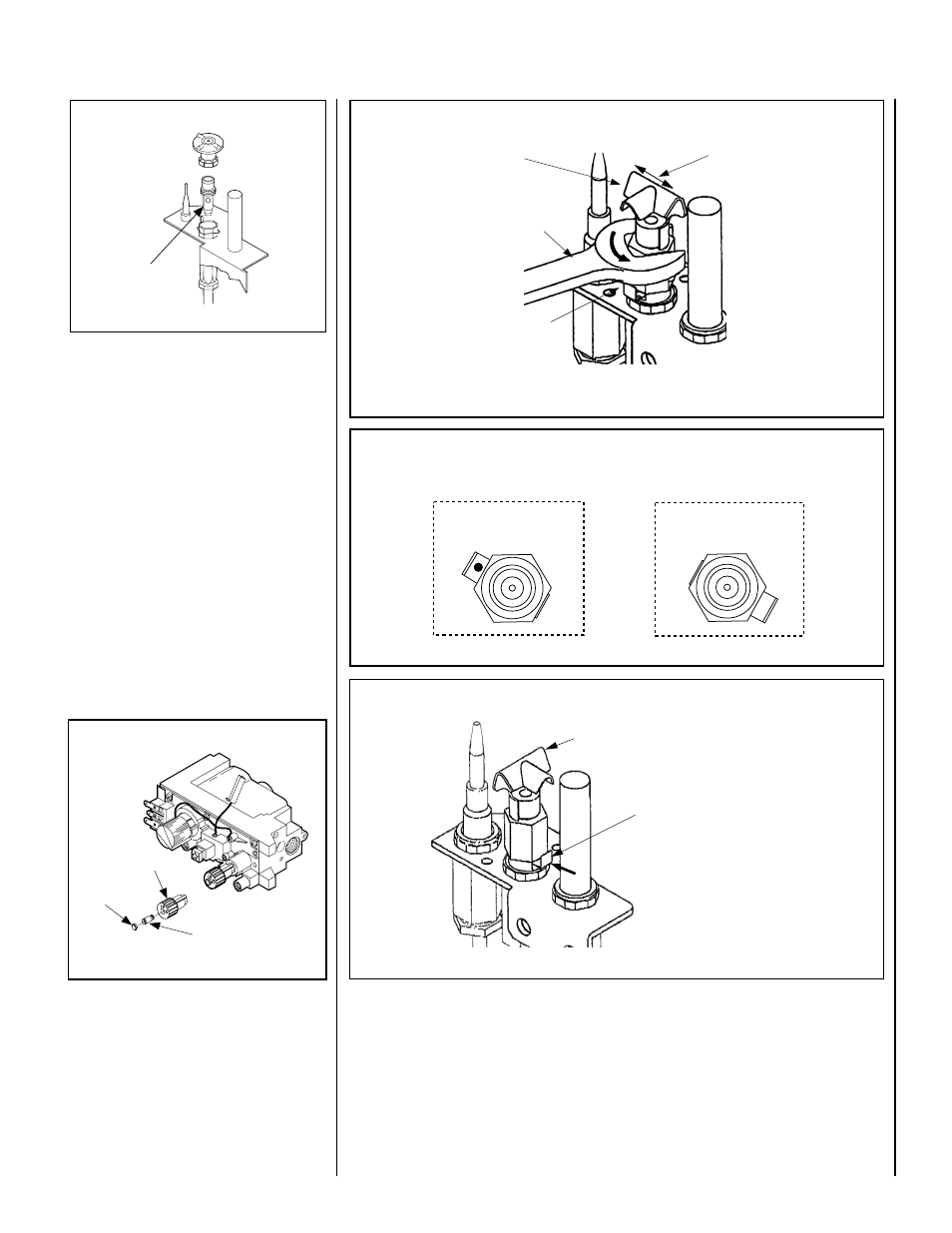
27
NOTE: DIAGRAMS & ILLUSTRATIONS NOT TO SCALE.
Pilot for SIT Millivolt Gas Valve
Orifice Strip Tab
Pilot Hood Position After
Loosening Hex Fitting 1/4 Turn
Push Tab to Set
Gas Type Usage
Note - Orifice Strip Tab May
Be Randomly Located On Any
Side Of The Hex Fitting
Hood Alignment
Hood
7/16 in. Open End Wrench
Orifice Strip Tab
Take Care Not to Contact the Orifice Strip Tab
with the Hex Fitting Wrench - Distortion of the Tab
May Render the Pilot Inoperative.
Figure 60
Pilot
Orifice
b. Attach manometer to the manifold side
pressure test fitting and verify manifold pres-
sure reads 3.5 inches water column (0.87 kPa)
for natural gas, and 10.0 inches water column
(2.49 kPa) for propane gas.
c. Refer to
Figure 60 and remove the pilot
hood assembly to access the hexed pilot ori-
fice. Remove and replace the orifice with the
one provided with the kit.
Pilot for Honeywell Millivolt Gas Valve
(Loosening of Hex Fitting For Orifice Strip Tab Positioning)
Pilot for Honeywell Millivolt Gas Valve
Figure 64
Pilot for Honeywell Millivolt Gas Valve Orifice Strip Tab Positioning
Figure 62
Figure 63
Natural Gas Position -
NAT shown on tab
LP/Propane Gas Position -
1/16 in. Hole, LP and
Red Color shown on tab
NAT
P
L
Orifice Strip Tab Position Identification
For LP/Propane and Natural Gas
Top View of Hex Fitting and Orifice Strip Tab
Adjusting Knob
Conversion screw
(blue natural gas;
red LP/propane gas)
Regulator Cap
Honeywell Millivolt Gas Valve
Step 5. Millivolt Appliances -
Honeywell Systems
a.
Convert the gas valve as follows (see Figure 61):
Remove the plastic protecting cap. Remove the
gas type setting screw by turning it counter-
clockwise. Obtain the replacement gas type
setting screw from the kit and screw it into
place (red for propane and blue for natural gas).
Tighten the gas type setting screw by turning it
clockwise. Replace the plastic protecting cap.
Figure 61
