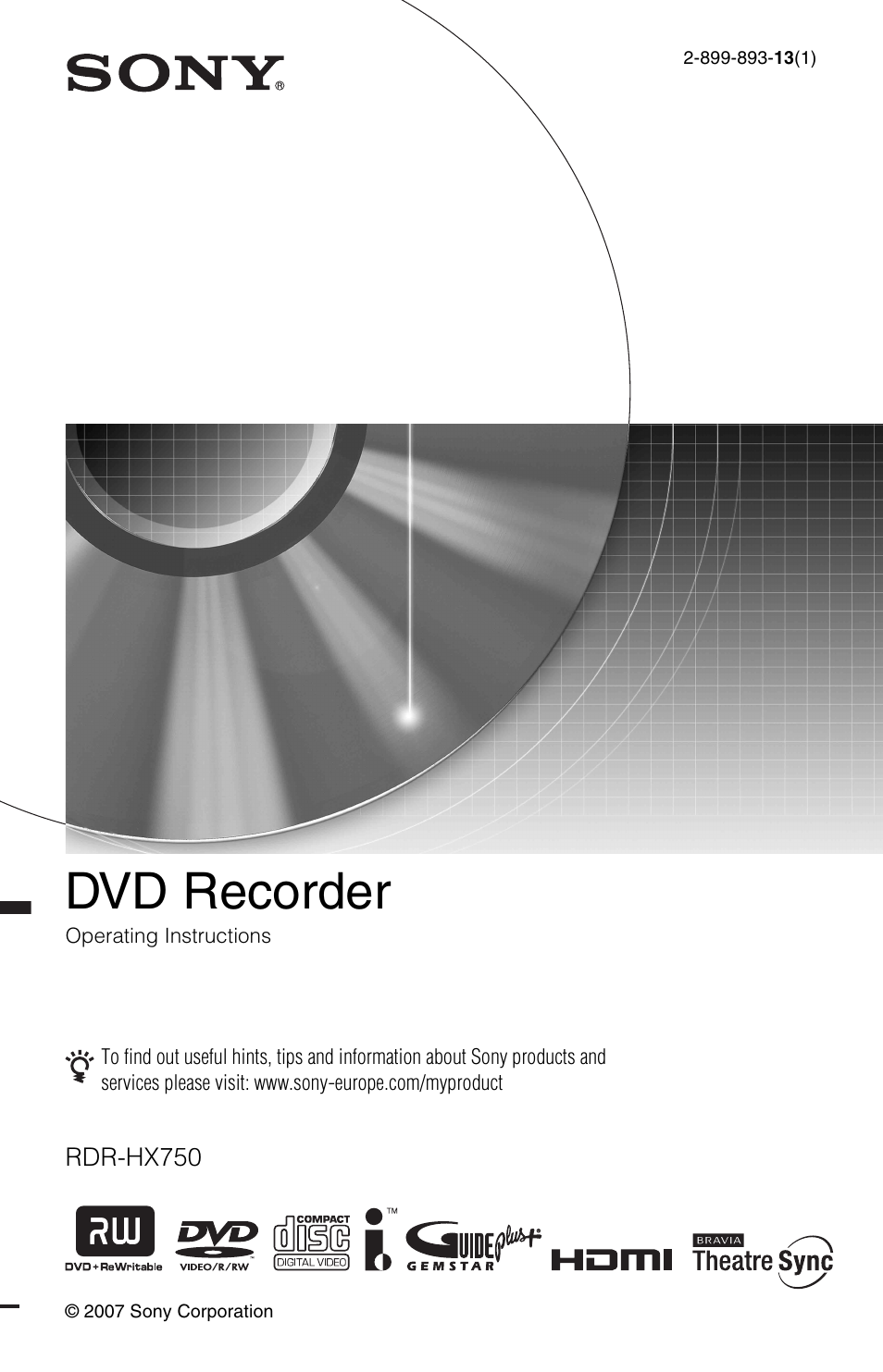Sony RDR-HX750 User Manual
Dvd recorder
Table of contents
Document Outline
- WARNING
- Precautions
- Quick Guide to Disc Types
- Hookups and Settings
- Hooking Up the Recorder
- Step 1: Connecting the Aerial Cable and Set Top Box Controller
- Step 2: Connecting the Video Cords/HDMI Cord
- Step 3: Connecting the Audio Cords/HDMI Cord
- Step 4: Connecting the Mains Lead
- Step 5: Preparing the Remote
- Step 6: Easy Setup
- Connecting a VCR or Similar Device
- Connecting an External Decoder
- Eight Basic Operations — Getting to Know Your DVD Recorder
- GUIDE Plus+ (in the UK only)
- Timer Recording
- Playback
- Erasing and Editing
- Dubbing (HDD y DVD)
- DV Camcorder Dubbing
- Audio Tracks
- JPEG Image Files
- About the “Photo Album” Function
- Preparing for Using the “Photo Album” Function
- Connecting the USB device
- Copying JPEG image files to the HDD (DISC/USB t HDD)
- Copying all JPEG image files from the connected USB device (USB t DVD-RW/DVD-R)
- Copying JPEG image files or albums on the HDD (HDD y HDD)
- Copying JPEG image albums to a disc (HDD t DVD-RW/DVD-R)
- Copying JPEG image files to a disc (HDD t DVD-RW/DVD-R)
- Using the “Photo Album” List
- Managing JPEG Image Files on the HDD
- Printing JPEG Image Files
- Settings and Adjustments
- Disc Settings (Disc Setup)
- Recorder Settings (Basic)
- Aerial Reception Settings (Tuner)
- Video Settings (Video In/Out)
- Audio Input Settings (Audio In)
- Audio Output Settings (Audio Out)
- Language Settings (Language)
- Recording Settings (Recording)
- Playback Settings (Playback)
- HDMI Settings (HDMI Output)
- Other Settings (Options)
- Additional Information