Audio input settings (audio in) – Sony RDR-HX750 User Manual
Page 115
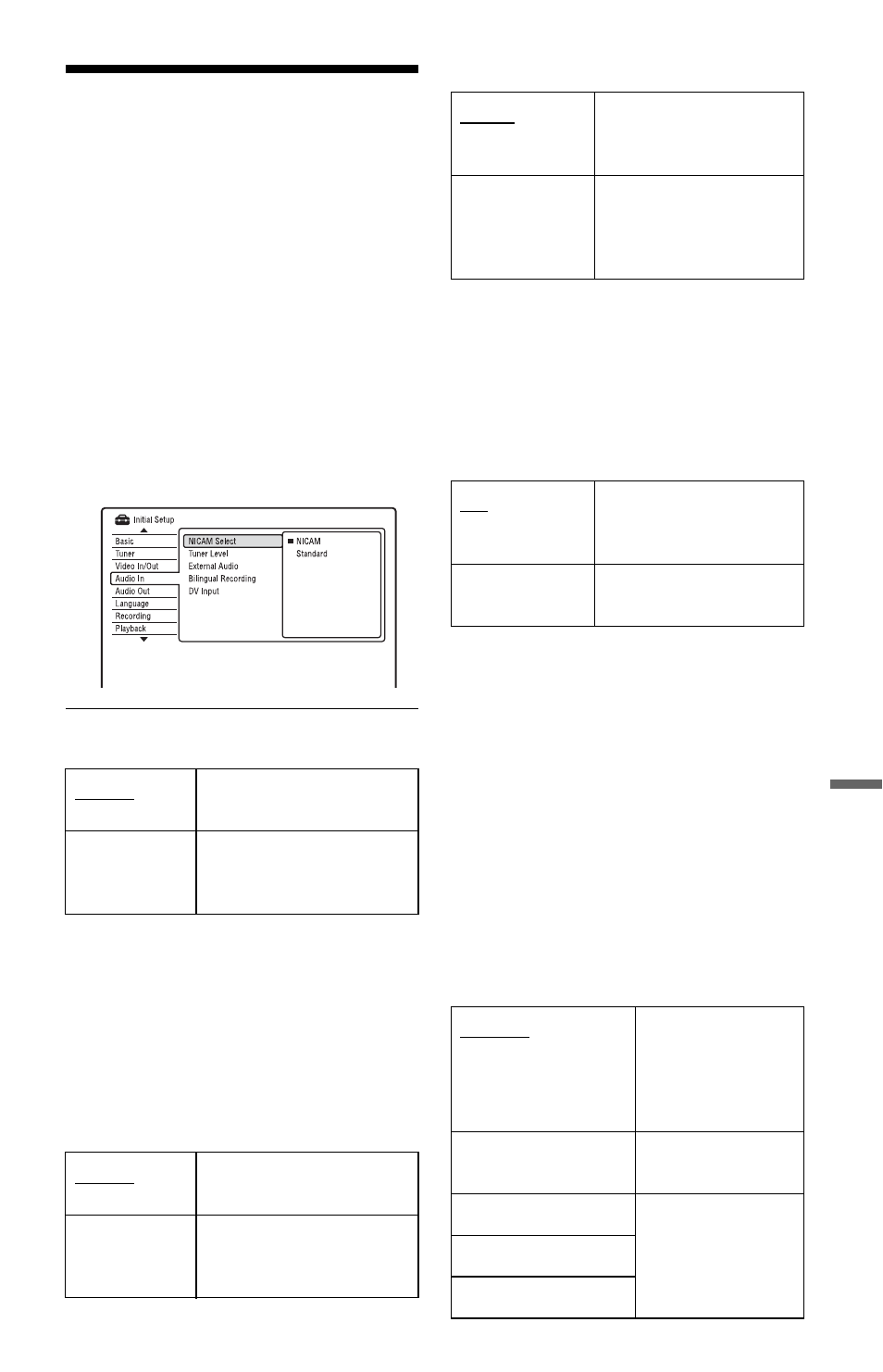
115
Set
ting
s an
d Adj
u
st
m
ent
s
Audio Input Settings
(Audio In)
The “Audio In” setup allows you to adjust the
sound according to the playback and
connection conditions.
1
Press SYSTEM MENU while the
recorder is in stop mode.
2
Select “Initial Setup,” and press
ENTER.
3
Select “Audio In,” and press ENTER.
The “Audio In” setup appears with the
following options. The default settings
are underlined.
NICAM Select (page 52)
Tuner Level
If the playback sound is distorted, set this
item to “Compression.” The recorder reduces
the audio output level.
This function affects the output of the
following jacks:
– LINE 2 OUT R-AUDIO-L jacks
– LINE 3 – TV jack
– LINE 1/DECODER jack
External Audio
b
Note
When receiving audio input signals from the DV
input jack, the recorder automatically selects
“Stereo” or “Bilingual” regardless of the “External
Audio” setting.
Bilingual Recording
Selects the sound to be recorded.
b
Note
When recording a bilingual audio signal to the
HDD (when “HDD Recording Format” is set to
“Video Mode Off” (except in PCM mode)) or a
DVD-RW/DVD-R in VR mode (except in PCM
mode), both audio channels are recorded and you
can select the sound when playing.
DV Input
Select the setting for the audio input when
DV camcorder dubbing.
Select “Mix (Stereo 1: 75 %)”/“Mix (Stereo
1: 50 %)”/“Mix (Stereo 1: 25 %)” or “Stereo
2” only if you have added a second audio
when recording with your digital video
camera.
NICAM
Normally select this
position.
Standard
Select this if the sound from
NICAM broadcasts is not
clear.
Normal
Normally select this
position.
Compression
Select this when the
playback sound from the
speakers is distorted.
Stereo
Select this when receiving
stereo programmes from
connected equipment.
Bilingual
Select this when receiving
bilingual programmes
from connected
equipment.
A/L
Records the main sound
for the bilingual
programme.
B/R
Records the sub sound for
the bilingual programme.
Stereo 1
Records original
sound only.
Normally select this
when dubbing a DV
format tape.
Stereo 2
Records additional
audio only.
Mix (Stereo 1: 75 %)
Records both stereo
1 and 2.
Mix (Stereo 1: 50 %)
Mix (Stereo 1: 25 %)
