Phone status information – Samsung A840 User Manual
Page 172
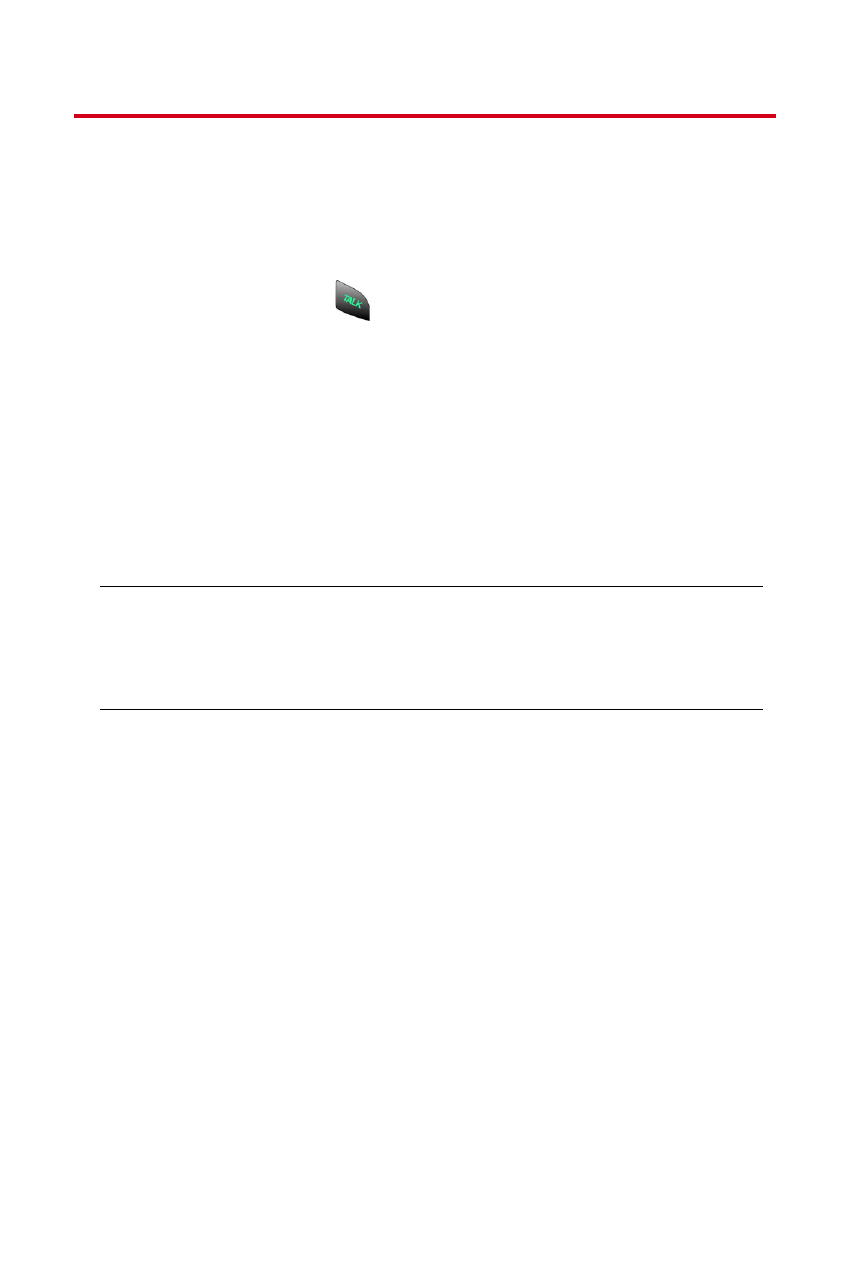
160
Section 2I: Using Your Phone’s Voice Services
Phone Status Information
The voice recognition Status option gives you an update on
your phone's service, signal strength, and battery level.
To retrieve your phone's status information:
1.
Press and hold
to activate voice recognition. (The
phone prompts you to say a voice command.)
2.
Wait for the beep and say Status. (The following chart
outlines the status responses.)
Coverage
No Coverage - When handset is scanning.
Sprint Coverage - Handset in on a non-roam system.
Digital Roam - Handset is on a digital roam system.
Signal Strength
High - Number of bars displayed is 6.
Good - Number of bars displayed is 3/4.
Low - Number of bars displayed is 1/2.
No Signal - Handset is scanning for system.
Battery
High - Number of bars displayed in the
battery icon is 3.
Medium - Number of bars displayed in the
battery icon is 2.
Low - Number of bars displayed in the
battery icon is 1.
Empty - Low battery alert.
