Keypad – Samsung SPH i700 User Manual
Page 41
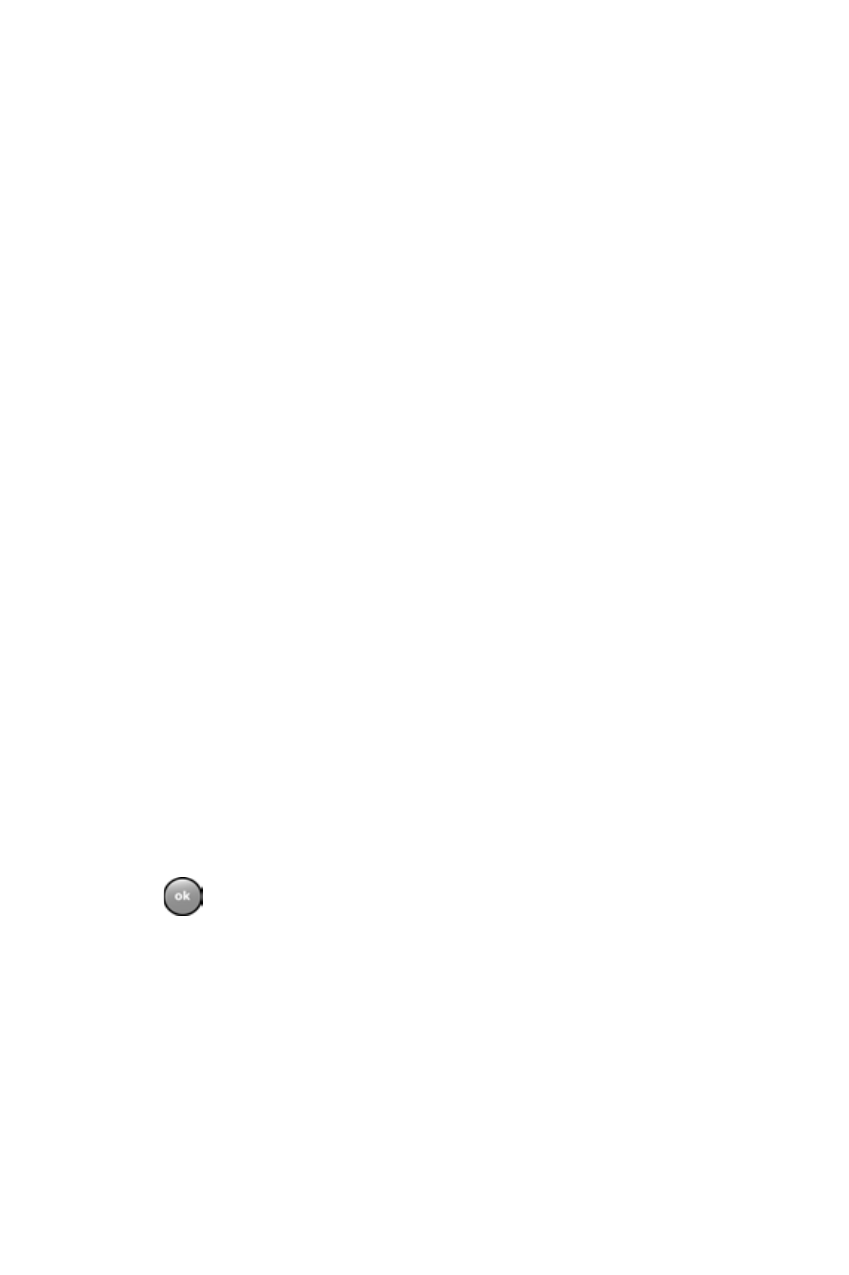
Chapter 3 - Personal Settings
41
• OldPhone
• RoaringGuitar
• Trio
• Welcome
• Hopmix
• Nobeat
• Scratch
• Solo
• SpanishGuitar
• Techie
• Voice
Note: To hear the ring tone, use the player controls located to the
right of the ring tone box. Tap the arrow to play the tone and then tap
the square to stop.
8.
Tap the
Keypad
drop down arrow and select:
• Short Tones - When the on-screen keypad for the phone is
tapped, a short tone is played.
• Long Tones - When the on-screen keypad for the phone is
tapped, a long tone is played.
• Off - No tones are played when the on-screen keyboard for
the phone is tapped.
9.
Tap
to
exit.
See also other documents in the category Samsung Mobile Phones:
- Galaxy 3 (128 pages)
- intensity 2 (193 pages)
- Gusto (152 pages)
- E1125 (2 pages)
- C3110 (2 pages)
- SGH-D780 (49 pages)
- SGH-S200 (80 pages)
- SGH-C100 (82 pages)
- SGH-C100 (80 pages)
- E1100T (2 pages)
- SGH-X100 (2 pages)
- SGH-M600 (7 pages)
- SGH-C110 (152 pages)
- B2700 (63 pages)
- C5212 (57 pages)
- SGH-i750 (26 pages)
- SGH-X640 (73 pages)
- SGH-I900C (110 pages)
- E600 (97 pages)
- SGH-M610 (49 pages)
- SGH-E820N (102 pages)
- SGH-X400 (83 pages)
- SGH-E400 (79 pages)
- E2100 (2 pages)
- SGH-X520 (2 pages)
- SCH N391 (75 pages)
- SCH-A302 (49 pages)
- A930 (216 pages)
- SCH-A212 (63 pages)
- A790 (226 pages)
- SCH i830 (224 pages)
- 540 (41 pages)
- SCH-A101 (40 pages)
- SPH-A920WSSXAR (272 pages)
- SPH-A840BKSXAR (273 pages)
- SPH A740 (150 pages)
- SCH-X969 (54 pages)
- SCH-2500 (57 pages)
- SPH-N105 (62 pages)
- SCH-470 (46 pages)
- SPH-N300 (167 pages)
- SCH-T300 (180 pages)
- SGH-200 (43 pages)
- GT-C3050 (2 pages)
