Samsung SPH i700 User Manual
Page 149
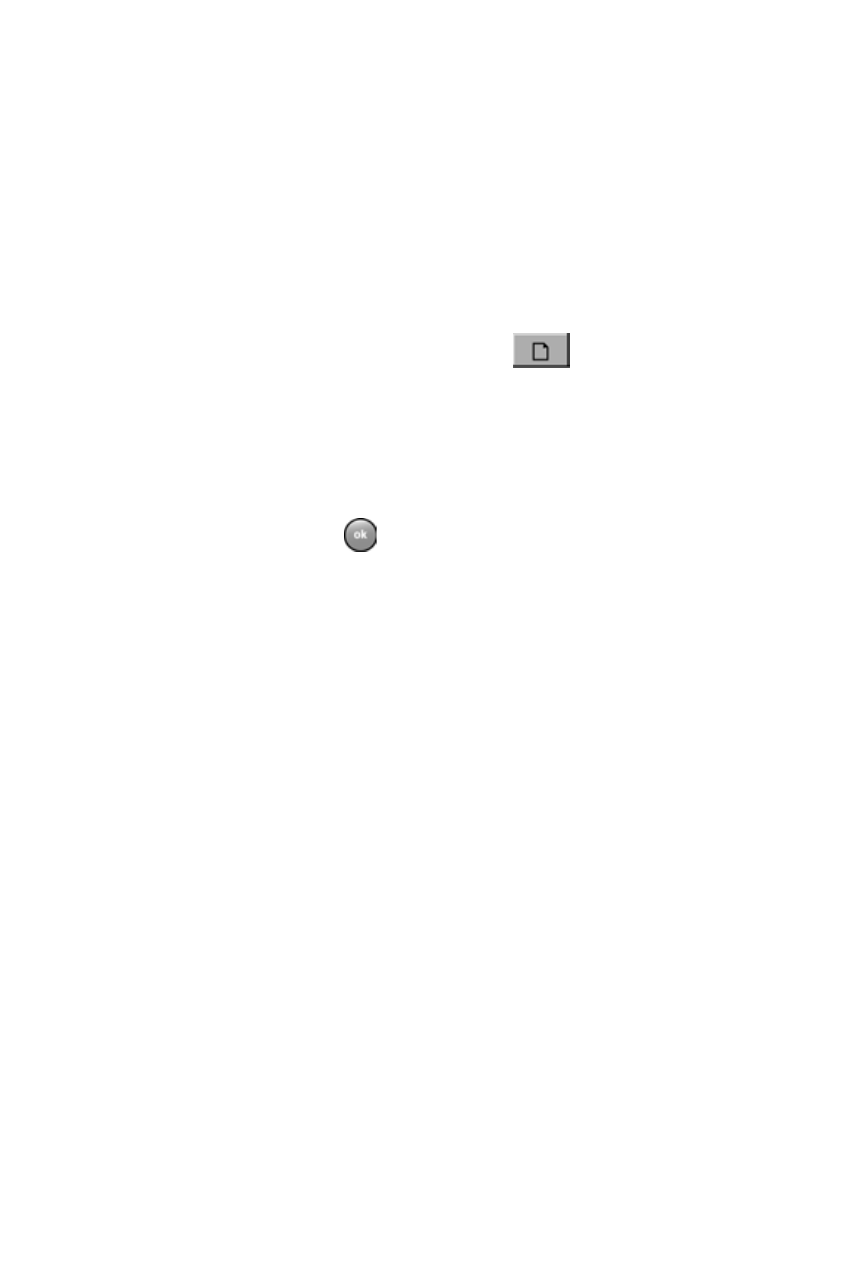
Chapter 19 - Camera
149
Text Memo
You can also attach a text memo to the image. To
attach a text memo:
1.
Tap
Start
located in the upper left corner of the screen.
2.
Tap
Camera
.
3.
Tap
View
and select
View Image
.
4.
Select the desired image and tap
.
5.
Tap the
Memo
tab.
6.
Tap the area under
Text Memo
and enter the memo
using the desired input method.
7.
When finished, tap
to save and exit.
Details Information
The details information displays the following
information about the image:
• File Name
• Folder Path
• File Size
• Image Format
• Image Resolution
• Date Modified
To display the information for an image:
1.
Tap
Start
located in the upper left corner of the screen.
2.
Tap
Camera
.
3.
Tap
View
and select
View Image
.
See also other documents in the category Samsung Mobile Phones:
- Galaxy 3 (128 pages)
- intensity 2 (193 pages)
- Gusto (152 pages)
- E1125 (2 pages)
- C3110 (2 pages)
- SGH-D780 (49 pages)
- SGH-S200 (80 pages)
- SGH-C100 (82 pages)
- SGH-C100 (80 pages)
- E1100T (2 pages)
- SGH-X100 (2 pages)
- SGH-M600 (7 pages)
- SGH-C110 (152 pages)
- B2700 (63 pages)
- C5212 (57 pages)
- SGH-i750 (26 pages)
- SGH-X640 (73 pages)
- SGH-I900C (110 pages)
- E600 (97 pages)
- SGH-M610 (49 pages)
- SGH-E820N (102 pages)
- SGH-X400 (83 pages)
- SGH-E400 (79 pages)
- E2100 (2 pages)
- SGH-X520 (2 pages)
- SCH N391 (75 pages)
- SCH-A302 (49 pages)
- A930 (216 pages)
- SCH-A212 (63 pages)
- A790 (226 pages)
- SCH i830 (224 pages)
- 540 (41 pages)
- SCH-A101 (40 pages)
- SPH-A920WSSXAR (272 pages)
- SPH-A840BKSXAR (273 pages)
- SPH A740 (150 pages)
- SCH-X969 (54 pages)
- SCH-2500 (57 pages)
- SPH-N105 (62 pages)
- SCH-470 (46 pages)
- SPH-N300 (167 pages)
- SCH-T300 (180 pages)
- SGH-200 (43 pages)
- GT-C3050 (2 pages)
