Playlist, Select, Local content – Samsung SPH i700 User Manual
Page 160: Organize playlists
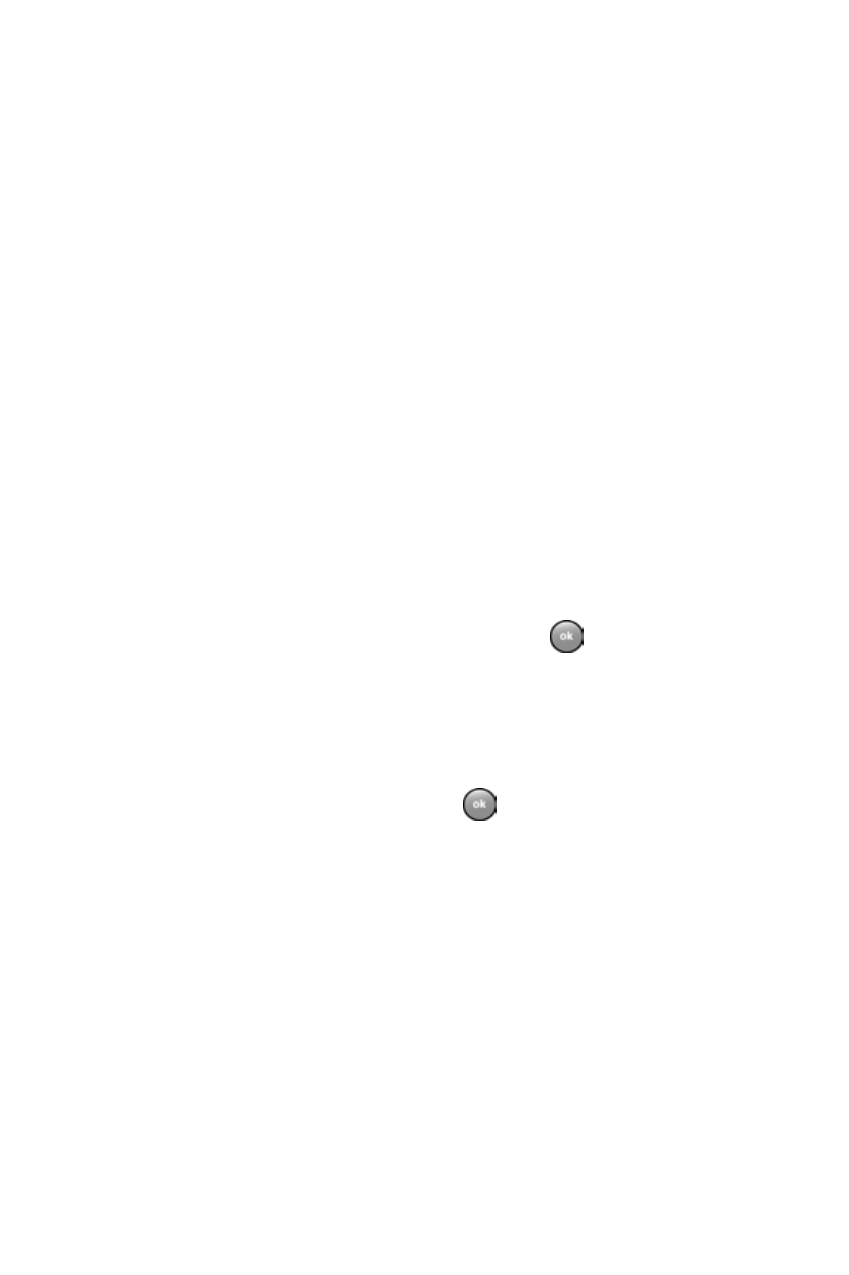
Chapter 20 - Windows Media Player
160
Playlist
The Windows Media player allows you to configure
personal playlists with your favorite music or video files.
Playlists group media content and store the location of
media content, whether the location is your computer, a
network, or the Internet. Playlists typically have an .asx
or .m3u file extension.
To create a new playlist:
1.
Launch the Windows Media player application.
2.
Tap
Select
.
3.
Tap the drop down arrow next to
Local Content
and
select
Organize Playlists
.
4.
Tap
New
.
5.
Enter a name for the playlist and tap
.
6.
Tap the Plus sign at the bottom of the screen to open a
browse window.
7.
Tap the check box next to each supported media file to
add it to the new playlist. Tap
when finished.
See also other documents in the category Samsung Mobile Phones:
- Galaxy 3 (128 pages)
- intensity 2 (193 pages)
- Gusto (152 pages)
- E1125 (2 pages)
- C3110 (2 pages)
- SGH-D780 (49 pages)
- SGH-S200 (80 pages)
- SGH-C100 (82 pages)
- SGH-C100 (80 pages)
- E1100T (2 pages)
- SGH-X100 (2 pages)
- SGH-M600 (7 pages)
- SGH-C110 (152 pages)
- B2700 (63 pages)
- C5212 (57 pages)
- SGH-i750 (26 pages)
- SGH-X640 (73 pages)
- SGH-I900C (110 pages)
- E600 (97 pages)
- SGH-M610 (49 pages)
- SGH-E820N (102 pages)
- SGH-X400 (83 pages)
- SGH-E400 (79 pages)
- E2100 (2 pages)
- SGH-X520 (2 pages)
- SCH N391 (75 pages)
- SCH-A302 (49 pages)
- A930 (216 pages)
- SCH-A212 (63 pages)
- A790 (226 pages)
- SCH i830 (224 pages)
- 540 (41 pages)
- SCH-A101 (40 pages)
- SPH-A920WSSXAR (272 pages)
- SPH-A840BKSXAR (273 pages)
- SPH A740 (150 pages)
- SCH-X969 (54 pages)
- SCH-2500 (57 pages)
- SPH-N105 (62 pages)
- SCH-470 (46 pages)
- SPH-N300 (167 pages)
- SCH-T300 (180 pages)
- SGH-200 (43 pages)
- GT-C3050 (2 pages)
