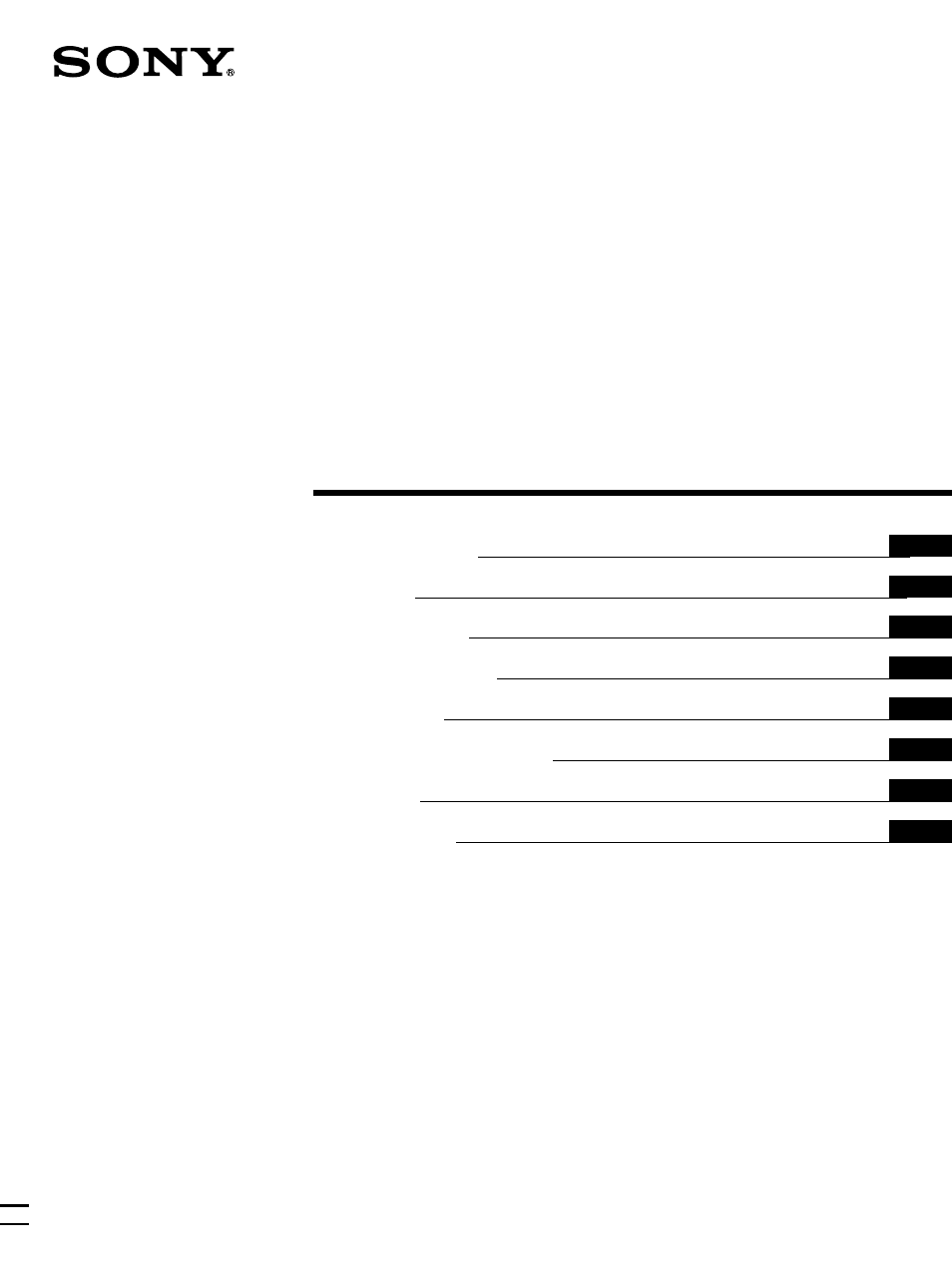Sony CPD-E500E User Manual
Trinitron color computer display, Cpd-e500e
Table of contents
Document Outline
- Precautions
- Identifying parts and controls
- Setup
- Customizing Your Monitor
- Navigating the menu
- Adjusting the brightness and contrast
- Adjusting the size of the picture (SIZE)
- Adjusting the centering of the picture (CENTER)
- Enlarging or reducing the picture (ZOOM)
- Adjusting the shape of the picture (GEOM)
- Adjusting the convergence (CONV)
- Adjusting the quality of the picture (SCREEN)
- Adjusting the color of the picture (COLOR)
- Additional settings (OPTION)
- Resetting the adjustments
- Technical Features
- Troubleshooting
- Specifications
- Appendix
- FR.pdf
- Précautions
- Identification des composants et des commandes
- Installation
- 1re étape: Raccordez le moniteur à l’ordinateur
- 2e étape: Branchez le cordon d’alimentation
- 3e étape: Mettez le moniteur et l’ordinateur sous tension
- Sélection de la langue d’affichage des menus (LANG)
- Personnalisation de votre moniteur
- Pilotage par menus
- Réglage de la luminosité et du contraste
- Réglage de la taille de l’image (TAILLE)
- Réglage du centrage de l’image (CENTRE)
- Agrandir ou réduire l’image (ZOOM)
- Réglage de la forme de l’image (GEOM)
- Réglage de la convergence (CONV)
- Réglage de la qualité de l’image (ECRAN)
- Réglage des couleurs de l’image (COULEUR)
- Réglages supplémentaires (OPTION)
- Réinitialisation des réglages
- Caractéristiques techniques
- Modes présélectionné et utilisateur
- Fonction d’économie d’énergie
- Dépannage
- Si de fines lignes apparaissent à l’écran (fils d’amortissement)
- Messages affichés à l’écran
- Symptômes et remèdes
- Fonction d’autodiagnostic
- Spécifications
- DE.pdf
- Sicherheitsmaßnahmen
- Lage und Funktion der Teile und Bedienelemente
- Anschließen des Geräts
- Schritt 1: Anschließen des Monitors an den Computer
- Schritt 2: Anschließen des Netzkabels
- Schritt 3: Einschalten von Monitor und Computer
- Auswählen der Sprache für die Bildschirmmenüs (LANG)
- Einstellen des Monitors
- Navigieren in den Menüs
- Einstellen von Helligkeit und Kontrast
- Einstellen der Bildgröße (GRÖSSE)
- Einstellen der Bildposition (BILDLG)
- Vergrößern oder Verkleinern des Bildes (ZOOM)
- Einstellen der Form des Bildes (GEOM)
- Einstellen der Konvergenz (KONVG.)
- Einstellen der Bildqualität (BILD)
- Einstellen der Farben des Bildes (FARBE)
- Weitere Einstellungen (OPTION)
- Zurücksetzen der Einstellungen
- Technische Merkmale
- Vordefinierte Modi und Benutzermodi
- Die Energiesparfunktion
- Störungsbehebung
- Wenn auf dem Bildschirm dünne Linien (Dämpfungsdrähte) erscheinen
- Bildschirmmeldungen
- Symptome für Fehler und Abhilfemaßnahmen
- Selbstdiagnosefunktion
- Technische Daten
- ES.pdf
- Precauciones
- Identificación de los componentes y los controles
- Instalación
- Paso 1: Conexión del monitor al ordenador
- Paso 2: Conexión del cable de alimentación
- Paso 3: Encendido del monitor y del ordenador
- Selección del idioma de los menús en pantalla (LANG)
- Personalización del monitor
- Navegación por el menú
- Ajuste del brillo y del contraste
- Ajuste del tamaño de la imagen (TAMAÑO)
- Ajuste del centrado de la imagen (CENTRO)
- Ampliación o reducción de la imagen (ZOOM)
- Ajuste de la forma de la imagen (GEOM)
- Ajuste de la convergencia (CONV)
- Ajuste de la calidad de la imagen (PANTAL)
- Ajuste del color de la imagen (COLOR)
- Ajustes complementarios (OPCION)
- Restauración de los ajustes
- Características técnicas
- Modos predefinidos y de usuario
- Función de ahorro de energía
- Solución de problemas
- Si aparecen líneas finas en pantalla (hilos de amortiguación)
- Mensajes en pantalla
- Problemas y soluciones
- Función de autodiagnóstico
- Especificaciones
- IT.pdf
- Precauzioni
- Identificazione dei componenti e dei comandi
- Installazione
- Punto 1: Collegamento del monitor al computer
- Punto 2: Collegamento del cavo di alimentazione
- Punto 3: Accensione del monitor e del computer
- Selezione della lingua dei menu a schermo (LANG)
- Personalizzazione del monitor
- Come spostarsi all’interno del menu
- Regolazione della luminosità e del contrasto
- Regolazione delle dimensioni dell’immagine (DIMENS)
- Regolazione della centratura dell’immagine (CENTRO)
- Ingrandimento o riduzione dell’immagine (ZOOM)
- Regolazione della forma dell’immagine (GEOM.)
- Regolazione della convergenza (CONV.)
- Regolazione della qualità dell’immagine (SCHERMO)
- Regolazione del colore dell’immagine (COLORE)
- Impostazioni aggiuntive (OPZIONI)
- Ripristino delle regolazioni
- Caratteristiche
- Modo preimpostato e modo utente
- Funzione di risparmio energetico
- Guida alla soluzione dei problemi
- Se sullo schermo appaiono delle linee sottili (cavi di smorzamento)
- Messaggi a schermo
- Sintomi e soluzioni dei problemi
- Funzione di autodiagnostica
- Caratteristiche tecniche
- RF.pdf
- Ме²ы п²едосто²ожности
- ИдентификациШ деталей частей и о²ганов уп²авлениШ
- Подготовка к ²аботе
- Шаг 1: Подкл чите монито² к компь те²у
- Шаг 2: Подкл чите кабель питаниШ
- Шаг 3: Вкл чите монито² и компь те²
- Выбо² Шзыка в Жк²анном мен (LANG)
- Подст²ойка монито²а
- Пе²емещение по Жк²анному мен
- Гегули²овка Ш²кости и конт²астности изоб²ажениШ
- Гегули²овка ²азме²а изоб²ажениШ (PAÇMEP)
- Гегули²овка цент²овки изоб²ажениШ (ÖEHTP)
- Увеличение или уменьшение изоб²ажениШ (ZOOM)
- Гегули²овка фо²мы изоб²ажениШ (ÃEOM)
- Гегули²овка совмещениШ цветов (СВЕДЕН)
- Гегули²овка качества изоб²ажениШ (ЕКГАН)
- Гегули²овка цвета изоб²ажениШ (ЦВЕТ)
- Дополнительные наст²ойки (ПPO°EE)
- Сб²ос наст²оек
- Технические особенности
- П²едустановленные и пользовательские ²ежимы
- ФункциШ Жне²госбе²ежениШ
- Уст²анение неисп²авностей
- Демпфе²ные нити
- Ек²анные сообщениШ
- Симптомы неполадок и действиШ по их уст²анени
- ФункциШ самодиагностики
- Технические ха²акте²истики
- SE.pdf
- Voorzorgsmaatregelen
- Identificatie van onderdelen en bedieningselementen
- Installatie
- Stap 1: De monitor aansluiten op uw computer
- Stap 2: Het netsnoer aansluiten
- Stap 3: De monitor en de computer aanzetten
- De taal van de schermmenu’s selecteren (LANG)
- De monitor instellen
- Het menu gebruiken
- De helderheid en het contrast instellen
- De afmeting instellen (AFM.)
- De centrering van het beeld instellen (CENTR.)
- Het beeld vergroten of verkleinen (ZOOM)
- De beeldvorm instellen (GEOM)
- De convergentie instellen (CONV)
- De beeldkwaliteit regelen (SCHERM)
- De beeldkleur regelen (KLEUR)
- Extra instellingen (OPTIES)
- De instellingen resetten
- Technische kenmerken
- Fabrieks- en gebruikersinstellingen
- Functie voor energiebesparing
- Problemen oplossen
- Indien er dunne lijnen op uw scherm verschijnen (dempingsdraden)
- Schermberichten
- Foutsymptomen en oplossingen
- Zelfdiagnosefunctie
- Specificaties
- NL.pdf
- Försiktighetsåtgärder
- Identifiera delar och kontroller
- Installation
- Steg 1: Anslut bildskärmen till din dator
- Steg 2: Ansluta strömsladden
- Steg 3: Slå på bildskärmen och datorn
- Välja språk för menyer (LANG)
- Anpassa bildskärmen
- Använda menyerna
- Justera ljusstyrka och kontrast
- Justera bildstorlek (STORL.)
- Justera bildens centrering (CENTER)
- Förstora eller förminska bilden (ZOOM)
- Justera bildens form (GEOM)
- Justera konvergensen (KONV.)
- Justera kvaliteten på bilden (BILD)
- Justera bildens färg (FÄRG)
- Extra inställningar (OPTION)
- Återställa justeringar
- Tekniska funktioner
- Förinställda lägen och användarlägen
- Strömsparfunktioner
- Felsökning
- Om du ser tunna linjer på skärmen (dämpartrådar)
- Meddelanden på bildskärmen
- Fel och åtgärder
- Självdiagnostik
- Specifikationer