Imaging, Area and cell information, Camera and video recorder – Sony Ericsson K630i User Manual
Page 37: Using the camera
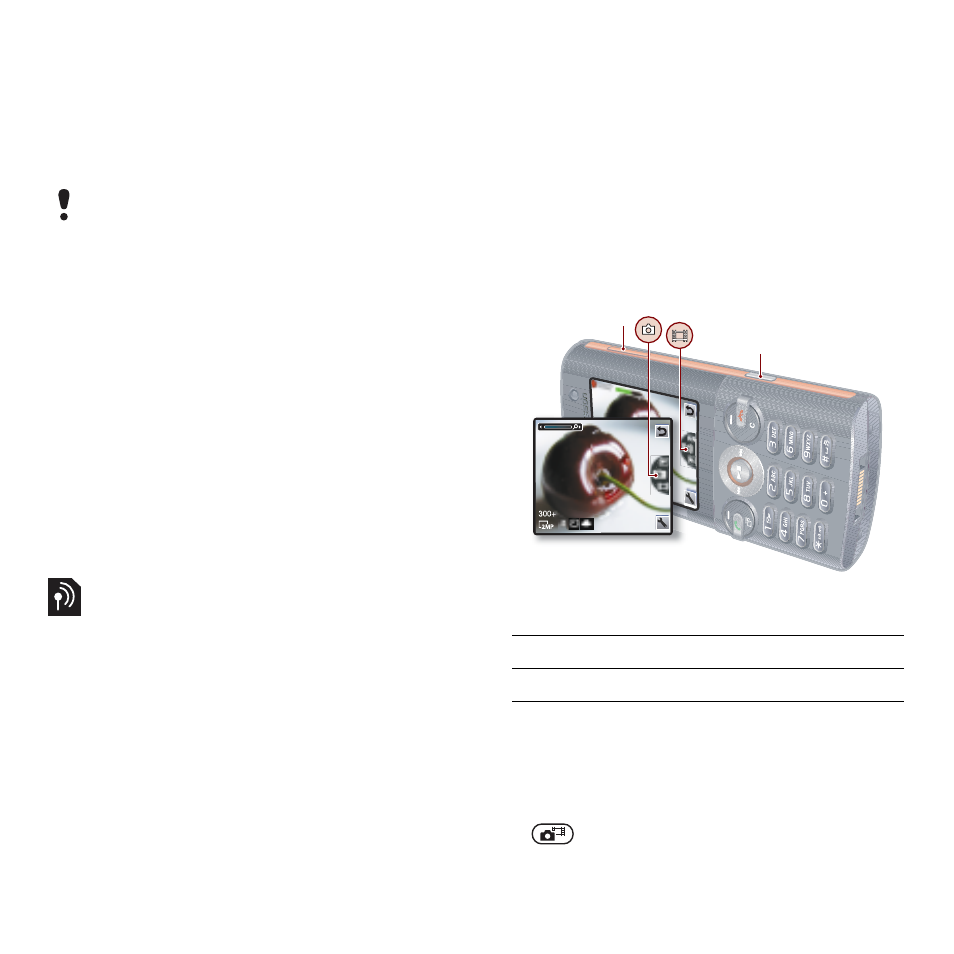
This is the Internet version of the user's guide. © Print only for private use.
37
Imaging
To add a chat group
1
From standby select
Menu
>
Messaging
>
My friends
> the
Chat groups
tab
>
Options
>
Add chat group
.
2
Select an option.
To save a conversation
1
From standby select
Menu
>
Messaging
>
My friends
> the
Conversations
tab.
2
Scroll to a conversation and select
Options
>
Advanced
>
Save conv.
To view a saved conversation
1
From standby select
Menu
>
Messaging
>
My friends
> the
Conversations
tab.
2
Select
Options
>
Saved conv.
Area and cell information
Area and cell information are text
messages, for example, local traffic
reports that are sent to subscribers
within a certain network area.
To turn area information on
1
From standby select
Menu
>
Messaging
>
Settings
>
Area info
.
2
Scroll to
Reception
and select
Edit
>
On
.
Imaging
Camera and video recorder
You can take pictures and record video
clips to view, save or send.
Viewfinder and camera keys
The screen is your viewfinder when you
use the camera.
Using the camera
To activate the camera
•
From standby, press and hold down
.
Conversation history is saved between
log out and when you log in again to let
you return to chat messages from previous
conversations.
1
Zoom in or out
2
Take pictures/Record video
1
2
