Installation, Écran lcd, Télécarte – Sony SDM-V72W User Manual
Page 93: Cordon d’alimentation c.a, Adaptateur c.a. (ac-dp001), Câble de signal vidéo hd15/d-sub (rvb analogique), Cordon audio (miniprise stéréo), Câble de rallonge composite vidéo, Câble de rallonge s-vidéo, Carte de garantie
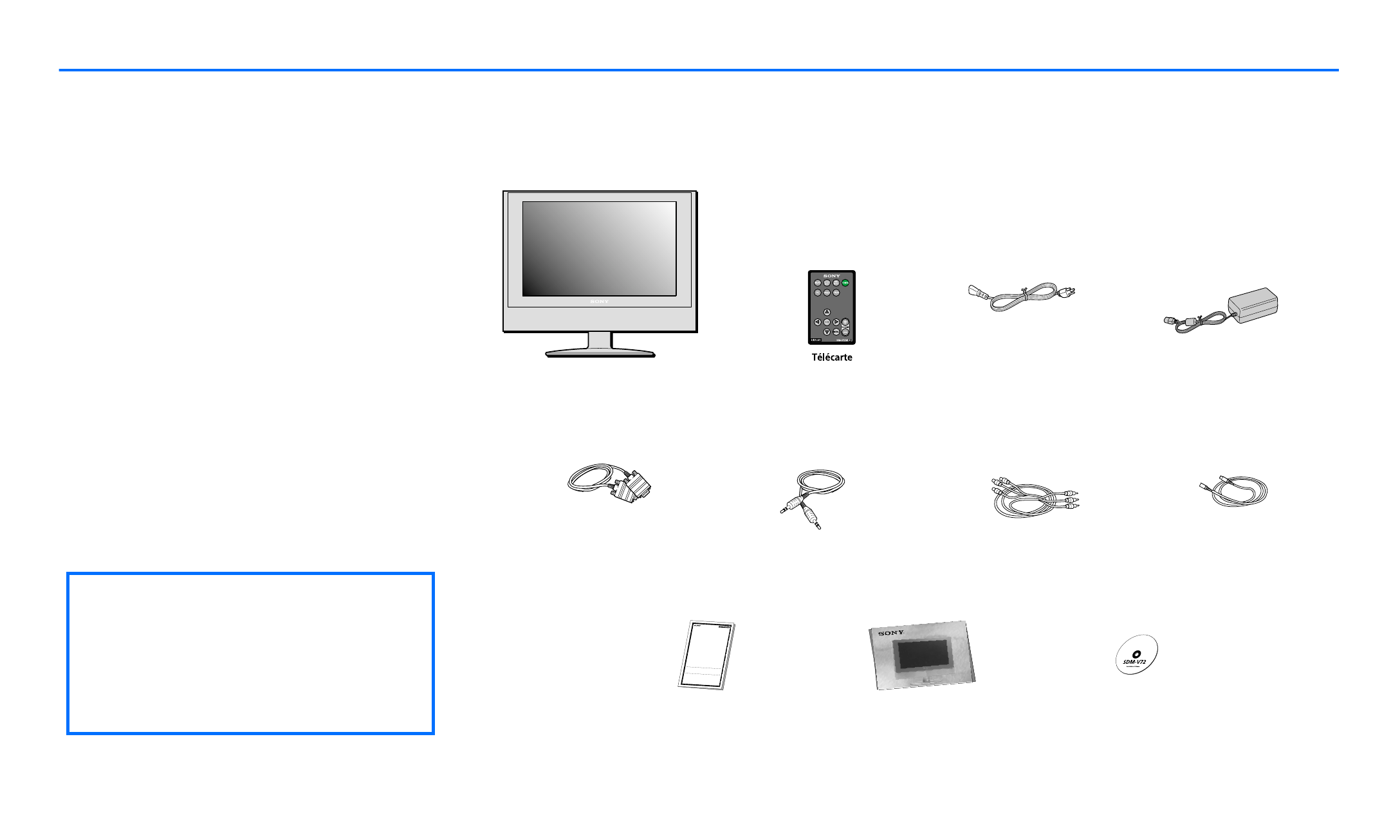
- 8 -
Installation
Avant d’utiliser votre écran, assurez-vous que les articles suivants se trouvent dans la boîte :
■
Écran LCD
■
Télécarte
■
Cordon d’alimentation c.a.
■
Adaptateur c.a. (AC-DP001)
■
Câble de signal vidéo HD15/D-sub
(RVB analogique)
■
Cordon audio (miniprise stéréo)
■
Câble de rallonge composite vidéo
■
Câble de rallonge S-Vidéo
■
Carte de garantie
■
Guide d’installation rapide
■
Ce manuel d’utilisation sur CD- ROM
z
Cet écran peut être installé au
mur au moyen du support mural
standard VESA. Pour obtenir les
directives et le support mural,
communiquez avec votre détaillant
local.
✍
Écran LCD
Cordon d'alimentation c.a.
Câble de rallonge composite vidéo
Câble de rallonge S-Vidéo
Cordon audio
Câble de signal vidéo HD15/D-sub
(RVB analogique)
Adaptateur c.a.
Printed in USA
4-062-412-13 (T1)
LIMITED WARRANTY
Sony Electronics Inc. and Sony
of Canada Ltd. (“SONY”) warra
nts this Product against defects
in
material or workmanship as foll
ows:
1. LABOR: For a period of three (
3) years from the date of purcha
se, if this Product is determined
to be defective, Sony will repair
or replace the Product with a n
ew or rebuilt unit, at no charge,
or
pay the labor charges to any So
ny authorized service facility. A
fter the Warranty Period, you m
ust
pay for all labor charges.
2. PARTS: In addition, Sony will
supply, at no charge, new or reb
uilt replacements in exchange
for defective parts for a period
of three (3) years. After the war
ranty period, you must pay for
all
parts cost.
To obtain warranty service, you
must take the Product, or deliv
er the Product freight prepaid, i
n
either its original packaging or p
ackaging affording an equal deg
ree of protection, to any authoriz
ed
Sony Service facility.
This warranty does not cover cus
tomer instruction, installation, se
t up adjustments or signal recepti
on
problems.
This warranty does not cover an
y units which have been previou
sly altered, repaired or serviced
by
anyone other than a service facil
ity authorized by Sony, or a unit o
n which the factory-applied seria
l
number has been altered or rem
oved. This warranty does not co
ver cosmetic damage or damag
e
due to acts of God, accident, m
isuse, abuse, negligence, comm
ercial use, or modification of, o
r to
any part of the Product. This w
arranty does not cover damag
e due to improper operation o
r
maintenance, connection to im
proper voltage supply. This warr
anty does not cover products so
ld
AS IS or WITH ALL FAULTS.
This warranty is valid only in th
e United States and Canada an
d only in the respective country
of
purchase.
Proof of purchase in the form of
a bill of sale or receipted invoic
e, which is evidence that the un
it is
within the Warranty period, mu
st be presented to obtain warran
ty service.
This warranty is invalid if the fa
ctory applied serial number has
been altered or removed from
the
Product.
REPAIR OR REPLACEMENT AS P
ROVIDED UNDER THIS WARRA
NTY IS THE EXCLUSIVE REMED
Y
OF THE CONSUMER. SONY SH
ALL NOT BE LIABLE FOR ANY IN
CIDENTAL OR CONSEQUENTIA
L
DAMAGES FOR BREACH OF AN
Y EXPRESS OR IMPLIED WARRA
NTY ON THIS PRODUCT. EXCEP
T
TO THE EXTENT PROHIBIT
ED BY APPLICABLE LAW, A
NY IMPLIED WARRANTY O
F
MERCHANTABILITY OR FITNES
S FOR A PARTICULAR PURPOSE
ON THIS PRODUCT IS LIMITED
IN
DURATION TO THE DURATION
OF THIS WARRANTY.
Some states and provinces do n
ot allow the exclusion or limitat
ion of incidental or consequenti
al
damages, or allow limitations o
n how long an implied warranty
lasts, so the above limitations o
r
exclusions may not apply to yo
u. This warranty gives you spec
ific legal rights, and you may ha
ve
other rights which vary from sta
te to state or province to provin
ce.
FOR FREQUENTL
Y CALLED TELEPHONE NUM
BERS, PLEASE SEE REVERSE SIDE.
Computer Display Products
P
Carte de garantie
CD
Guide d'installation rapide
