Video player, Radio, Musicdj – Sony Ericsson Cyber-shot C905 User Manual
Page 50: Video player radio musicdj
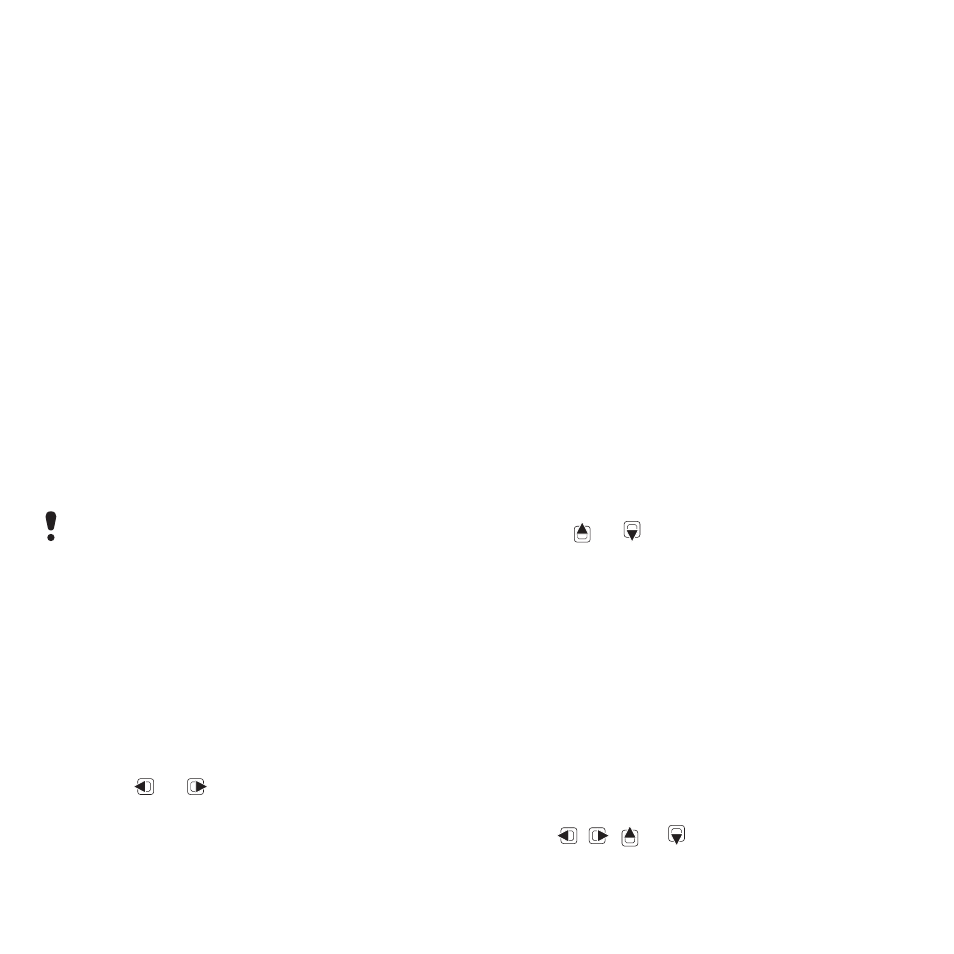
3
Select
Save
.
To stream music and video clips
1
From standby select
Menu
>
Internet
.
2
Select
Options
>
Go to
>
Bookmarks
.
3
Select a link to stream from.
Video Player
To play videos
1
From standby select
Menu
>
Media
>
Video
>
Videos
.
2
Scroll to a title and select
Play
.
To stop playing videos
•
Press the center selection key.
Radio
Do not use your phone as a radio in places
where this is prohibited.
To listen to the radio
1
Connect the handsfree to the phone.
2
From standby select
Menu
>
Radio
.
To search for channels automatically
•
Select
Search
.
To search for channels manually
•
Press or .
To change the volume
•
Press the volume key up or down.
To minimize the radio
•
Select
Options
>
Minimize
.
To return to the radio
•
From standby select
Menu
>
Radio
.
Saving channels
You can save up to 20 preset channels.
To save channels
1
When you have found a radio channel,
select
Options
>
Save
.
2
Scroll to a position and select
Insert
.
To select saved channels
1
Select
Options
>
Channels
.
2
Select a radio channel.
To switch between saved channels
•
Press or .
MusicDJ™
You can compose and edit your own
melodies to use as ringtones. Pre-
arranged sounds with different
characteristics are available.
To compose a melody
1
From standby select
Menu
>
Entertainment
>
MusicDJ™
.
2
Select to
Insert
,
Copy
or
Paste
sounds.
3
Use , , or to scroll between the
sounds.
48
Music
This is an Internet version of this publication. © Print only for private use.
