Sony Ericsson Cyber-shot C905 User Manual
Page 48
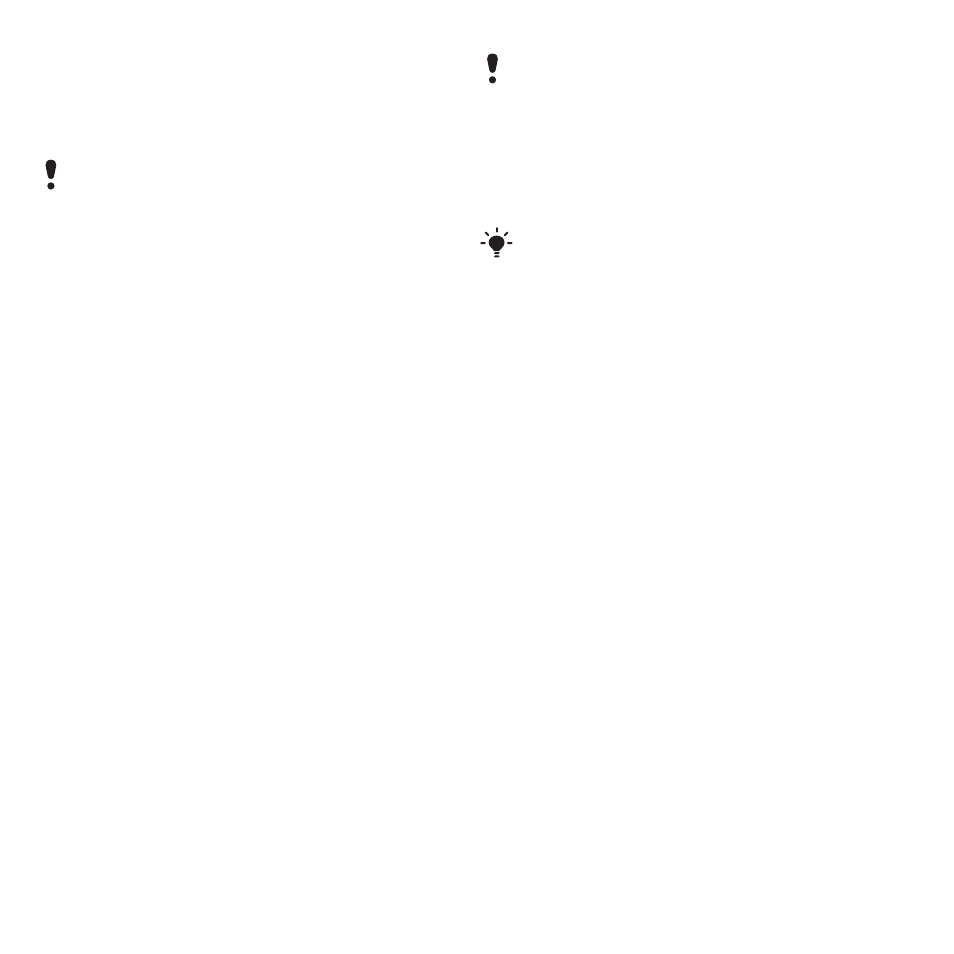
Deleting a playlist, or a track from a
playlist, does not delete the track from
the memory, just the reference to the
track in that list.
It may take a few minutes for the phone to
create a playlist.
To create a playlist
1
From standby select
Menu
>
Media
>
Music
>
Playlists
.
2
Scroll to
New playlist
and select
Add
.
3
Enter a name and select
OK
.
4
For each track you want to add, scroll
to the track and select
Mark
.
5
Select
Add
to add the marked tracks to
the playlist.
To add tracks to a playlist
1
From standby select
Menu
>
Media
>
Music
>
Playlists
.
2
Select a playlist.
3
Scroll to
Add music
and select
Add
.
4
For each track you want to add, scroll
to the track and select
Mark
.
5
Select
Add
to add the marked tracks to
the playlist.
Audio books
You can listen to audio books you have
transferred to your phone from a
computer using Sony Ericsson Media
Manager.
It may take a few minutes before a
transferred audio book appears in the list
of available audio books.
To access audio books
•
From standby select
Menu
>
Media
>
Music
>
Audio books
.
You can find audio books in formats
other than M4B and those that do not
have ID3v2 chapter tags in the
Tracks
folder.
Buy Now
If you subscribe to a music service
allowing limited, non-permanent use
with your phone, you can mark a track
you are interested in buying later. The
next time you synchronize your music
with Windows Media® Player on a
computer with enabled Internet
access, you should be asked if you
want to buy the track you marked
earlier. If you accept, the track is
downloaded to your computer and
your selected music service account is
charged. This service requires a
subscription and account with a
downloadable music service, a
computer with Microsoft® Windows
Media® Player 11 or subsequent
compatible version of Windows
46
Music
This is an Internet version of this publication. © Print only for private use.
