Available accessories, Upkeep, Battery – Sagem myX-1 User Manual
Page 67: Maintenance menu
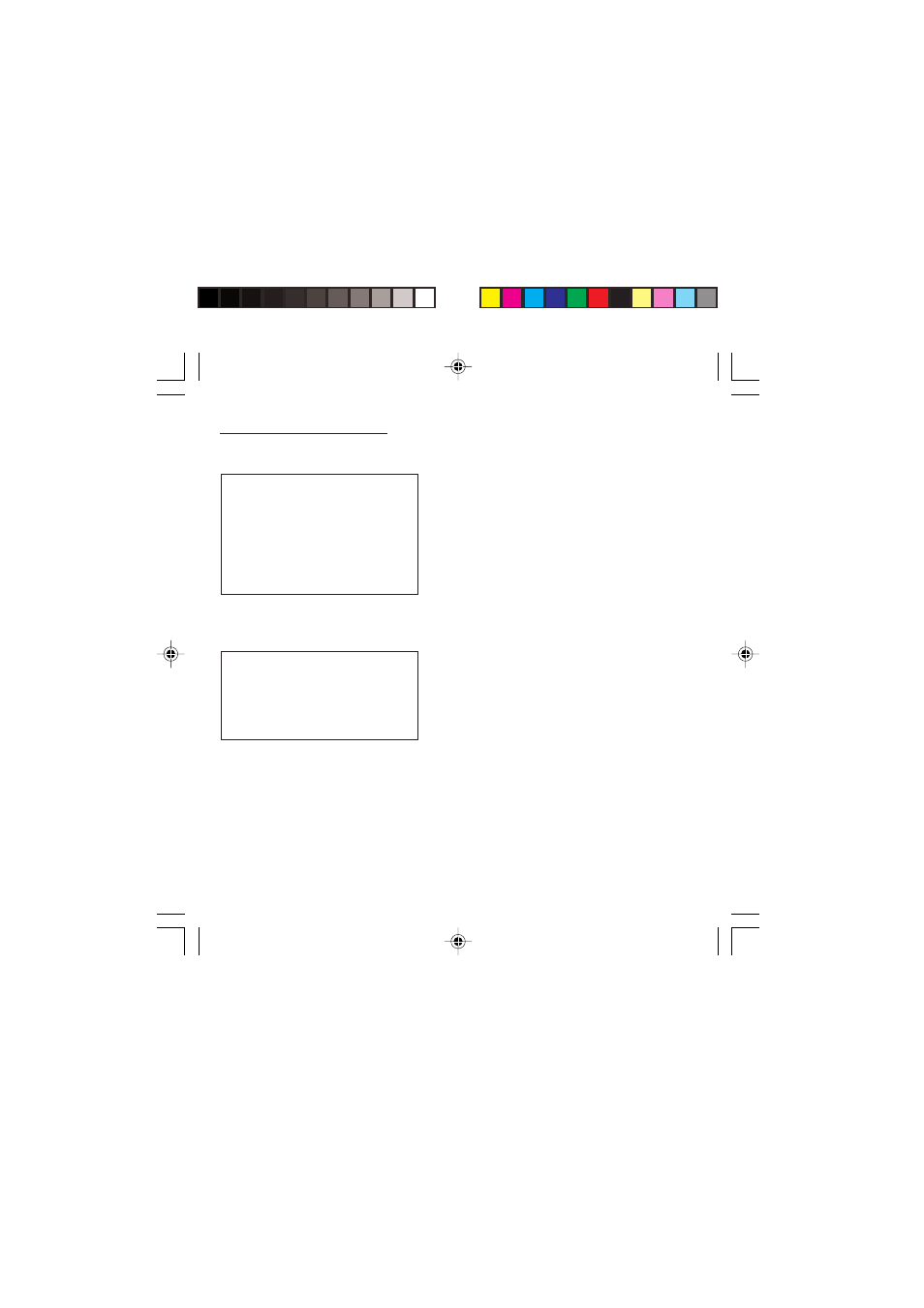
66
Available accessories
Available accessories
Depending on the model, different accessories are
available on your phone:
• Additional batteries
• Additional chargers
• Desk charger
• Cigarette lighter adapter
• Hands-free kits
• Front and back covers in different colours
• A cable for data exchange between your phone and a
PC (depending on model).
Upkeep
Clean your phone using a soft slightly damp non fluffy
cloth.
Battery
After a long period of non use (several months), when
the charger is being connected, the unit might not
switch on.
In this case:
Disconnect the charger, wait a few seconds, and plug it
in again.
It may be necessary to repeat this several times.
Maintenance menu
This menu contains information that you could be
asked for to perform specific operations. If they are
required, you will be shown how to find information you
need.
Warning
Do not connect/disconnect the special
socket on your phone during a call.
The use of the EXTERNAL SIGNAL
function to activate the lights on a
vehicle or the horn, in order to take a
call on a public road, may not be
authorised.
Warning
Certain chemical products can damage
plastic. Do not use aerosols, certain
special cleaning products, corrosive
products, solvents, alcohol and
detergents.
MYX-1_EN-13acess-upkeep.pmd
23/09/2003, 16:30
66
