Getting started, Switching off, Recommendation – Sagem myX-1 User Manual
Page 18: Menu access, Deleting characters
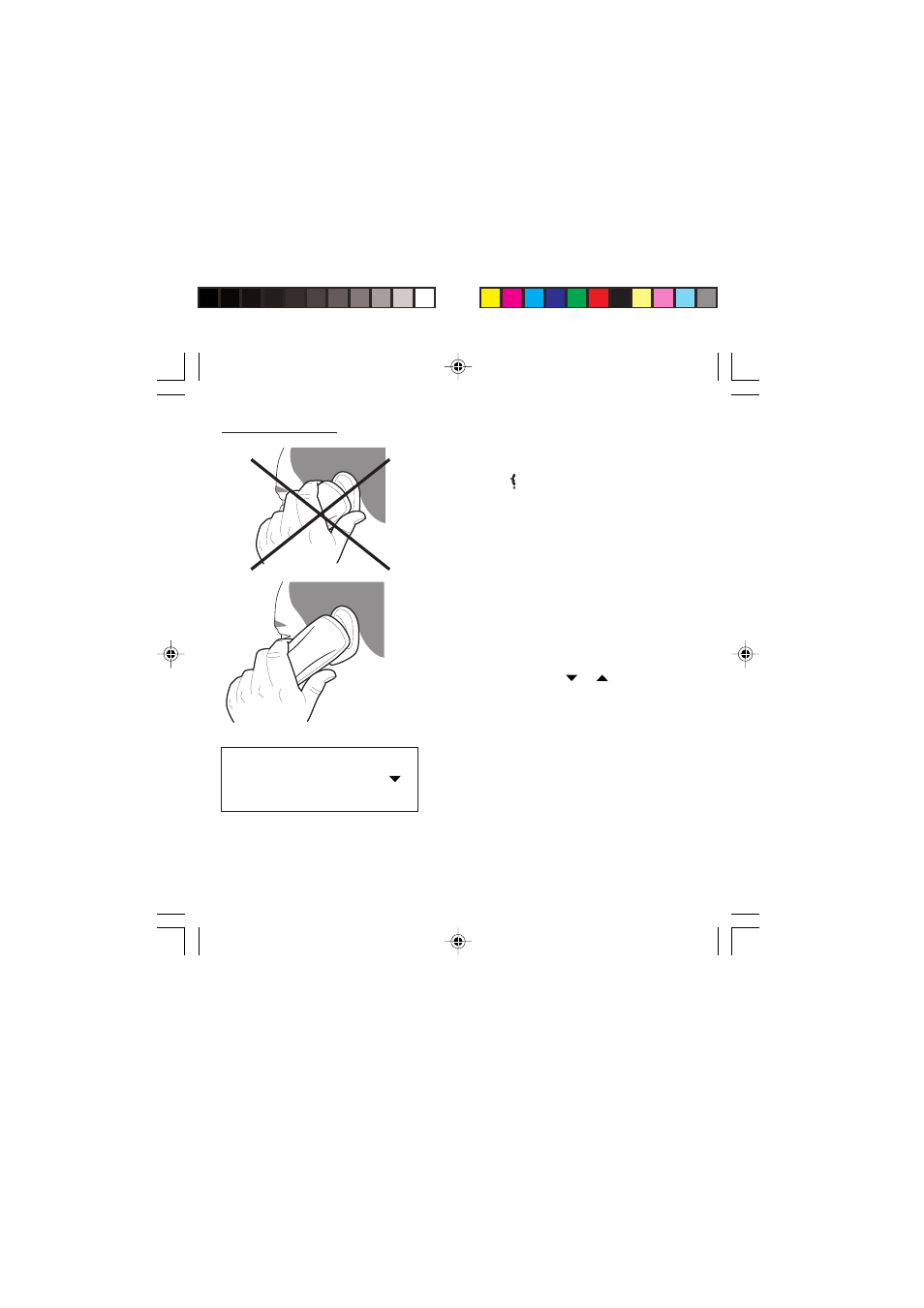
17
Getting started
Switching off
Hold down the key until the end message is
displayed.
Release the key. The phone switches off.
Recommendation
Your phone is equipped with an integrated antenna. For
the best reception, try not to cover the top part of the
phone with your hand.
Menu access
The menu functions permit you to verify or modify the
various functions of your phone to adapt it to your
needs.
Press the scrolling arrows
or
to access the
menus.
Scroll through the menus using the scrolling arrows
then press OK to access the selected menu.
Each time you want to validate an action, press OK.
To abandon an action, press C.
To exit the menu mode, press and hold C.
Deleting characters
You can cancel an entry error:
Press quickly on C to delete the last character.
Direct access to menus
To directly access a menu, press
then enter the number of the selected
menu.
MYX-1_EN-02Getting started.pmd
23/09/2003, 16:30
17
