Sony MINIDISC ZS-M35 User Manual
Page 66
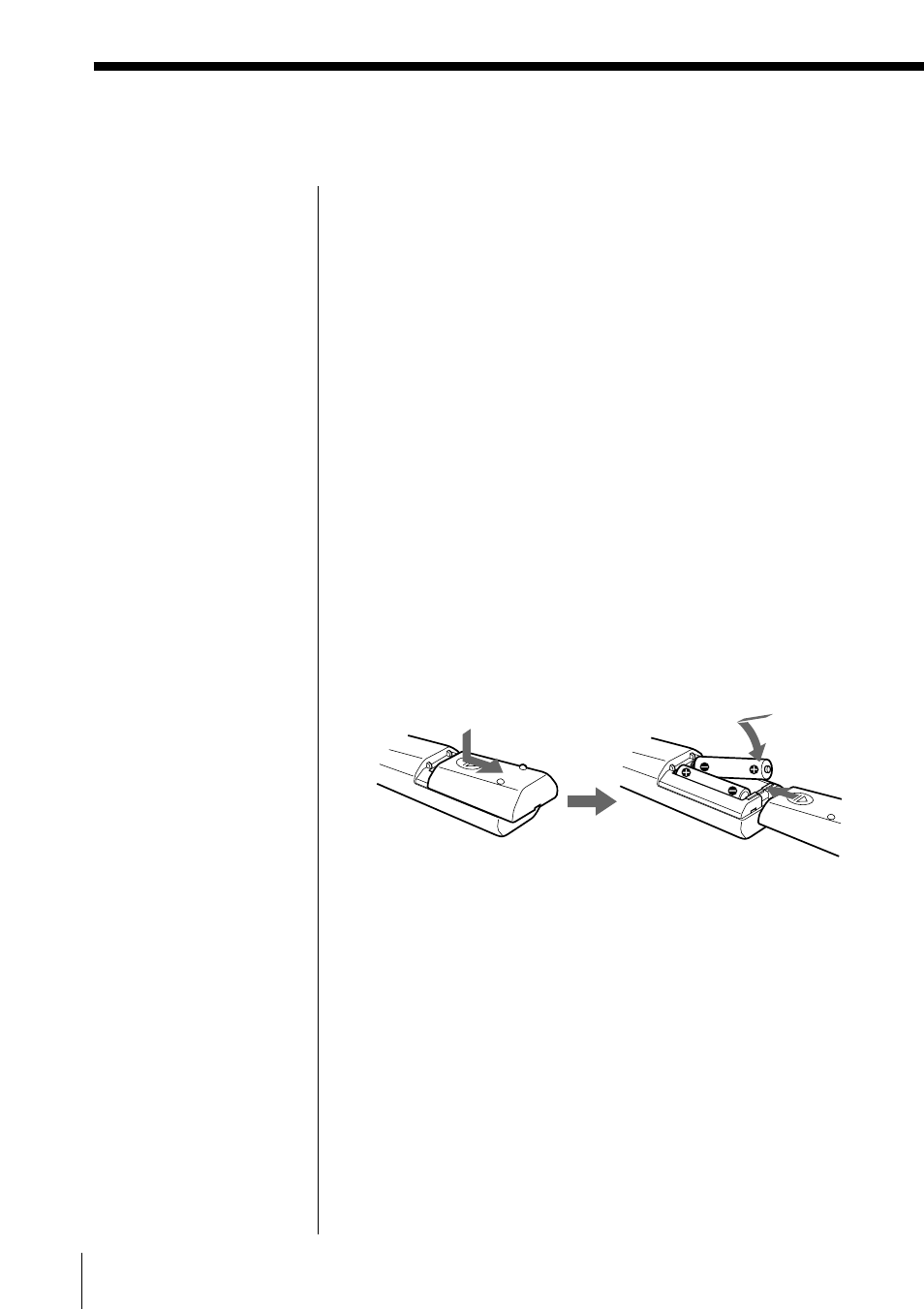
Setting Up
66
GB
Preparing the system (continued)
3 Connecting the mains lead
Insert one end of the supplied mains lead to the AC IN
socket located at the rear of the player, and the other
end to the mains.
About the demonstration mode
The player enters the demonstration mode about 10
seconds after you connect the mains lead to the mains
outlet. Demonstration indications such as
“DEMONSTRATION” and “PERSONAL MD
SYSTEM ZS-M35” appear in the display one after
another.
The player also enters the demonstration mode if you
do not operate the player for about one minute after
you turned it on.
To exit the demonstration mode, set the clock of the
player (page 57).
4 Inserting batteries into the remote
Insert two R6 (size AA) batteries (not supplied)
Replacing batteries
With normal use, the batteries should last for about six
months. When the remote no longer operates the
player, replace all the batteries with new ones.
Tip
The sound quality may
be changed depending
on the polarity of the
mains plug. Change the
direction of inserting
the plug and check the
sound quality.
