Sony MINIDISC ZS-M35 User Manual
Page 54
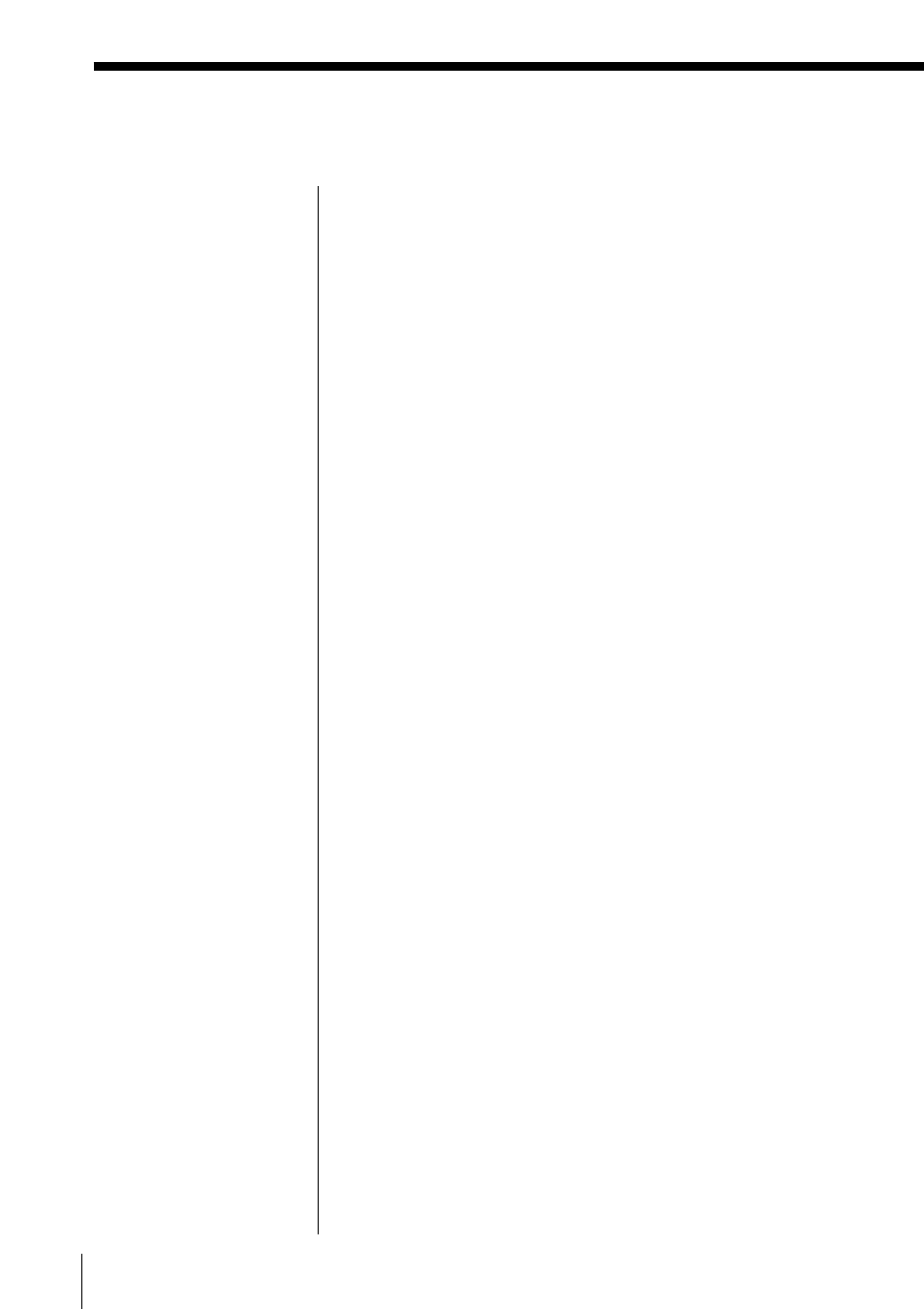
Editing recorded tracks on the MD
54
GB
Labelling recordings (Name Function) (continued)
Notes
• When recording a CD
containing CD text
information, a track
name appears in the
display at the time of
labelling. Change the
name according to step
3 on page 52, if
necessary, then press
YES• ENTER. The
track names that have
been labelled on a CD
will not be recorded on
an MD until you press
YES•ENTER to
confirm it.
• Certain characters
contained in the CD
text information (Й, е,
с, з, Я, [,], etc.) cannot
be labelled on the MD.
These characters will
be labelled as blanks on
the MD.
During REC IT recording
You can label a track name only. You can input up to
100 characters.
1
During recording, press EDIT.
The display waits for the input of the characters.
2
According to steps 3 and 4 on page 52, label a
track.
3
Press YES•ENTER.
The name is labelled on the MD.
- WM-FX491 (2 pages)
- WM-FX493 (2 pages)
- MZ-R70 (76 pages)
- MZ-R500 (76 pages)
- MZ-R500 (20 pages)
- NW-E105PS (46 pages)
- NW-E105PS (1 page)
- NW-E105PS (1 page)
- NW-E105PS (2 pages)
- NWZ-E438FPNK (2 pages)
- NWZ-E438FPNK (126 pages)
- NW-MS9 (24 pages)
- MZ-NH1 (128 pages)
- MZ-N10 (2 pages)
- MZ-NF810CK (2 pages)
- MZ-N10 (136 pages)
- MZ-NF810CK (2 pages)
- MZ-N510CK (2 pages)
- MZ-NF810CK (2 pages)
- MZ-N10 (1 page)
- MZ-NH600 (112 pages)
- D-NE900 (44 pages)
- D-NE10 (40 pages)
- MZ-NHF800 (132 pages)
- D-NF340 (2 pages)
- MZ-NF810CK (128 pages)
- MZ-NH900 (136 pages)
- MZ-NH700 (116 pages)
- D-CJ01 (32 pages)
- CD Walkman D-EJ885 (40 pages)
- Walkman Radio Cassette Player WM-FX227 (2 pages)
- CD Walkman D-EJ360 (2 pages)
- TCM-400DV (2 pages)
- BM-535 (5 pages)
- Atrac3/MP3 CD Walkman D-NF600 (44 pages)
- WM-GX670 (2 pages)
- CD Walkman D-E551 (2 pages)
- AZ-HS1 (20 pages)
- ZS-H10CP (2 pages)
- MZ-R410DPC (64 pages)
- CD Walkman D-FJ65 (32 pages)
- ZS-D50 (96 pages)
- ZS-D50 (48 pages)
- CD Walkman D-EG7 (24 pages)
- BM-577 (6 pages)
