Ssy ys stte em m c co on nn ne ec cttiio on ns s, Ee nn gg ll iiss hh, Connecting antennas – Sherwood RD-6106 User Manual
Page 5: Connecting audio/video components, Connecting 6 ch direct inputs, 6 ch decoder
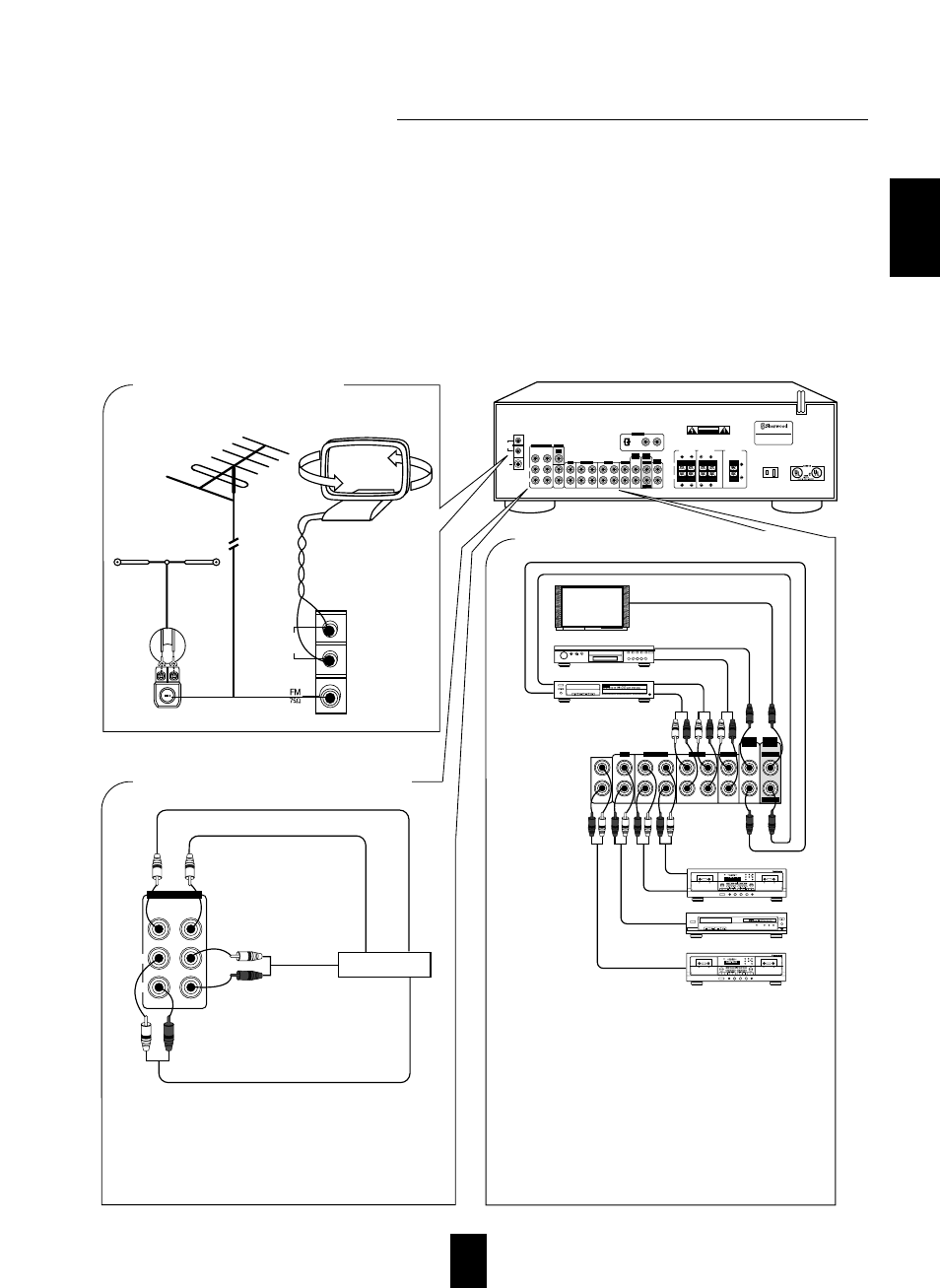
5
S
Sy
ys
stte
em
m C
Co
on
nn
ne
ec
cttiio
on
ns
s
Manufactured under license from Digital Theater Systems, Inc.
US Pat. No. 5,451,942 and other world-wide patents issues and pending.
DTS and DTS Digital Surrou emarks of Digital Theater Systems, Inc.
'1996 Digital Theater Systems, Inc. All rights reserved.
Manufactured under license from Dolby Laboratories. Dolby , Pro Logic
and the double-D symbol are trademarks of Dolby Laboratories. Confidential
Unpublished Works. '1992-1997 Dolby Laboratories, Inc. All rights reserved.
MODEL NO. RD-
6106
AUDIO/VIDEO RECEIVER
MADE IN KOREA
DESIGNED IN USA
SWITCHED
120V~60Hz
100W 1A MAX
AC OUTLET
OPTICAL
COAX 1
COAX 2
AC INPUT
120V~60Hz
180W
SER. NO
T h i s d e v i c e c o m p l i e s w i t h P a r t 1 5 o f t h e F C C R u l e s .
O p e r a t i o n i s s u b j e c t t o t h e f o l l o w i n g t w o c o n d i t i o n s :
( 1 ) T h i s d e v i c e m a y n o t c a u s e h a r m f u l i n t e r f e r e n c e , a n d
( 2 ) t h i s d e v i c e m u s t a c c e p t a n y i n t e r f e r e n c e r e c e i v e d ,
i n c l u d i n g i n t e r f e r e n c e t h a t m a y c a u s e u n d e s i r e d o p e r a t i o n .
C A U T I O N
R I S K O F E L E C T R I C S H O C K
D O N O T O P E N
W A R N I N G : " S H O C K H A Z A R D - D O N O T O P E N "
A V I S ; " R I S Q U E D E C H O C - E L E C T R Q U E - N E P A S O U V R I R "
AM
LOOP
FM
75
Ω
ANTENNA
AUX
PLAY
REC
PLAY
REC
PLAY
VIDEO 1
VIDEO 2
SUB
WOOFER
TAPE MON.
VIDEO 1
CD
VIDEO 2
MONITOR
PRE OUT
VIDEO
OUT
DIGI
-LINK
VIDEO
IN
VIDEO 1
SUB
WOOFER
CENTER
FRONT
REAR
L
R
6-CH DIRECT INPUT
■
CONNECTING ANTENNAS
AM loop antenna
FM
FM
(INDOOR ANTENNA)
(OUTDOOR ANTENNA)
SUPPLIED ADAPTOR
300 ohm
feeder
AM
LOOP
Tape deck or additional audio component
B C
NORM
HIGH
SYN
MPX
MIN
SEC
RELAY
REC
P
CD
M
REC
L
R
dB
-00
-20 -10 -6
-3
0
+3
+6
DIGI-LINK STEREO DOUBLE CASSETTE DECK DD-5080C
AUTO REVERSE
PLAY/AUTO TAPE SELECTOR
RECORD & PLAY/AUTO TAPE SELECTOR
HX-PRO
AUTO REVERSE
RESET
A/B
MODE
R PLAY
DUBBING
O/O
CD SUN REC
HIGH
NORMAL
AMS
AMS
EJECT
REC BALAMCE
REC LEVEL
PHONES
POWER
MIC MIX
MIC
SOURCE
L
R
0 10
MIC
REVERSE
T SIZE
MEMORY
B/C/OFF
COUNTER
B
A
CD player
POWER
REMOTE SENSOR
PROGRAM/REVIEW RANDOM
REPEAT
OPEN/CLOSE
PHONES LEVEL
PHONES
MIN
MAX
ON/OFF
MULTIPLE COMPACT DISC PLAYER CDC-5080R
1
2
3
4
5
GRAPHICS
PEAK
DELETE
EDIT
SCENE TRACK
INDEX STEP
A
B
V-CD
PBC REVERT PROG
AUTO
RANDOM REPEAT ALL 1 DISC S
1
2
3
4
5
6
7
8
9
10 11 12
13 14 15
MPX INTRO
A< >B
■
CONNECTING AUDIO/VIDEO COMPONENTS
POWER
OPEN/CLOSE
PHONES LEVEL
PHONES
MIN
MAX
ON/OFF
MULTIPLE COMPACT DISC PLAYER CDC-5080R
1
2
3
4
5
GRAPHICS
PEAK
DELETE
EDIT
SCENE TRACK
INDEX
STEP
A
B
V-CD
PBC
REVERT
PROG
AUTO
RANDOM
REPEAT
ALL
1 DISC S
1
2
3
4
5
6
7
8
9
10
11 12
13
14 15
MPX
INTRO
A< >B
Video deck 1
POWER
ON/OFF
MULTIPLE COMPACT DISC PLAYER CDC-5080R
DVD player or additional video component
Monitor TV
VIDEO OUT
VIDEO OUT
REC(LINE IN)
PLAY(LINE OUT)
PLAY(LINE OUT)
AUDIO OUT
AUDIO OUT
AUDIO IN
VIDEO IN
VIDEO IN
●
The VIDEO 2 jacks may also be connected to an additional
video component such as a cable TV tuner, an LD player or
satellite system.
●
The TAPE MONITOR PLAY/REC jacks may also be
connected to the LINE OUT/IN jacks of an optional
graphic equalizer.
Note : When Sherwood DVD player such as V-756, etc. is
connected to the DIGI LINK jack for system
control, you should connect the DVD player to the
"VID 2" jacks of this unit. Then, when the "PLAY"
function of the DVD player is engaged, the receiver
will automatically select "VIDEO 2" as the input
source and playback will start.
B C
NORM
HIGH
SYN
MPX
MIN
SEC
RELAY
REC
P
CD
M
REC
L
R
dB
-00
-20 -10 -6
-3
0
+3
+6
DIGI-LINK STEREO DOUBLE CASSETTE DECK DD-5080C
AUTO REVERSE
PLAY/AUTO TAPE SELECTOR
RECORD & PLAY/AUTO TAPE SELECTOR
HX-PRO
AUTO REVERSE
RESET
A/B
MODE
R PLAY
DUBBING
O/O
CD SUN REC
HIGH
NORMAL
AMS
AMS
EJECT
REC BALANCE
REC LEVEL
PHONES
POWER
MIC MIX
MIC
SOURCE
L
R
0 10
MIC
REVERSE
T SIZE
MEMORY
B/C/OFF
COUNTER
B
A
*Tape deck or graphic equalizer
AUX
PLAY
REC
PLAY
REC
PLAY
VIDEO 1
VIDEO 2
TAPE MON.
VIDEO 1
CD
VIDEO 2
MONITOR
VIDEO 1
VIDEO
OUT
VIDEO
IN
■
CONNECTING 6 CH DIRECT INPUTS
●
Use these jacks to connect the corresponding analog
outputs of 6 CH decoder or DVD player with 6 CH
output for Dolby Digital or DTS, etc.
(For details, see the operator's manual of the component
to be connected.)
6 CH decoder
REAR
CH OUT
CENTER CH OUT
SUBWOOFER CH OUT
FRONT CH OUT
SUB
WOOFER
CENTER
FRONT
REAR
L
R
6-CH DIRECT INPUT
FRONT
SPEAKERS
(8
Ω
)
REAR
SPEAKERS
(8
Ω
)
CENTER
SPEAKER
(8
Ω
)
L
R
DIGITAL IN
When making system connections, please be certain the AC cord is not plugged into an AC outlet.
When making connections between components, please be sure to connect the white RCA plugs to the L(left) and the red
RCA plugs to the R(right) jacks respectively.
Change the position of the FM indoor antenna until you get the best reception of your favorite FM stations.
A 75 Ω outdoor FM antenna may be used to further improve the reception.
Disconnect the indoor antenna before replacing it with the outdoor one.
Place the AM loop antenna as far as possible from the receiver, TV set, speaker cords and the AC input cord and set it to a
direction for the best reception.
If the reception is poor with the AM loop antenna, an AM outdoor antenna can be used in place of the AM loop antenna.
Make connections firmly and correctly. If not, it can cause loss of sound, noise or damage to the receiver.
If the electricity fails or the AC input cord is left unplugged for more than 2 weeks, the memorized contents will be cleared.
Should this happen, memorize them again.
EE
NN
GG
LL
IISS
HH
