Sony SS2624 User Manual
Page 33
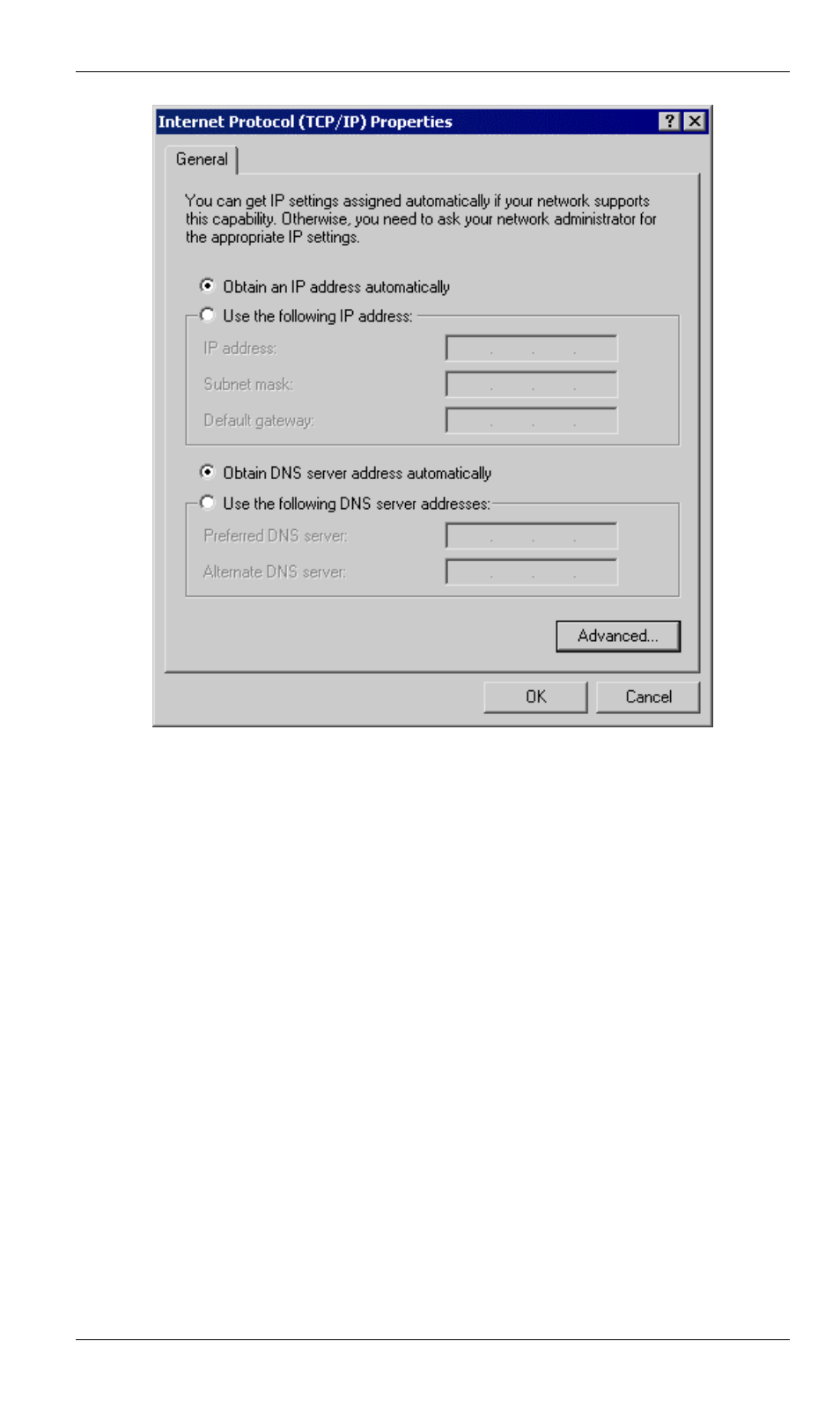
DSL/Cable Router User Guide
30
Figure 19: TCP/IP Properties (Win 2000)
5. Ensure your TCP/IP settings are correct:
Using DHCP
To use DHCP, select the radio button Obtain an IP Address automatically. This is the default
Windows settings.
Restart your PC to ensure it obtains an IP Address from the DSL/Cable Router.
Using a fixed IP Address ("Use the following IP Address")
If your PC is already configured, check your ISP’s documentation before making the following
changes.
•
Enter the DSL/Cable Router's IP address in the Default gateway field and click OK.
•
If the DNS Server fields are empty, select Use the following DNS server addresses, and
enter the DNS address or addresses provided by your ISP, then click OK.
See also other documents in the category Sony Hardware:
- SNC-RZ30P/2 (8 pages)
- VPCS1 (4 pages)
- Metz SCA 3302 M7 (160 pages)
- CD-R Drive Unit CDU948S (29 pages)
- Ethernet Network Adapter (12 pages)
- 486DX (71 pages)
- MSA-4A (2 pages)
- VPCSB (4 pages)
- BKS-R3203 (158 pages)
- BKMW-E3000 (50 pages)
- CRX - 160E (13 pages)
- BKM-FW31 (100 pages)
- PCWA-A320 (65 pages)
- SU-WL100 (40 pages)
- DRX-510UL (2 pages)
- RHK40U2 (48 pages)
- AITi200STS (2 pages)
- CRX160E (2 pages)
- CRX-1611 (15 pages)
- AC-SQ950D (2 pages)
- CRX230A (2 pages)
- PCWA-A100 (28 pages)
- PCWA-A100 (17 pages)
- PCWA-A100 (61 pages)
- NAC-SV10I (11 pages)
- NAC-SV10I (2 pages)
- NAC-SV10I (92 pages)
- CLIE A-AVZ-100-11 (42 pages)
- PCLK-MN10A (113 pages)
- USM1GH (2 pages)
- USM1GH (2 pages)
- PCWA-C100 (68 pages)
- PCWA-C100 (1 page)
- PCWA-C100 (48 pages)
- PCWA-AR800 (2 pages)
- DRU-510A (2 pages)
- VPCEB Series Hard Disk Drive (Replacement Instructions) (3 pages)
- PCWA-A500 (32 pages)
- PCWA-A500 (61 pages)
- BKM-FW32 (100 pages)
- BKM-FW32 (1 page)
- ECM-3711 (101 pages)
- PCNA-MR10 (1 page)
- PCNA-MR10 (132 pages)
