Sony SS2624 User Manual
Page 14
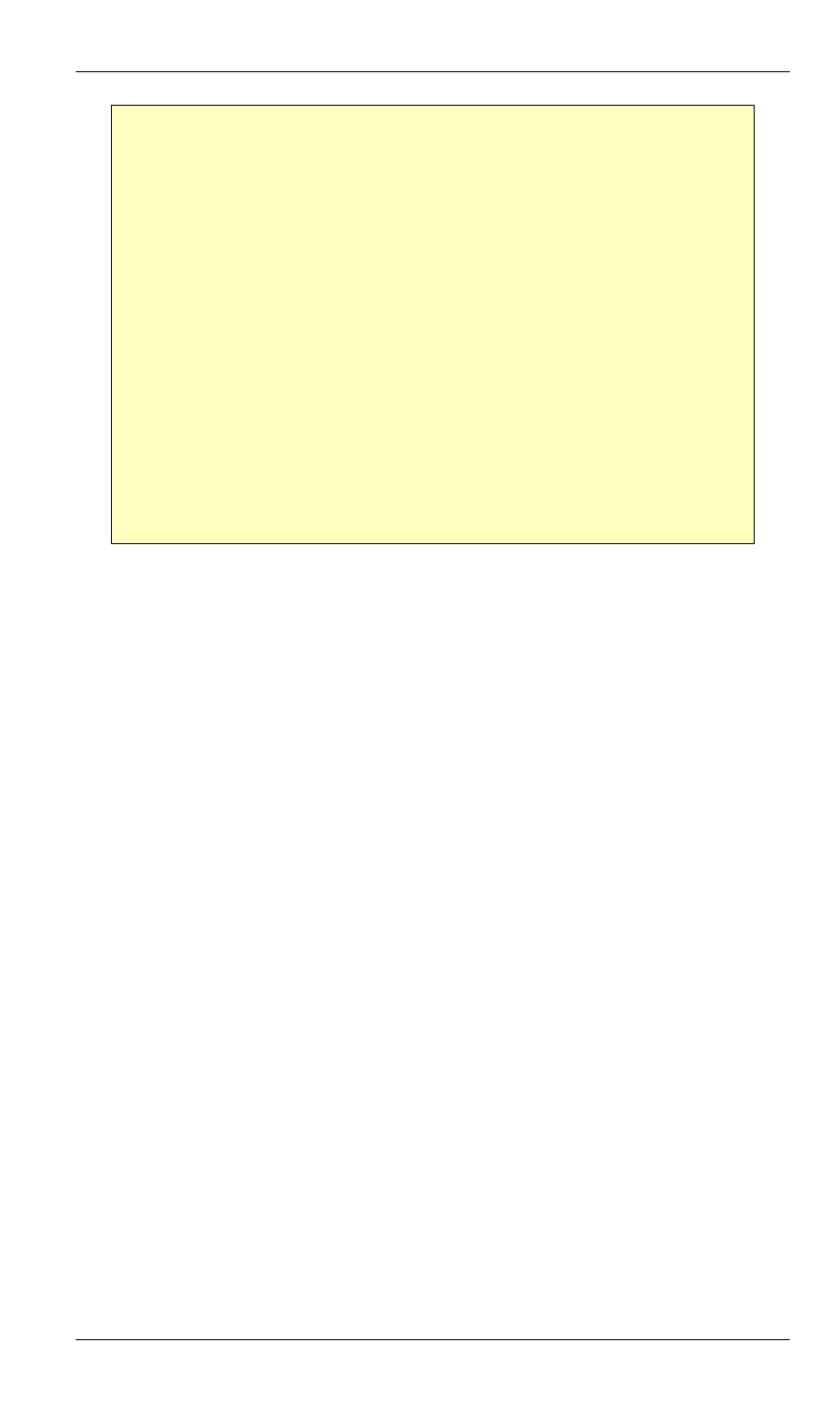
Setup
11
If you can't connect
If the Router does not respond, check the following:
•
The DSL/Cable Router is properly installed, LAN connection is OK, and it is
powered ON. You can test the connection by using the "Ping" command:
•
Open the MS-DOS window or command prompt window.
•
Enter the command:
ping 192.168.254.254
If no response is received, either the connection is not working, or your
PC's IP address is not compatible with the DSL/Cable Router's IP Address.
(See next item.)
•
If your PC is using a fixed IP Address, its IP Address must be within the range
192.168.254.1 to 192.168.254.253 to be compatible with the DSL/Cable
Router's default IP Address of 192.168.254.254. Also, the Network Mask must
be set to 255.255.255.0. See Chapter 4 - PC Configuration for details on
checking your PC's TCP/IP settings.
•
Ensure that your PC and the DSL/Cable Router are on the same network
segment. (If you don't have a router, this must be the case.)
- SNC-RZ30P/2 (8 pages)
- VPCS1 (4 pages)
- Metz SCA 3302 M7 (160 pages)
- CD-R Drive Unit CDU948S (29 pages)
- Ethernet Network Adapter (12 pages)
- 486DX (71 pages)
- MSA-4A (2 pages)
- VPCSB (4 pages)
- BKS-R3203 (158 pages)
- BKMW-E3000 (50 pages)
- CRX - 160E (13 pages)
- BKM-FW31 (100 pages)
- PCWA-A320 (65 pages)
- SU-WL100 (40 pages)
- DRX-510UL (2 pages)
- RHK40U2 (48 pages)
- AITi200STS (2 pages)
- CRX160E (2 pages)
- CRX-1611 (15 pages)
- AC-SQ950D (2 pages)
- CRX230A (2 pages)
- PCWA-A100 (17 pages)
- PCWA-A100 (61 pages)
- PCWA-A100 (28 pages)
- NAC-SV10I (92 pages)
- NAC-SV10I (11 pages)
- NAC-SV10I (2 pages)
- CLIE A-AVZ-100-11 (42 pages)
- PCLK-MN10A (113 pages)
- USM1GH (2 pages)
- USM1GH (2 pages)
- PCWA-C100 (68 pages)
- PCWA-C100 (1 page)
- PCWA-C100 (48 pages)
- PCWA-AR800 (2 pages)
- DRU-510A (2 pages)
- VPCEB Series Hard Disk Drive (Replacement Instructions) (3 pages)
- PCWA-A500 (32 pages)
- PCWA-A500 (61 pages)
- BKM-FW32 (1 page)
- BKM-FW32 (100 pages)
- ECM-3711 (101 pages)
- PCNA-MR10 (132 pages)
- PCNA-MR10 (1 page)
