To view the reminder list – Samsung HCN479W User Manual
Page 79
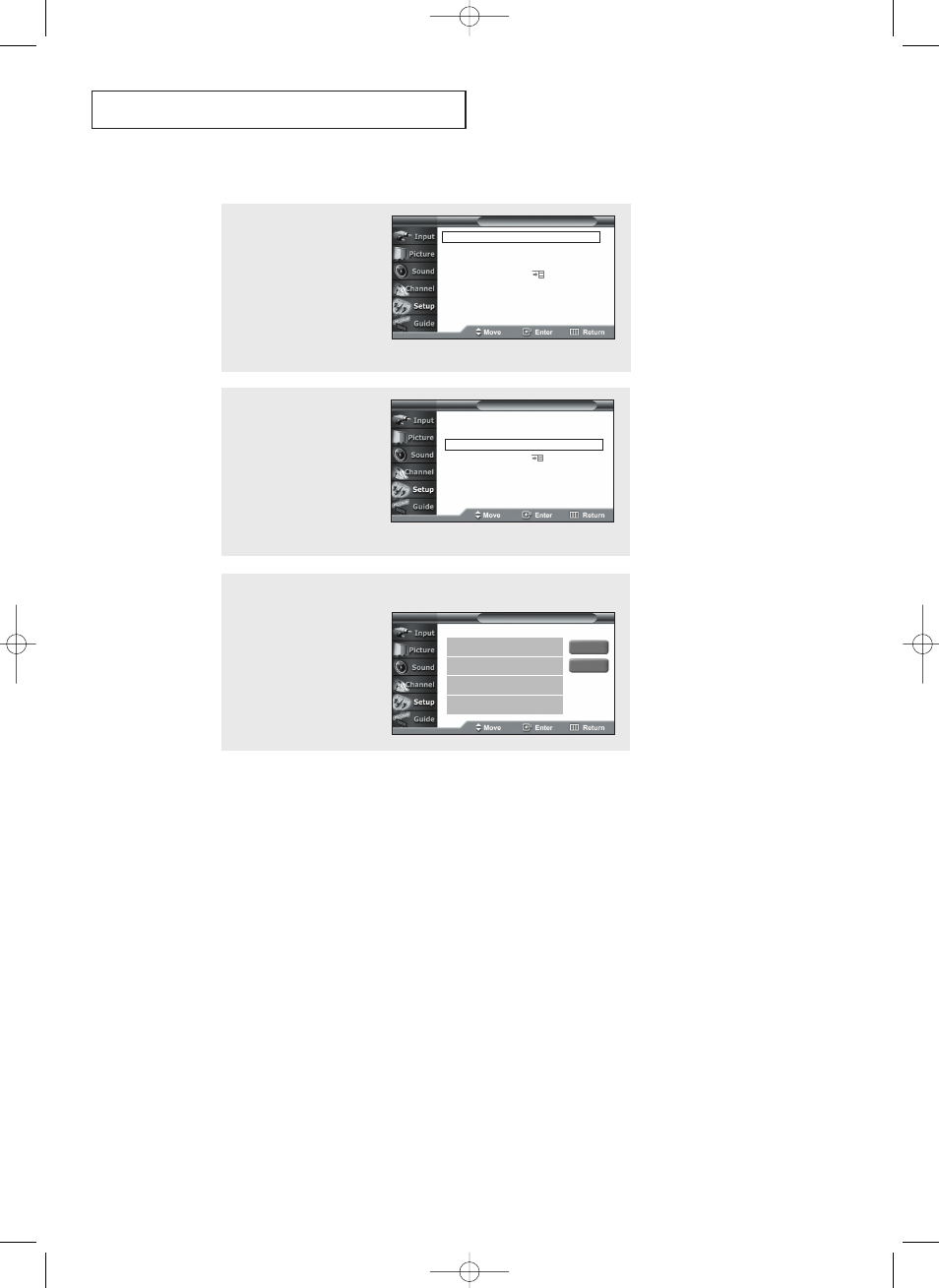
79
S
P E C I A L
F
E AT U R E S
To view the Reminder List
2
Press the
▼ button to
select “Go to Reminder
List”, then press the
ENTER button.
1
First, select the channel
you want to add to your list.
Press the ENTER button.
Press the
▼ button to
select “Guide”, then press
the ENTER button.
Go to Mini Guide
Go to Full Guide
Go to Reminder List
Default Guide
: Full Guide
T V
Guide
Go to Mini Guide
Go to Full Guide
Go to Reminder List
Default Guide
: Full Guide
T V
Guide
To remove all the scheduled programs
Press the
▼ button to
select “Cancel All”, then
press the ENTER button.
All the scheduled programs
are removed.
Press the EXIT button to
exit.
T V
Go to Reminder List
Return
Cancel All
00137A-CHAPTER 4 2004/10/18 05:32 PM Page 79
This manual is related to the following products:
