Samsung HCN479W User Manual
Owner’s instructions, Projection television
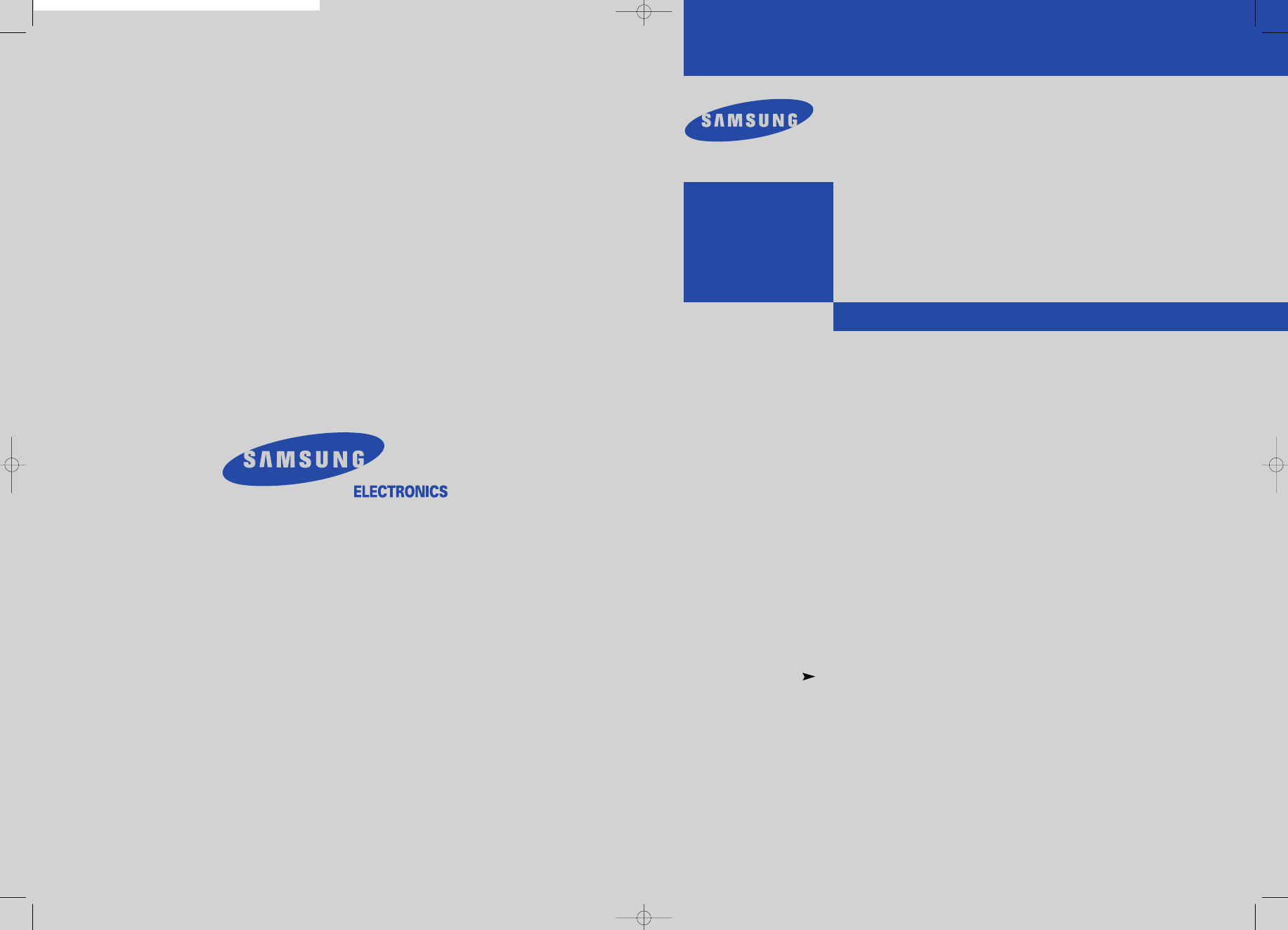
Owner’s
Instructions
PROJECTION TELEVISION
............................................................................................................................
.............
HCN479W
HCN529W
HCN559W
HCN5529W
HCN659W
SERVICE DIVISION
400 Valley Road, Suite 201
Mount Arlington, NJ 07856
TEL : 1-800-SAMSUNG (1-800-726-7864)
www.samsungusa.com
BP68-00137A-00
00137A-FRONT COVER 2004/10/18 05:39 PM Page 1
This manual is related to the following products:
Table of contents
Document Outline
- Chapter 1: Your New TV
- Chapter 2: Installation
- Chapter 3: Operation
- Turning the TV On and Off
- Plug & Play Feature
- Using the Perfect Focus Feature
- Adjusting Manual convergence
- Viewing the Menus and On-Screen Displays
- Selecting a Menu Language
- Selecting the Antenna Input
- Memorizing the Channels
- Changing Channels
- Selecting Your Favorite Channels
- Adding and Erasing Channels
- Picture Control
- Sound Control
- Setting the Clock
- Viewing an External Signal Source
- Chapter 4: Special Features
- Fine Tuning Analog Channels
- Checking the Digital-Signal Strength
- Changing the Screen Size
- DNIe (Digital Natural Image engine)
- Viewing Picture-in-Picture
- Extra sound settings (Auto Volume, BBE)
- Choosing a Multi-Channel Sound (MTS) Soundtrack
- Setting the On/Off Timer
- Setting the Sleep Timer
- Rating Control Menu
- Viewing Closed Caption
- Menu Translucency Level
- Setting the Function Help
- Electronic Program Guide
- Reminder List
- Customizing Your Remote Control
- Chapter 5: Troubleshooting
- Appendix
