Settings, Organizer – Samsung GH68-02605A User Manual
Page 30
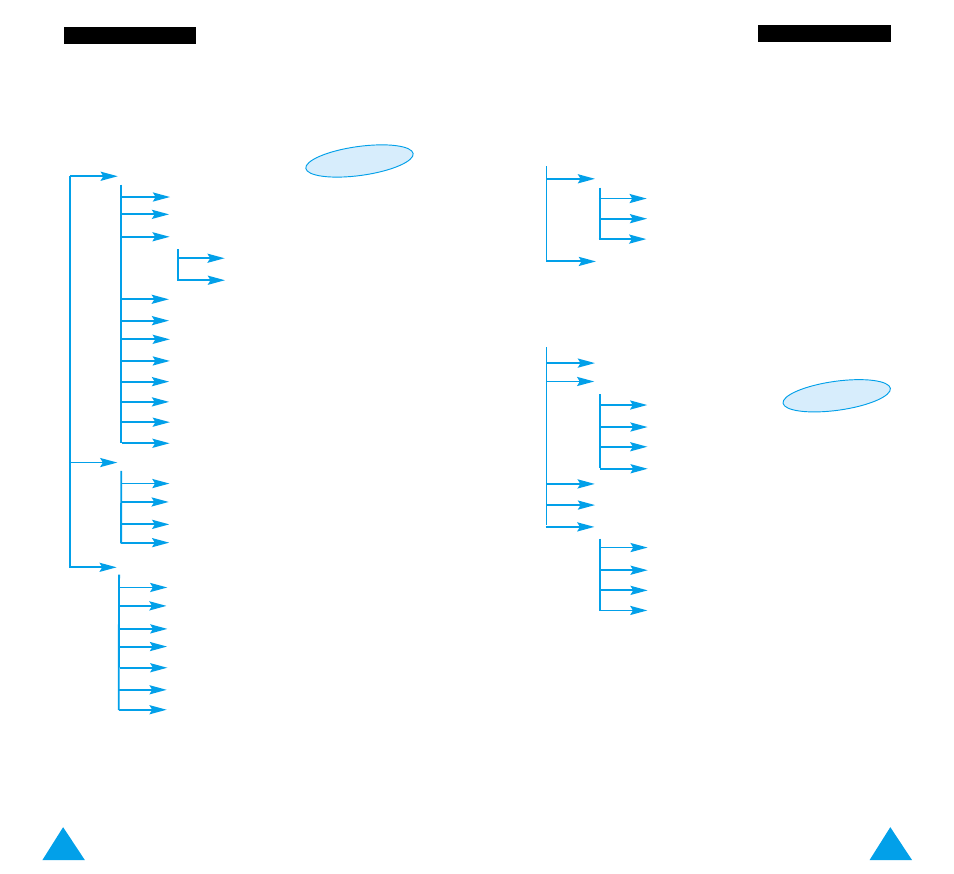
57
U
Ussiin
ng
g tth
he
e M
Me
en
nu
uss
56
U
Ussiin
ng
g tth
he
e M
Me
en
nu
uss
4. Settings
4-1 Phone Settings
4-1-1 Greeting Message
4-1-2 Own Number
1
4-1-3 Language
4-1-3-1 Text Language
4-1-3-2 Input Mode
4-1-4 Any-key Answer
4-1-5 Backlight
4-1-6 Service Light
4-1-7 Auto Redial
4-1-8 Car Kit Answer
4-1-9 Caller ID
4-1-0 Key Lock
4-1-* Reset Settings
4-2 Network Services
4-2-1 Call Forwarding
2
4-2-2 Call Waiting
2
4-2-3 Network Selection
4-2-4 Line Identification
2
4-3 Security Settings
4-3-1 PIN Check
4-3-2 Change PIN
4-3-3 Phone Lock
4-3-4 Change Password
4-3-5 SIM Lock
4-3-6 FDN Mode
1
4-3-7 Change PIN2
1
Page 76
4. Settings
(continued)
4-4 LCD Settings
4-4-1 Screen Mode
4-4-2 Select Image
4-4-3 LCD Contrast
4-5 Service Light Color
5. Organizer
5-1 Scheduler
5-2 Alarm
5-2-1 Daily Alarm
5-2-2 Once Alarm
5-2-3 Weekly Alarm
5-2-4 Alarm Tone
5-3 Calculator
5-4 World Time
5-5 Clock
5-5-1 Set Time
5-5-2 Set Date
5-5-3 Date Format
5-5-4 Time Format
1
Shown only if supported by your SIM card.
2
May not be shown or supported by your network service provider.
Page 91
