Example: selecting an alert type – Samsung GH68-02605A User Manual
Page 27
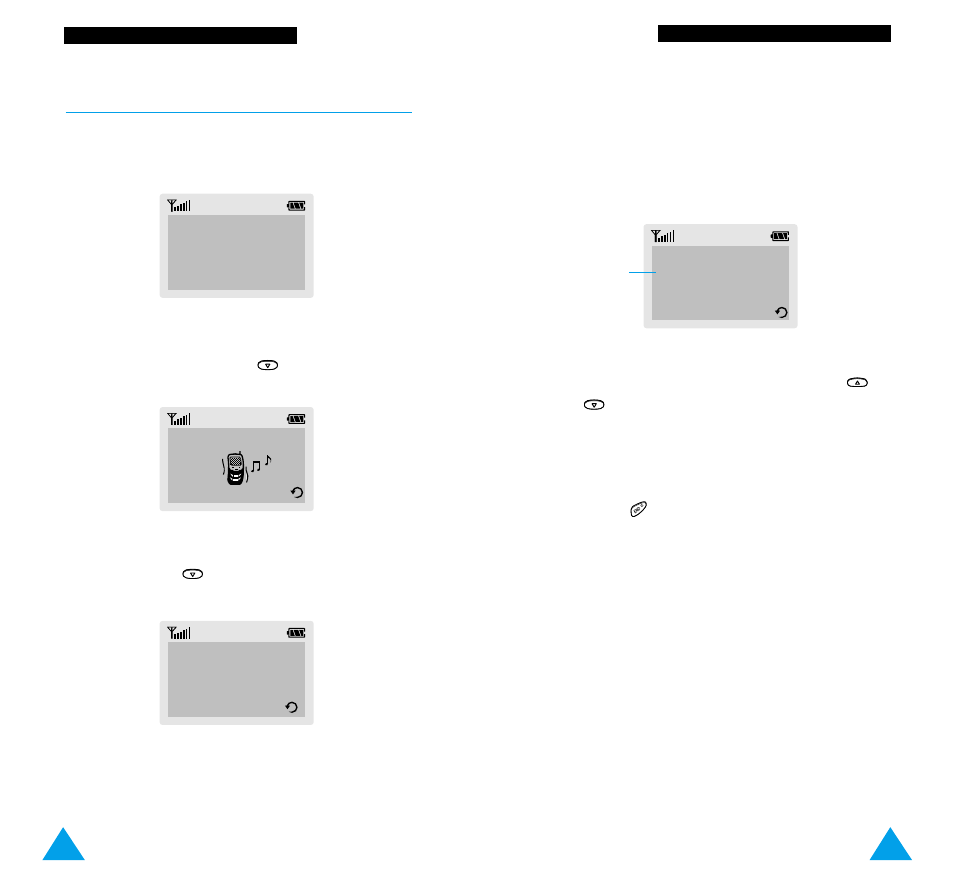
51
S
Se
elle
eccttiin
ng
g FFu
un
nccttiio
on
nss a
an
nd
d O
Op
pttiio
on
nss
50
S
Se
elle
eccttiin
ng
g FFu
un
nccttiio
on
nss a
an
nd
d O
Op
pttiio
on
nss
Example: Selecting an Alert Type
1. When the idle screen is displayed, press the
Menu soft key to enter the menu function.
2. Scroll through the menus until you reach the
Tones menu, by pressing
.
3. To select the Tones menu, press the Select soft
key and press
until you reach the Alert Type.
SAMSUNG
D e c 1 4 1 2 : 5 7
M e n u
PhoneBook
T o n e s
S e l e c t 3
Alert Type
Melody
S e l e c t 3 . 5
4. To select the Alert Type menu, press the Select
soft key.
The current setting is highlighted.
5. Scroll through the list of alert types until the
appropriate one is highlighted, by pressing
or .
6. Press the Select soft key to confirm your
selection.
7. Press the
key to exit the menu function.
1 L i g h t o n l y
2
[
Melody
]
3 V i b r a t i o n
S e l e c t
Current setting
- Galaxy 3 (128 pages)
- intensity 2 (193 pages)
- Gusto (152 pages)
- E1125 (2 pages)
- C3110 (2 pages)
- SGH-D780 (49 pages)
- SGH-S200 (80 pages)
- SGH-C100 (82 pages)
- SGH-C100 (80 pages)
- E1100T (2 pages)
- SGH-X100 (2 pages)
- SGH-M600 (7 pages)
- SGH-C110 (152 pages)
- B2700 (63 pages)
- C5212 (57 pages)
- SGH-i750 (26 pages)
- SGH-X640 (73 pages)
- SGH-I900C (110 pages)
- E600 (97 pages)
- SGH-M610 (49 pages)
- SGH-E820N (102 pages)
- SGH-X400 (83 pages)
- SGH-E400 (79 pages)
- E2100 (2 pages)
- SGH-X520 (2 pages)
- SCH N391 (75 pages)
- SPH i700 (186 pages)
- SCH-A302 (49 pages)
- A930 (216 pages)
- SCH-A212 (63 pages)
- A790 (226 pages)
- SCH i830 (224 pages)
- 540 (41 pages)
- SCH-A101 (40 pages)
- SPH-A920WSSXAR (272 pages)
- SPH-A840BKSXAR (273 pages)
- SPH A740 (150 pages)
- SCH-X969 (54 pages)
- SCH-2500 (57 pages)
- SPH-N105 (62 pages)
- SCH-470 (46 pages)
- SPH-N300 (167 pages)
- SCH-T300 (180 pages)
- SGH-200 (43 pages)
- GT-C3050 (2 pages)
