Samsung 400TS-3 User Manual
Page 54
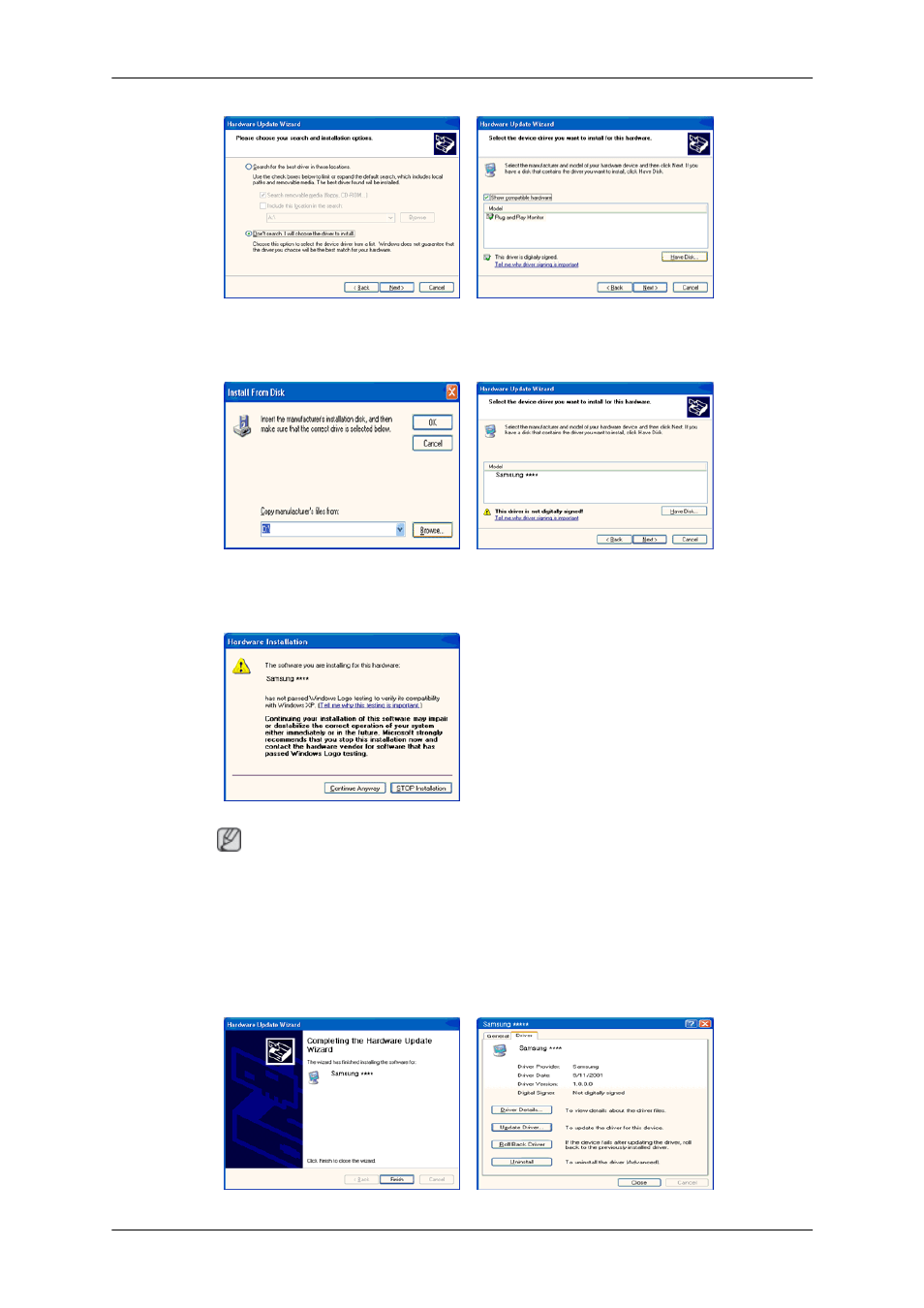
7.
Click the "Browse" button then choose A:(D:\Driver) and choose your monitor model in the model
list and click the "Next" button.
8.
If you can see the following message window, then click the "Continue Anyway" button. Then
click "OK" button.
Note
This monitor driver is certified by Microsoft, and this installation will not damage your system.
The certified driver will be posted on Samsung Monitor homepage.
9.
Click the "Close" button, then click the "OK" button continually.
Using the Software
This manual is related to the following products:
See also other documents in the category Samsung Televisions:
- 6300 Series (54 pages)
- PS-63 A756T1M (76 pages)
- UE46EH5300W (88 pages)
- UE22ES5000W (49 pages)
- UE37D6510WS (82 pages)
- UE37D6530WS (82 pages)
- UE37D6500VS (82 pages)
- LW-46G15 W (72 pages)
- UE32EH5000W (49 pages)
- UE32ES6100W (90 pages)
- UE32ES5500W (90 pages)
- UE40ES6570SX (91 pages)
- PS51E450A1W (109 pages)
- PS43E450A1W (51 pages)
- PS43E450A1W (49 pages)
- PS43E450A1W (49 pages)
- UE65ES8000S (24 pages)
- PS64E8000GS (185 pages)
- PS64E8000GS (93 pages)
- LE32E420E2W (51 pages)
- LA32E420E2W (49 pages)
- LE32E420E2W (49 pages)
- PS64D8000FS (310 pages)
- PS64D8000FS (78 pages)
- PS60E550D1W (374 pages)
- PS51E550D1W (87 pages)
- PS51E6500ES (90 pages)
- PS60E6500ES (354 pages)
- PS60E550D1W (88 pages)
- LE32D400E1W (57 pages)
- LE32D400E1W (127 pages)
- LE32D400E1W (58 pages)
- UE46ES8000S (185 pages)
- UE65ES8000S (93 pages)
- PS64E8000GS (93 pages)
- UE32EH4003W (49 pages)
- PS60E530A3W (49 pages)
- PS60E530A3W (49 pages)
- TXN2668WHFXXAA (80 pages)
- 32Z6 (44 pages)
- CS29K10MQ (40 pages)
- 760 Series (282 pages)
- B1940 (181 pages)
- CS15K5ML0X-UMG (32 pages)
- 570VTFT (33 pages)
