Samsung 400TS-3 User Manual
Page 41
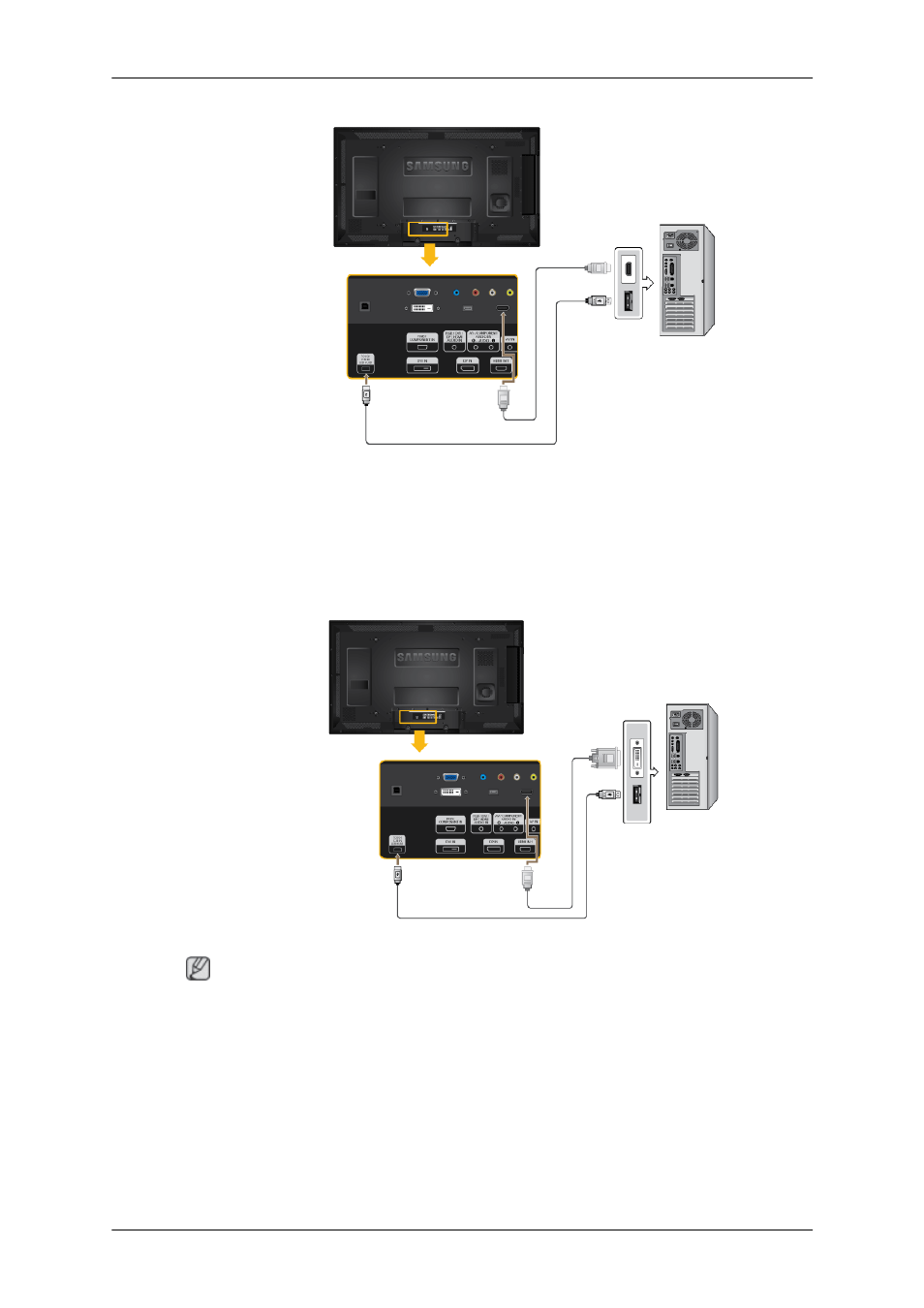
•
When the graphics card supports DVI (digital) output (via an HDMI-DVI cable)
•
Connect the [HDMI IN 1] / [HDMI IN 2] port of the product to the DVI port on your PC using
the HDMI to DVI cable.
•
Connect the [TOUCH SCREEN USB HUB] port of the product to the USB port on your PC
using the USB cable.
Note
•
The multi-touch function is not compatible with Windows Vista 64 bit or Windows 7.
•
With innovative, highly sensitive touchscreen technology, you don't need to use much force when
touching the screen.
•
Touching the screen with a rough stick or metal object can scratch it. Ensure you use a dedicated
stylus.
•
Any foreign substance, such as dust or moisture, on the screen can cause a touchscreen malfunction.
Please wipe the screen and the screen's frame with a soft cloth as often as possible.
Connections
