Chapter 8: playback – Swann 4/9-SecuraNet SW243-4MB User Manual
Page 28
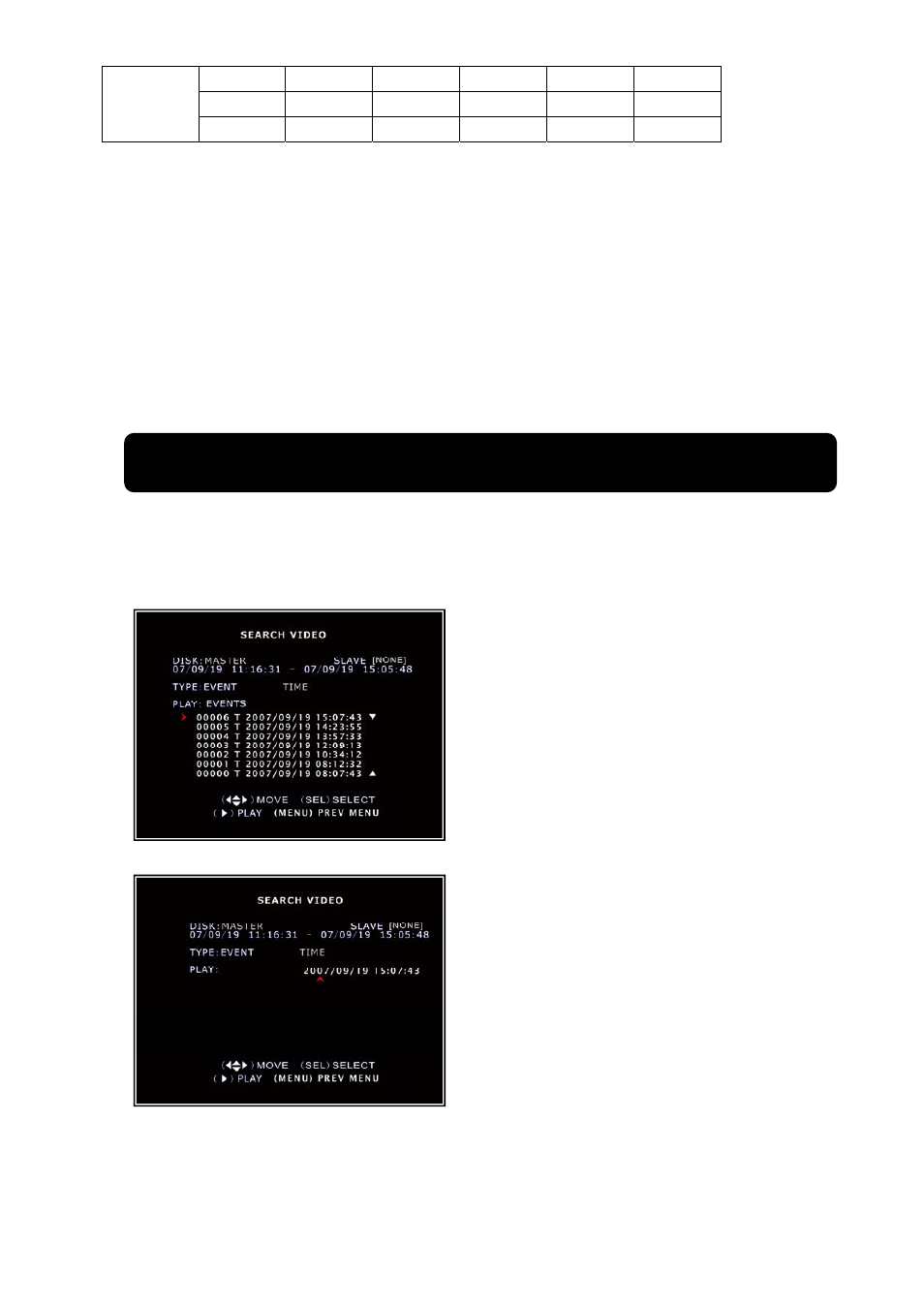
24
Chapter 8: Playback
High 90 125 188 375 4500
Normal
110 153 229 458 5500
Lower 123 171 256 513 6150
Unit: Hour
User also can calculate and estimate record time by below formula
160G Byte @16 frames per second @Normal quality
160(Gbyte) × 1024 (Mbyte) × 1024 (Kbyte)
7 (Kbyte/frame) × 16 (frame/sec) × 60(sec) ×60 (min)
Estimate hours is 401 Hours
8.1 Playback Control
Press the [►] PLAY button goes into PLAYBACK mode. The newest record event will be played.
Another way to search video is directly input
time period. Press the [MENU] button than
use [◄] or [►] button to select the TIME
search mode. Use [SEL] button to edit time
value, press “PLAY” to play the video.
Press the [MENU] button during PLAYBACK
mode
then the system will list all the
recorded events. The latest record will be on
top of the list. Press the
▲UP
or
[▼DOWN buttons to select the start time to
l
h
