Sony AVD-S50ES User Manual
Page 27
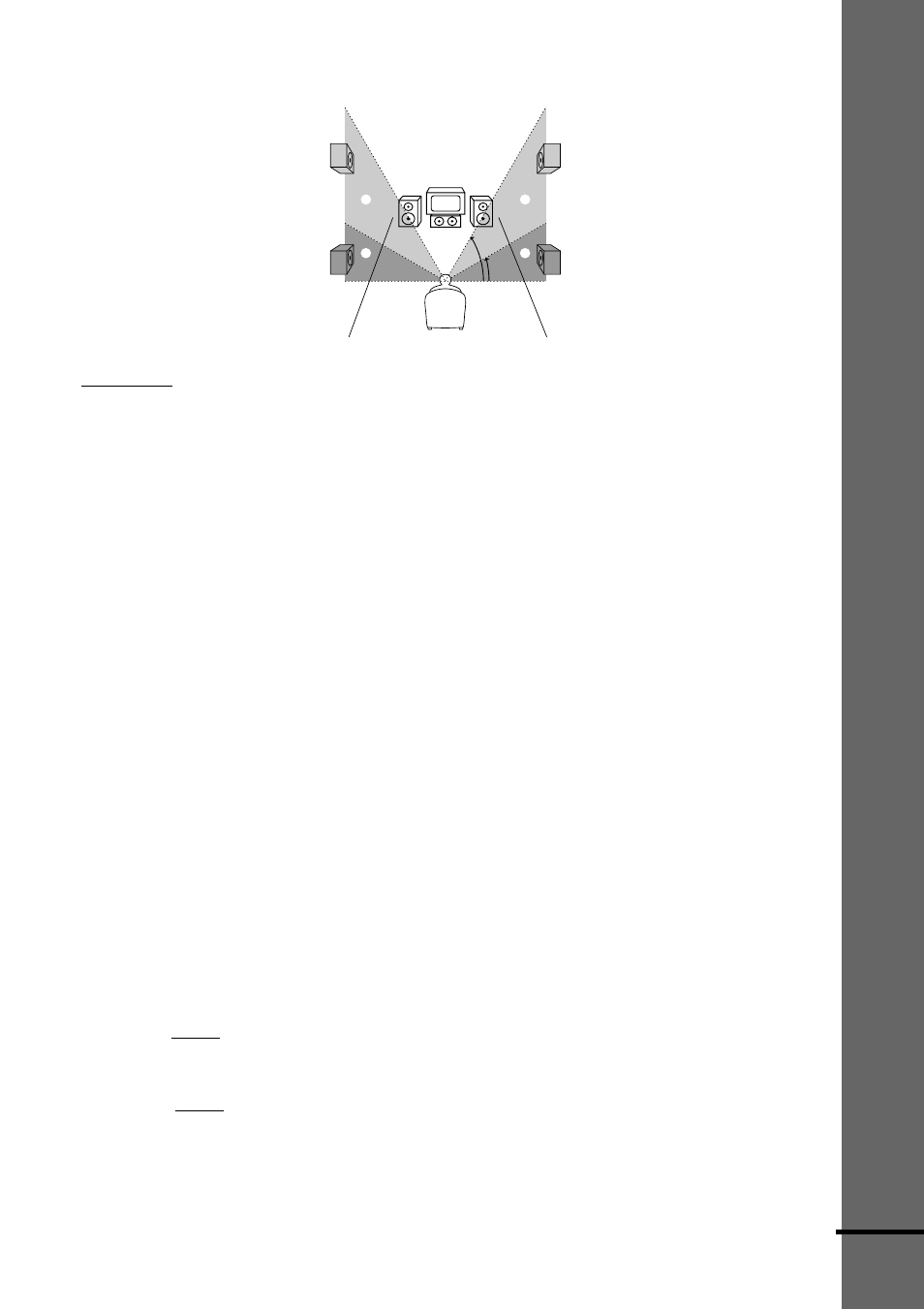
Getting Star
ted
27
US
Height diagram
• R. H. LOW
Select this if the rear speakers are located in section D.
• R. H. HIGH
Select this if the rear speakers are located in section C.
These parameters are not available when “R.SP.” is set to “NO”.
To specify the balance and level of the speakers
1
Press AMP MENU repeatedly to display 9 LEVEL on the front panel display.
2
Use
X/x to select T.TONE and use C/c to set T.TONE to ON.
You will hear the test tone from each speaker in sequence.
3
Sit in your listening position and select the item to be adjusted using
X/x.
• Items adjusted in 9 LEVEL
– Balance of the front and rear speakers
– Volume level of the center and rear speakers and subwoofer
4
Adjust the volume level so that the volume of the test tone from each speaker sounds the
same using
C/c.
The adjusted value will appear on the front panel display.
5
Repeat Steps 3 and 4 to adjust other parameters in 9 LEVEL.
If you do not operate the remote for a few seconds, the value disappears from the display
and is stored in the receiver.
6
Use
X/x to select T.TONE and use C/c to set T.TONE to OFF.
x
BALANCE
You can vary the balance of each speaker as follows. The default settings are underlined.
• F. ___I___ center (front speakers)
Adjust the balance between the front left and right speakers (You can adjust from center,
6 steps left or right).
• R. ___I___ center (rear speakers)
Adjust the balance between the rear left and right speakers (You can adjust from center,
6 steps left or right).
60
30
C
C
D
D
continued
