Dvd (disc playback), Playback (cont’d), Disc menus – Symphonic CHSP80G User Manual
Page 58: Title menus
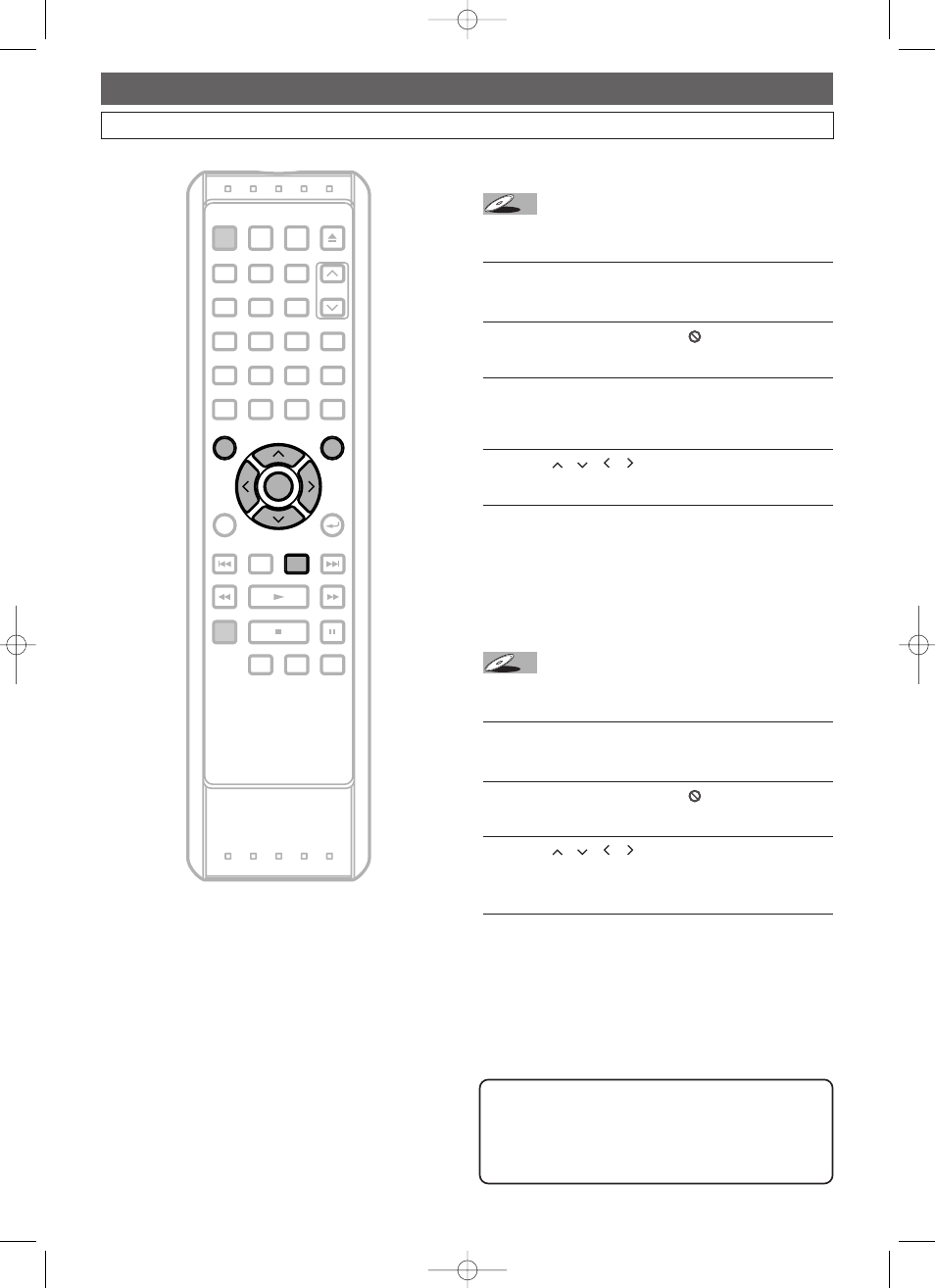
58
DVD (Disc Playback)
EN
Playback (Cont’d)
SEARCH REPEAT
A-B
DISPLAY
RETURN
REV
FWD
PLAY
REC/OTR
STOP
PAUSE
SKIP
DVR
DVD
POWER
SUB TITLE
ENTER
TOP MENU
ANGLE
AUDIO
SET UP
TIMER
PROG. OPEN/CLOSE
CHANNEL
1
2
3
4
7
8
9
0
5
6
SKIP
MENU
CLEAR
ZOOM
MODE
+10
PROGRAM
RECORDINGS
ENTER
MENU
DVD
TOP MENU
Disc Menus
Press DVD first
.
1
Press MENU.
• The DVD menu will appear.
2
If the feature is not available,
symbol may appear
on the TV screen.
3
If disc menu is available on the disc, audio language,
subtitle options, chapters for the title and other
options will appear for selection.
4
Press
/
/
/
to select an item, and the
ENTER button to confirm selection.
Title Menus
Press DVD first
.
1
Press TOP MENU.
• The title menu will appear.
2
If the feature is not available,
symbol may appear
on the TV screen.
3
Press
/
/
/
to select an item, and the
ENTER to confirm selection.
• Playback will begin at the selected title.
DVD
DVD
DVD
DVD
Note
• Contents of menus and corresponding menu
operations may vary between discs.
Refer to the manual accompanying the disc for
details.
E41A1CD(56-96).qx3 06.3.2 11:55 AM Page 58
