Remote commander, Rm-aap017 – Sony HTD-DW995 User Manual
Page 10
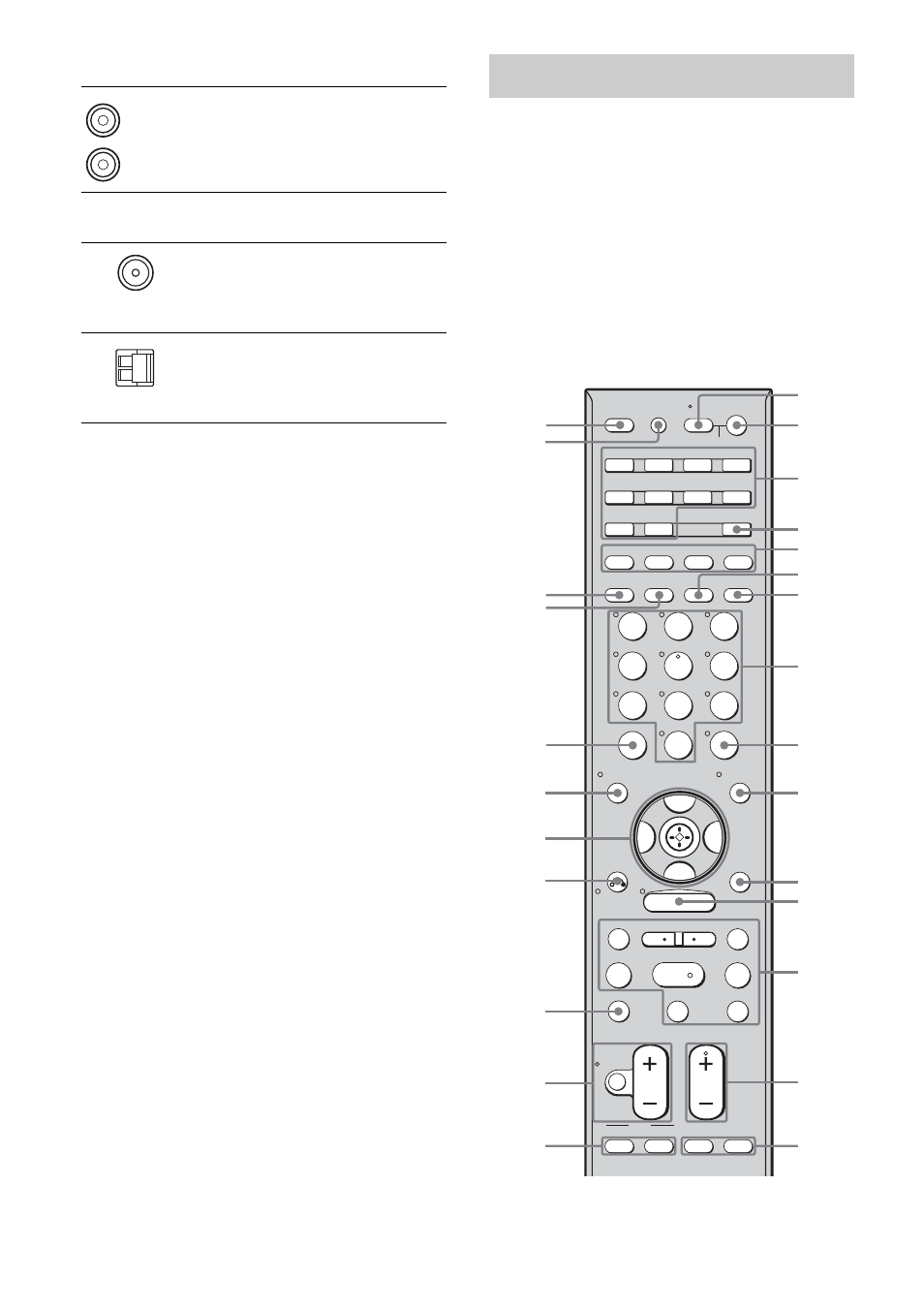
10
US
a)
You can watch the selected input image when you
connect the HDMI OUT or MONITOR OUT jack
to a TV (page 22).
You can use the supplied remote to operate the
receiver and to control the Sony audio/video
components that the remote is assigned to
operate.
You can also program the remote to control
non-Sony audio/video components. For
details,
see “Programming the remote” (page
66).
RM-AAP017
E AUDIO INPUT/OUTPUT section
AUDIO IN/
OUT jack
Connects to Super
Audio CD player,
CD player, etc.
(page 18).
F ANTENNA section
FM
ANTENNA
jack
Connects to the FM
wire antenna
supplied with this
receiver (page 27).
AM
ANTENNA
terminals
Connects to the AM
loop antenna
supplied with this
receiver (page 27).
White (L)
Red (R)
Remote commander
SYSTEM STANDBY
TUNING –
DISC SKIP
MUTING
TOP MENU MENU
F1
TV INPUT
WIDE
F2
TV VOL
MASTER VOL
TV CH
PRESET
TUNING +
GUIDE
DISPLAY
RETURN/
EXIT
OPTIONS
TOOLS
REPLAY ADVANCE
TV
VIDEO 1 VIDEO 2 VIDEO 3
DVD
SAT
TV
TUNER
2CH
A.F.D.
MOVIE
MUSIC
SLEEP
FM MODE D. TUNING
SA-CD/CD
AUX
DMPORT
RECEIVER
RM SET UP
?/1
MEMORY
.
>
m
M
x
X
MENU
H
CLEAR
>10
– /– –
<
<
DVD
2
3
4
5
6
7
8
9
ENTER
0/10
1
AV ?/1
AUTO CAL
B
V
v
B
1
6
2
9
q;
qa
qj
qk
ql
wa
w;
qd
qf
qg
qs
4
5
7
8
3
qh
ws
wh
wf
wd
wg
