Step 2: console, Hardware – Spirit XT685 User Manual
Page 12
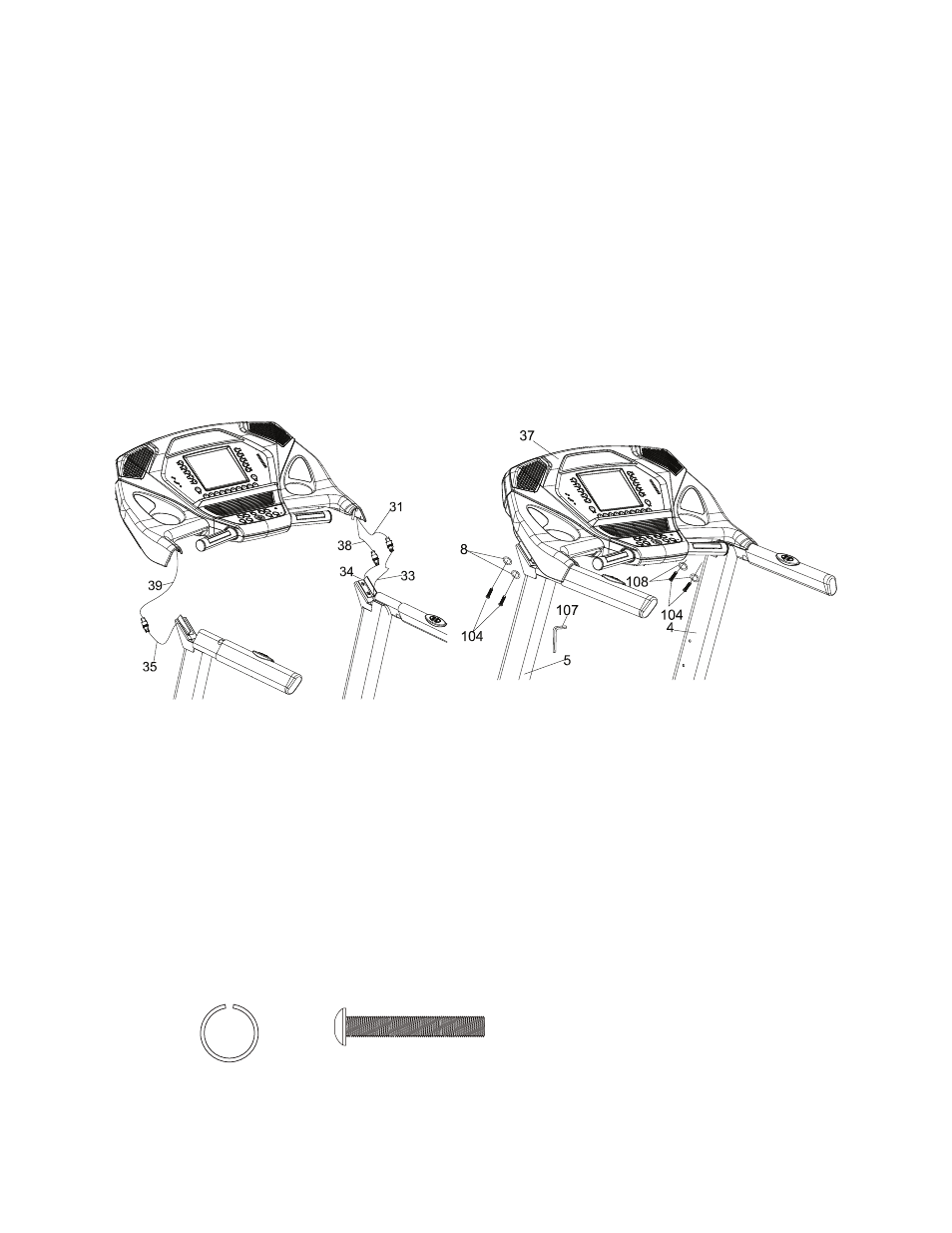
8
Treadmill
XT685
1. Connect the following cables together: Incline cables (35) to (39), Speed cables (34) to (38), and Computer
cables (33) to (31).
2. Place the console (37) onto the brackets at the top of the console mast tubes and attach with two Button
Head Bolts (104) and two Split Washers (108) on each side. Caution: Be careful not to pinch any of the cables.
Doing so may affect the console function. Firmly tighten with the Combination M5 Allen Wrench & Phillips Head
Screw Driver (107).
HARDWARE
STEP 2: Console
#104. 3/8” x 1-3/4”
Button Head Socket
Bolt (4 pcs)
#108. 3/8” x 2.0T
Split Washer (4 pcs)
See also other documents in the category Spirit Sports and recreation:
- Esprit ET2 (28 pages)
- XT200 (12 pages)
- ZE501 (14 pages)
- Z700 (7 pages)
- XU875 (35 pages)
- EL1 (22 pages)
- Z8 (1 page)
- XT 800 (15 pages)
- ZE20 (15 pages)
- Z300 (22 pages)
- CR800 (35 pages)
- XT2751 (28 pages)
- CT 800 (25 pages)
- Z700 (28 pages)
- XE 125 (16 pages)
- XE 100 (45 pages)
- XT4851 (29 pages)
- XT385 (32 pages)
- XG400 (28 pages)
- Esprit ET10 (27 pages)
- Z900 (24 pages)
- XT101 (27 pages)
- XT375 (33 pages)
- XE150 (35 pages)
- IN300T (18 pages)
- XE395 (32 pages)
- XT600 (39 pages)
- EL 5 Elliptical (39 pages)
- XT485 (35 pages)
- XE700 (31 pages)
- XT285 (29 pages)
- 7300 (12 pages)
- XBR25 (34 pages)
- ZE40 (17 pages)
- XBR55 (30 pages)
- XE400 (29 pages)
- XT185 (27 pages)
- xt9 (19 pages)
- IN839 (16 pages)
- XE 850 (29 pages)
- XE295 (30 pages)
- XT475 (33 pages)
- EL255 (20 pages)
