Sony VRD-VC10 User Manual
Page 23
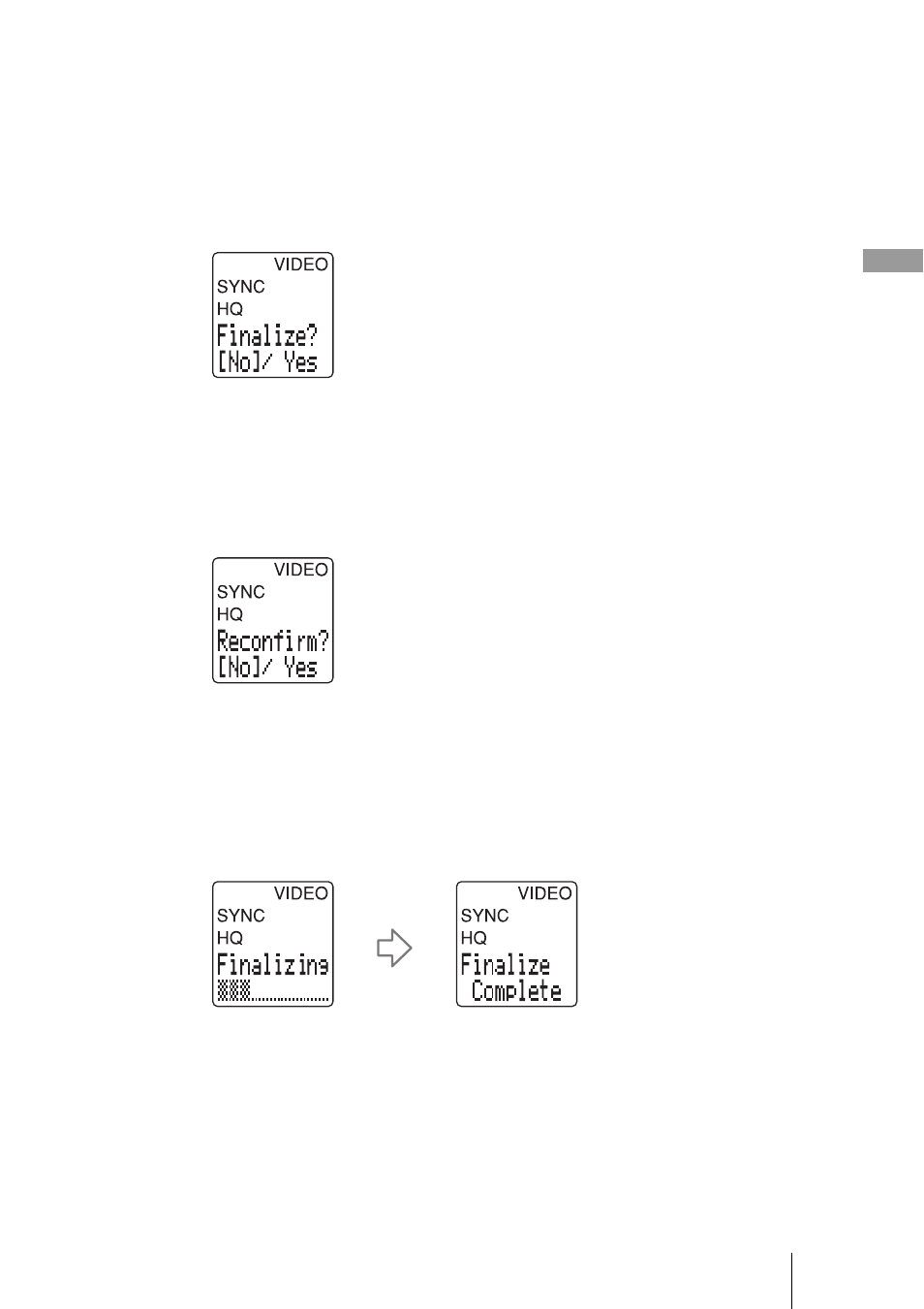
23
St
an
d-
al
on
e O
p
e
ra
tio
n
-
U
s
in
g
th
e D
riv
e
as a D
V
D
R
e
co
rd
er
2
Press EJECT, and insert a disc.
Wait until [Ready] appears on the display window.
3
Press FUNCTION/ENTER repeatedly to display [Finalize?] on
the display window.
Each time you press the button, [Finalize?], [Erase All?], [Auto Play?], [Auto
Chp], or [PlayerType] appears in sequence.
4
Press SELECT to select [Yes].
If you do not finalize the disc, select [No].
5
Press FUNCTION/ENTER.
[Reconfirm?] appears on the display window.
6
Press SELECT to select [Yes].
If you do not finalize the disc, select [No].
7
Press FUNCTION/ENTER.
Finalizing of the disc starts.
When finalizing is complete, [Finalize Complete] appears.
8
Eject the disc.
See also other documents in the category Sony DVD-players:
- DVP-NS300 (76 pages)
- DVP-NS300 (72 pages)
- DVP-NS36 (76 pages)
- DVP-NS710H (60 pages)
- DVP-NS33 (80 pages)
- DVP-NS900V (1 page)
- DVP-NS900V (108 pages)
- DVP-NS530 (76 pages)
- DVP-NS52P (78 pages)
- DVP-K82P (82 pages)
- DVP-NS30 (72 pages)
- RDR-GX310 (104 pages)
- 4-139-513-11(1) (52 pages)
- DVP-LS755P (84 pages)
- RDR-HX710 (116 pages)
- DVP-NS708H (72 pages)
- MV-700HR (148 pages)
- DAV-SC8 (88 pages)
- DVP-NC875V (96 pages)
- DSR-DR1000AP (105 pages)
- DVP-NS15 (66 pages)
- DVP-FX1021 (57 pages)
- DVP NC555ES (1 page)
- DVP NC555ES (88 pages)
- Trinitron KV-21V6U (52 pages)
- DAV-DZ530 (108 pages)
- RDR-GX7 (12 pages)
- RDR-GX7 (34 pages)
- RDR-GX7 (2 pages)
- RDR-GX7 (7 pages)
- RDR-GX7 (28 pages)
- RDR-GX7 (96 pages)
- RDR-GX7 (112 pages)
- DVP-NS500V (1 page)
- DVP-NS500V (96 pages)
- DAV-DZ680W (136 pages)
- BDP-BX1 (79 pages)
- BDP-BX1 (2 pages)
- BDP-S350 (1 page)
- DAV-SB300 (84 pages)
- DVD Rom/DVD Video (54 pages)
- RDR-GX3 (100 pages)
- RDR-GX257 (84 pages)
- RDR-GX257 (1 page)
- RDR-GX257 (2 pages)
