Manual recording – Sony VRD-VC10 User Manual
Page 18
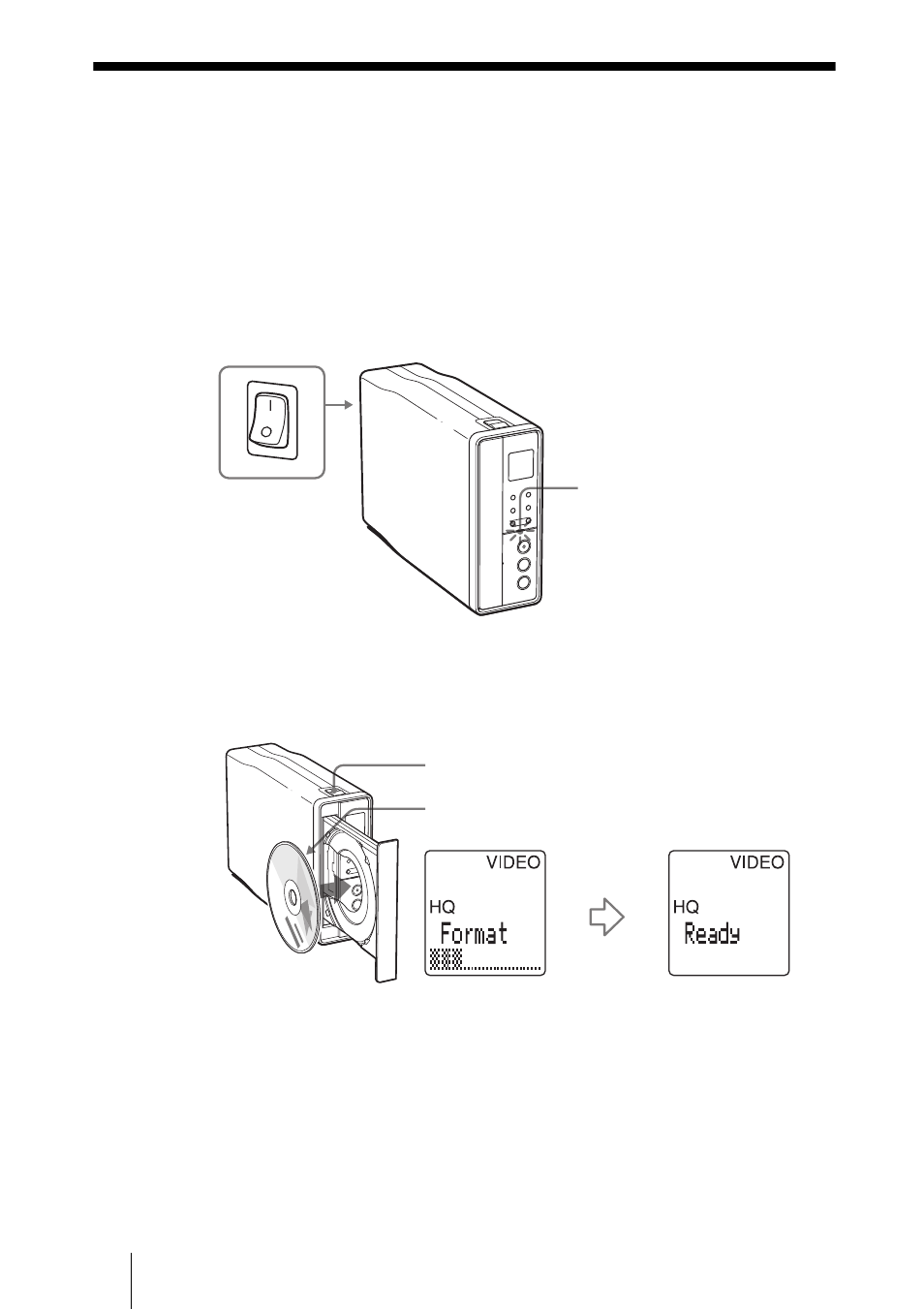
18
Manual recording
You can start/pause/stop recording manually by operating the drive and the
connected device respectively.
1
Connect a video device.
See “Synchronized recording” on page 14.
2
Turn on the drive.
The busy indicator lights up in green.
3
Press EJECT, and insert a disc.
A new blank disc is formatted automatically. Wait until [Format] on the display
window changes to [Ready].
Busy indicator
EJECT button
Recording side
See also other documents in the category Sony DVD-players:
- DVP-NS300 (76 pages)
- DVP-NS300 (72 pages)
- DVP-NS36 (76 pages)
- DVP-NS710H (60 pages)
- DVP-NS33 (80 pages)
- DVP-NS900V (1 page)
- DVP-NS900V (108 pages)
- DVP-NS530 (76 pages)
- DVP-NS52P (78 pages)
- DVP-K82P (82 pages)
- DVP-NS30 (72 pages)
- RDR-GX310 (104 pages)
- 4-139-513-11(1) (52 pages)
- DVP-LS755P (84 pages)
- RDR-HX710 (116 pages)
- DVP-NS708H (72 pages)
- MV-700HR (148 pages)
- DAV-SC8 (88 pages)
- DVP-NC875V (96 pages)
- DSR-DR1000AP (105 pages)
- DVP-NS15 (66 pages)
- DVP-FX1021 (57 pages)
- DVP NC555ES (88 pages)
- DVP NC555ES (1 page)
- Trinitron KV-21V6U (52 pages)
- DAV-DZ530 (108 pages)
- RDR-GX7 (2 pages)
- RDR-GX7 (7 pages)
- RDR-GX7 (28 pages)
- RDR-GX7 (96 pages)
- RDR-GX7 (112 pages)
- RDR-GX7 (12 pages)
- RDR-GX7 (34 pages)
- DVP-NS500V (1 page)
- DVP-NS500V (96 pages)
- DAV-DZ680W (136 pages)
- BDP-BX1 (2 pages)
- BDP-S350 (1 page)
- BDP-BX1 (79 pages)
- DAV-SB300 (84 pages)
- DVD Rom/DVD Video (54 pages)
- RDR-GX3 (100 pages)
- RDR-GX257 (2 pages)
- RDR-GX257 (84 pages)
- RDR-GX257 (1 page)
