Basic playback, Viewing a slide show, Zooming during photo playback – Samsung HMX-S10 User Manual
Page 64
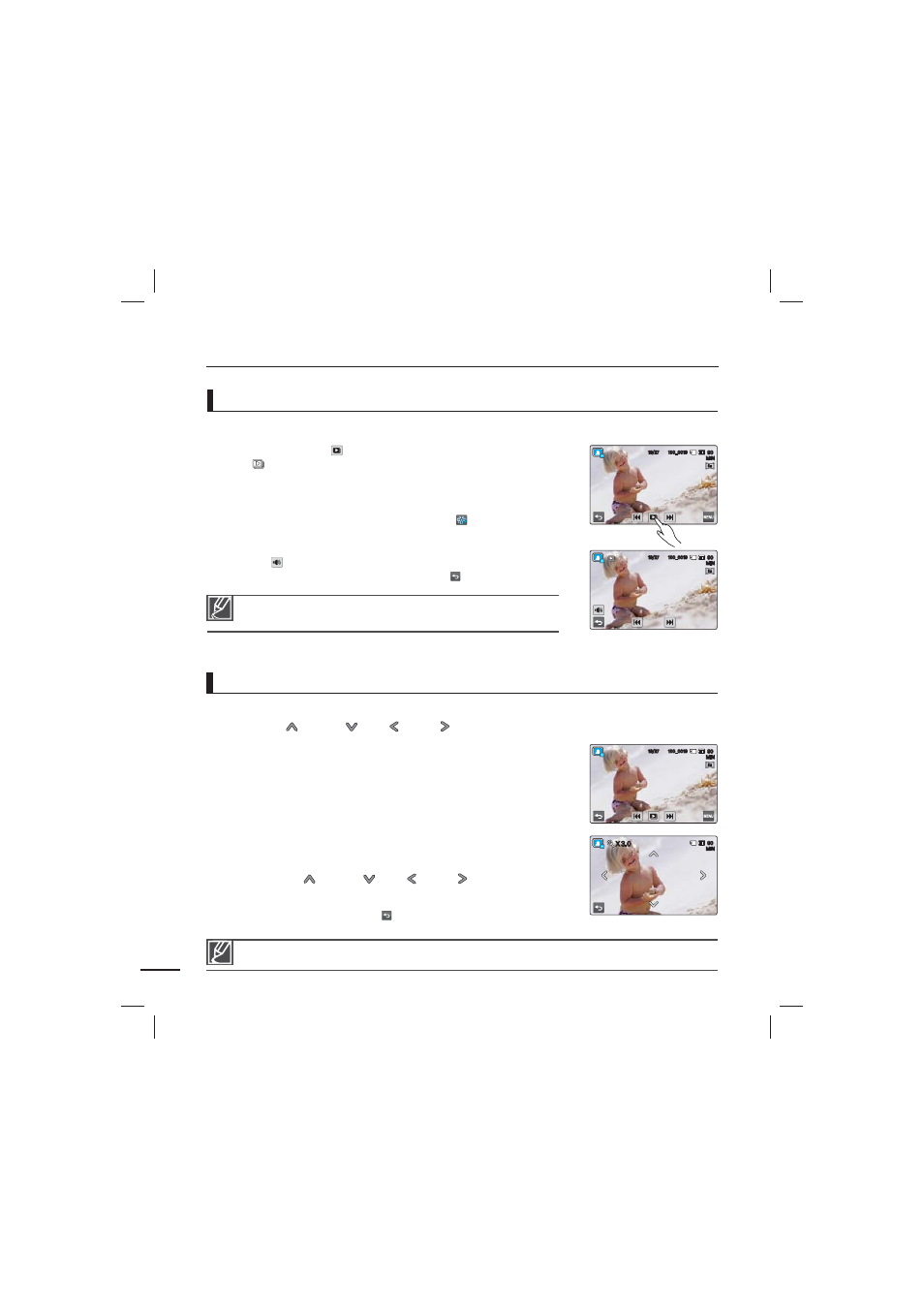
54
You can view a photo slide show with background music.
Touch the Slide Show (
) tab during photo playback.
The (
) indicator is displayed. The slide show starts from the
current selected photo.
All photos are played back continuously in the set slide show
option. pages 87~88
If you select the thumbnail display by date (
), photos only
taken on the corresponding date play back in a slide show.
You can adjust the background music’s volume level using the
Volume (
) tab while playing back the slide show with music.
To stop the slide show, touch the Return (
) tab.
•
•
•
•
•
Viewing a slide show
The slide show function is also available in the menu.
page 86
You can magnify a playback image.
Touch the up (
)/down (
)/left (
)/right (
) to select a specific magnified area to view.
1. Touch the desired photo.
The selected photo is displayed on the full screen.
2. Adjust the magnification with the Zoom (W/T) button or
Zoom (W/T) lever.
Magnification starts from the center of the photo.
You can zoom in from x1.1 to x8.0.
While the playback zoom is in use, other images cannot be
selected.
3. Touch the up (
)/down (
)/left (
)/right (
) tab to view the
area you want on the magnified photo.
4. To cancel, touch the Return (
) tab.
•
•
•
•
Photos recorded on other devices or those edited on a PC cannot be magnified.
Zooming during photo playback
basic playback
.*/
@
5
M
5
M
.*/
9
.*/
@
5
M
5
M
.*/
@
5
M
5
M
