Samsung GALAXY Tab SGH-I987 User Manual
Page 33
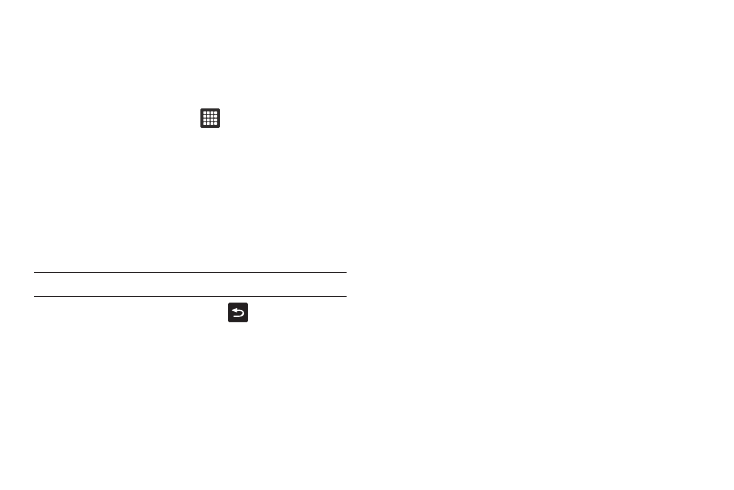
Understanding Your Tablet 29
Erasing Files from the SD card
You can erase files from the SD card using the tablet.
1.
Ensure the SD card is mounted. For more information,
refer to “Mounting the SD Card” on page 28.
2.
From the Home screen, tap
➔
Settings
➔
SD card and
tablet storage.
3.
Tap Unmount SD card.
4.
At the Unmount SD card confirmation prompt, tap OK.
5.
Tap Format SD card.
6.
At the Format SD Card confirmation prompt, Tap Format SD
Card.
Warning!: Performing the next step erases all data stored on the SD card.
7.
Tap Erase everything to format or
to cancel.
See also other documents in the category Samsung Notebooks:
- NC10 (12 pages)
- GT-P7300 (133 pages)
- M6000 (130 pages)
- M60 (201 pages)
- P55 (172 pages)
- Tablet (44 pages)
- Q45c (199 pages)
- Galaxy Tab 8.9 (188 pages)
- X22 (197 pages)
- Q46 (194 pages)
- GT-P7100 (108 pages)
- R71 (196 pages)
- Q71 (191 pages)
- M55 (161 pages)
- GT-P6210 (200 pages)
- V1.3.0 (26 pages)
- Q35 (157 pages)
- 8.9 (176 pages)
- X65 (195 pages)
- S3C2440A (560 pages)
- Galaxy Tab A3LSGHI987 (146 pages)
- Q30 (127 pages)
- NP270E5V (27 pages)
- NP670Z5E (157 pages)
- NP275E5E (135 pages)
- NP270E5GI (134 pages)
- NP535U3C (154 pages)
- NP370R5E (133 pages)
- XE500T1C (117 pages)
- XE500T1C (122 pages)
- NP270E5UE (27 pages)
- NP930X5J-S01US (115 pages)
- NP930X5J-S01US (149 pages)
- NP900X4D-A03US (129 pages)
- NP900X3D-A03US (138 pages)
- NP470R5E-K01UB (120 pages)
- NP470R5E-K01UB (126 pages)
- NP470R5E-K01UB (125 pages)
- NP700Z3C-S01US (156 pages)
- NP355V4C-A01VE (140 pages)
- NP940X3G-S01US (147 pages)
- NP940X3G-S01US (149 pages)
- NP915S3G-K02US (118 pages)
- NP915S3G-K02US (145 pages)
