Key functions – Sprint Nextel MOTOKRZR K1M User Manual
Page 29
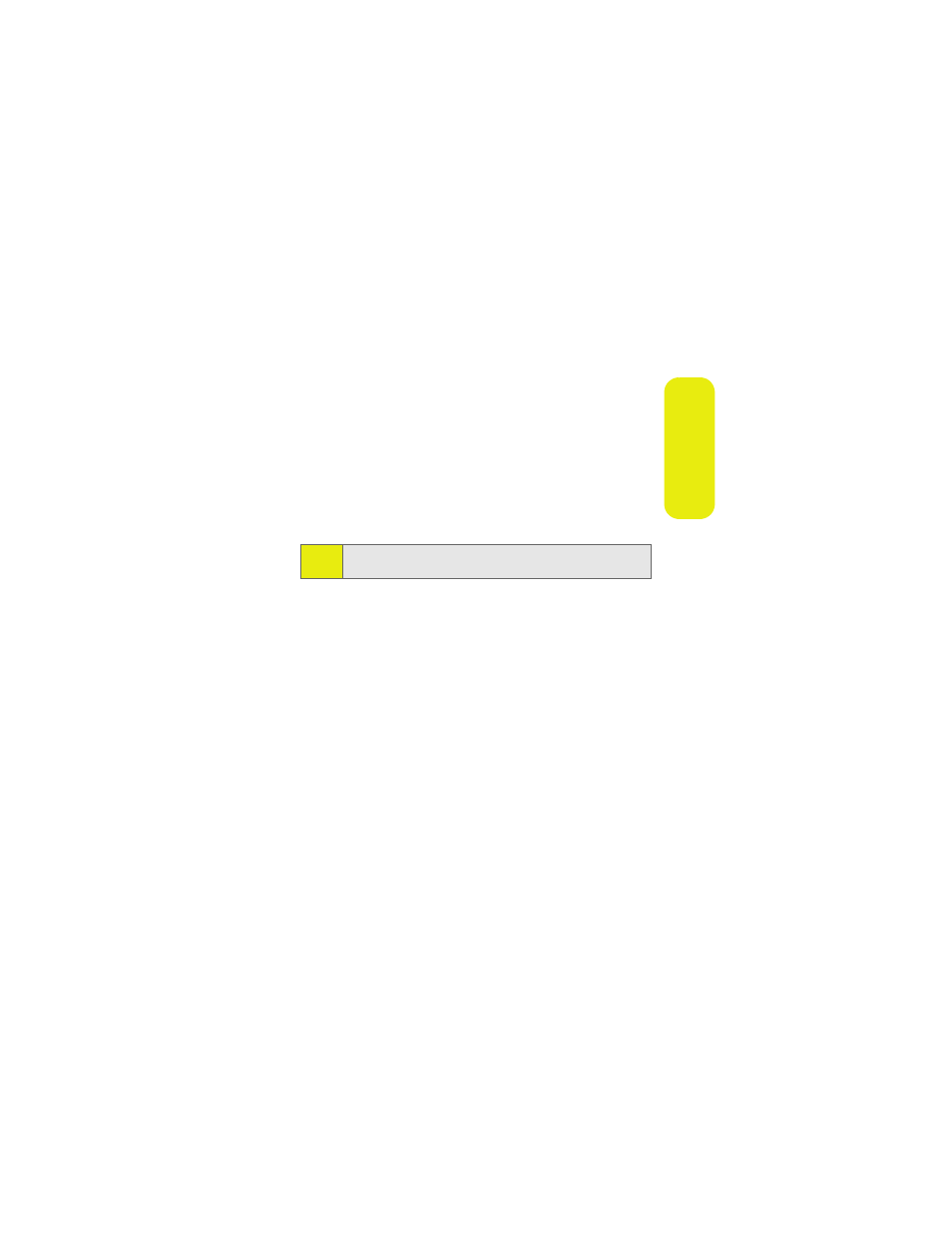
13
Phone Basics
Key Functions
1.
Volume Keys allow you to adjust the ringer volume in
standby mode (with the phone open) or adjust the voice
volume during a call. You can use the Volume keys to
scroll up or down the different menu options. To mute
the ringer during an incoming call, press the volume key
up or down.
2.
Smart Key anticipates the next action you are likely to
perform. For example, when you highlight a menu item,
you can press the Smart Key to select it. You can also use
the Smart Key to make and end calls, or navigate
menus. Experiment with your Smart Key to see all it can do.
3.
Connector allows you to plug in a headset for
convenient, hands-free conversations, the battery
charger, and other optional accessories, such as a USB
cable.
4.
Music Player Keys allow you to control the music playing
through the Sprint Music Store when the phone is
closed. After you begin playing music through the
Sprint Music Store, if you close your phone, you can use
these keys as follows:
Ⅲ
Press the center key to pause or unpause music
playback.
Ⅲ
Press the right-arrow key to skip to the next song.
Press and hold right-arrow key to rewind.
Ⅲ
Press the left-arrow key to skip to the previous song.
Press and hold left-arrow key to fast-forward.
5.
External Display lets you monitor your phone's status
and see who's calling without opening the phone.
Note:
In standby mode, the Smart Key activates Voice Recognition.
(See “Using Your Phone’s Voice Services” on page 101.)
