Backup – Samsung SNC-B2331(P) User Manual
Page 41
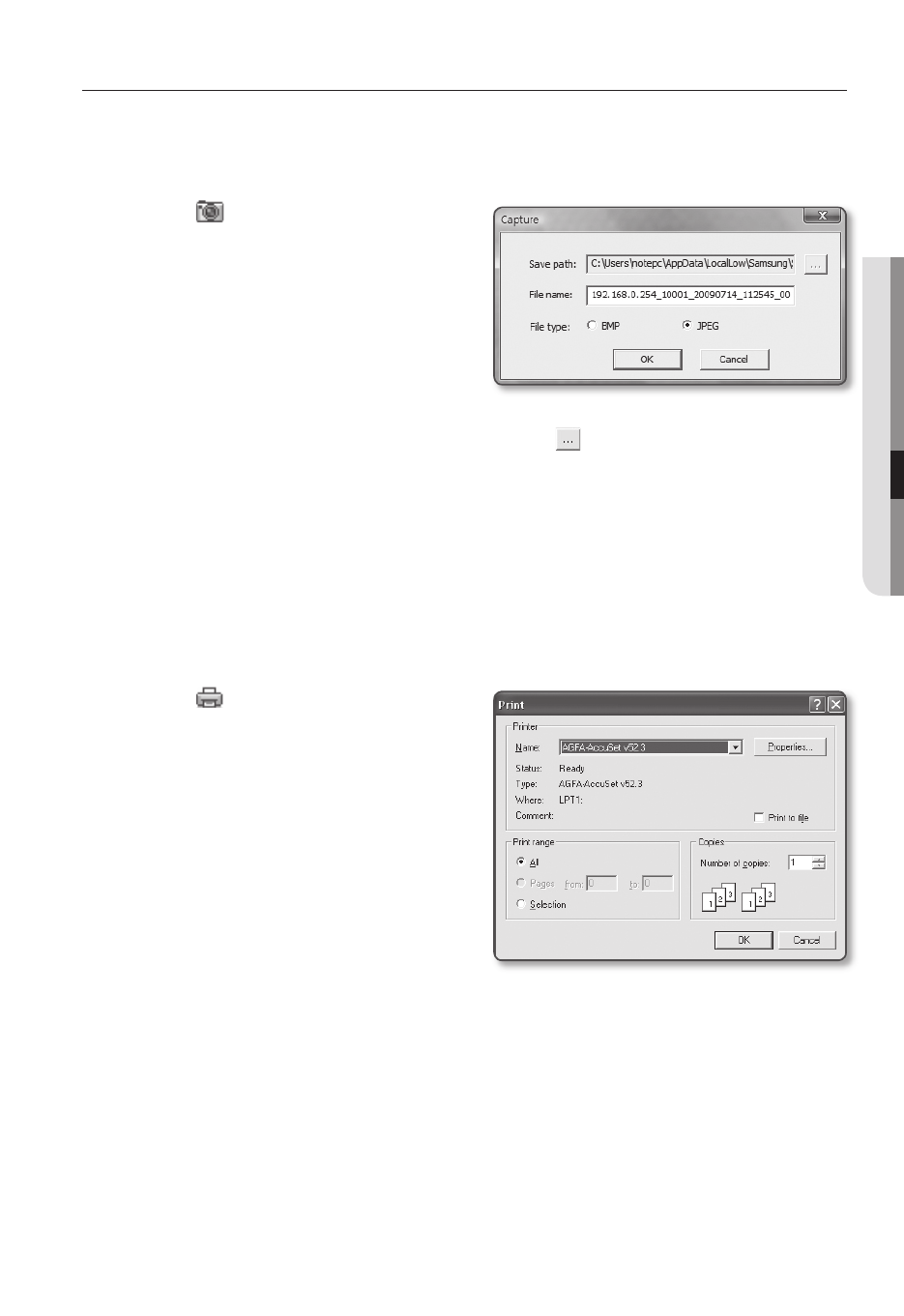
English _41
●
WEB VIEWER
BACKUP
You can capture, print out, and save the snapshot in the specified path.
To capture the snapshot
Click [
] on the scene to capture.
The Capture dialog should appear.
Click [OK].
The screenshot will be saved in the
specifi ed path.
Default fi le path
Windows XP : C:\Program Files\
Samsung\SNC-B2331\SnapShot\Live
If you want to change the path, click [Set path (
)] and specify a path.
Windows Vista : C:\users\[UserID]\AppData\LocalLow\Samsung\SNC-B2331\
SnapShot\Live
On the Windows Vista system, the path to save is fi xed.
The screenshot fi le will be named automatically in the format of
ex) 192.168.0.254_10001_20090714_112545_00
To print out the screenshot
Click [
] on the scene to print out.
The Print setup dialog appears.
Specify the name of the printer
connected, and click [OK].
1.
2.
y
-
-
y
1.
2.
- SCC-B2091P (168 pages)
- SCC-C6403P (29 pages)
- SCC-C6475P (69 pages)
- SHR-2042P (99 pages)
- SCC-B5351GP (49 pages)
- SCC-643AP (1 page)
- SCC-B5303(G)(P) (31 pages)
- SCC-B5301GP (31 pages)
- SCC-B5305(G)(P) (31 pages)
- SBC-330AP (14 pages)
- SCC-C4201P (95 pages)
- SCC-C4201P (18 pages)
- SCC-RC130E (15 pages)
- SCQ-041AP (49 pages)
- SCC-C6435(P) (1 page)
- SCC-B5343 (16 pages)
- SCC-C7435 (1 page)
- SMO-150QN (112 pages)
- SCC-B5368 (35 pages)
- SWH-20W/P (18 pages)
- SCC-C9302(F)P (29 pages)
- SCC-C4235(P) (1 page)
- SNC-M300 (1 page)
- C6435(P) (80 pages)
- SCC-5395 (22 pages)
- SCC-C9302(F) (27 pages)
- SCC-B531xBN (20 pages)
- SCC-ZM395P (34 pages)
- SSC-C6435 (1 page)
- SCC-B5352N (18 pages)
- SCC-B9373(P) (1 page)
- SCC-641 (1 page)
- SCC-B5369 (36 pages)
- MINI SMART SCC-C6323 (43 pages)
- SMO-210DN (138 pages)
- SOC-N120 (1 page)
- SMO-151QN/XAAV (105 pages)
- SID-560 (22 pages)
- SCC-C7433 (82 pages)
- SCC-C6455 (6 pages)
- SCC-B5333 (34 pages)
- SNB-3000(P) (111 pages)
- SCC-B2335P (32 pages)
- SCC-C6405(P) (31 pages)
- SNC-C7478C (2 pages)
