Training totals – SUUNTO Stopwatch User Manual
Page 27
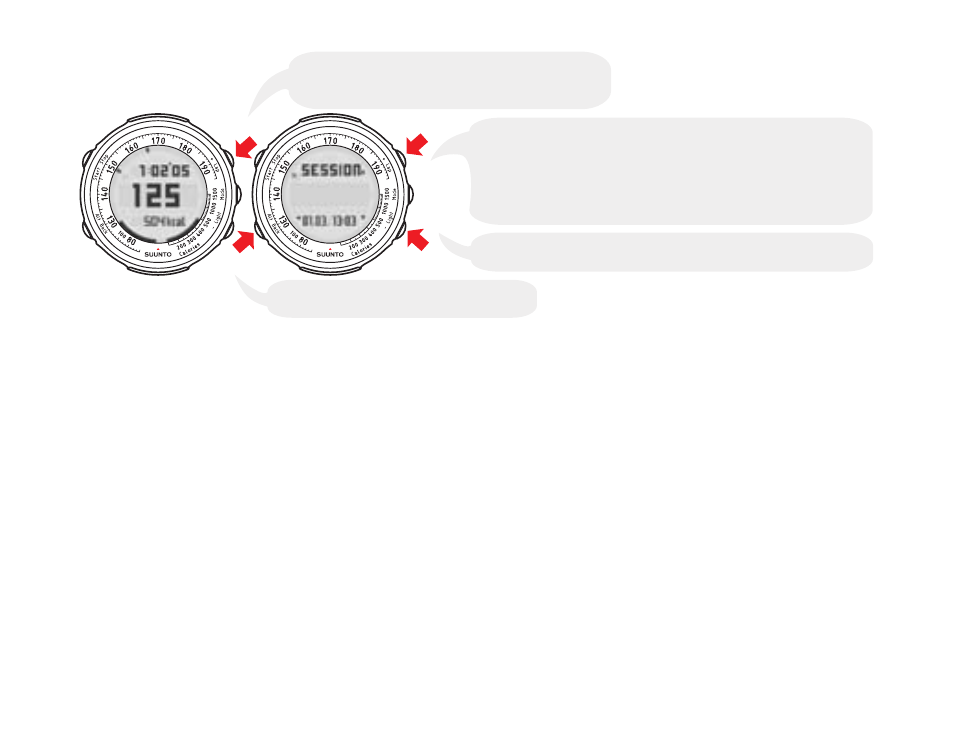
Continue pressing the + button to view the summary
of your training: duration, calories, average and peak
heart rate, time spent in and out of limits and zones,
summary of each stored lap.
Press +, when stopwatch is not running, to
view the summary of your training.
Press the BACK button to exit.
Move back in summary using the – button.
5.2. Training Totals
In addition to the last training session, Suunto t1 stores the data recorded this week (Monday -
Sunday), last week, this month, and last month. This information can be seen in the Totals submode,
which is accessed by short pressing the + button in Time mode.
When in the Totals submode, the word "Counts" appears at the top of the display. The following
figure shows how to navigate within the Totals menu.
25
- XLander (380 pages)
- Metron (470 pages)
- Metron (61 pages)
- Observer SR Black (352 pages)
- Observer SR Black (352 pages)
- G6 (46 pages)
- t4d (58 pages)
- M5 (47 pages)
- X10 (98 pages)
- Elementum Ventus (32 pages)
- Yachtsman (270 pages)
- Elementum Terra (37 pages)
- CORE Mariner (288 pages)
- M4 (45 pages)
- Core (58 pages)
- Elementum Aqua (29 pages)
- X3HR (40 pages)
- t3c (49 pages)
- Cobra3 None (60 pages)
- t4 (8 pages)
- t4 (56 pages)
- t4c (12 pages)
- n6HR (64 pages)
- D3 (86 pages)
- M3 (192 pages)
- M3 (5 pages)
- VYTEC DS (86 pages)
- X6HRM (69 pages)
- X6HRM (520 pages)
- S6 (582 pages)
- LUMI (49 pages)
- Tandem (131 pages)
- D4 (106 pages)
- M9_en.p65 (79 pages)
- t1 (40 pages)
- D9 (122 pages)
- t1c (37 pages)
- X9_en. (100 pages)
- D6 (110 pages)
- D6 (109 pages)
- X6BG (64 pages)
- S6-BL (72 pages)
- G9-3 (82 pages)
