SUUNTO Stopwatch User Manual
Page 25
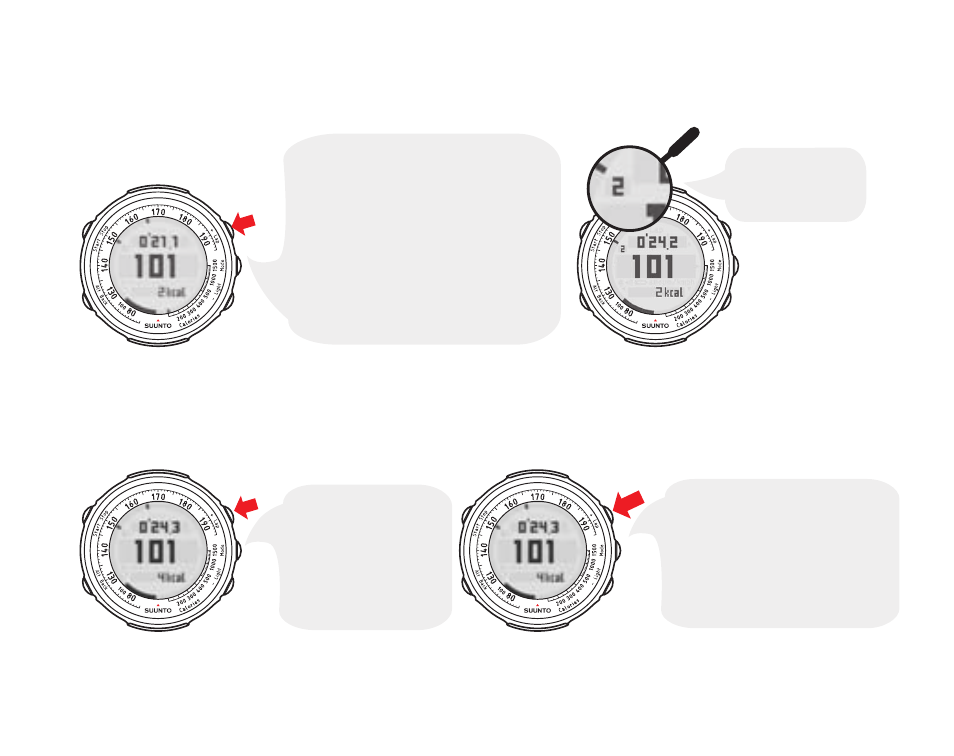
While the stopwatch is running, you can take up to 99 lap times, the first 30 of which are stored
in the memory, by short pressing the + button.
Pressing the + button, when
the stopwatch is running, stores
the split time and displays it in
the top row of the Suunto t1. It
also displays the average heart
rate and shows the lap time.
After 3 seconds the display
jumps back to the stopwatch.
This number
indicates the
ongoing lap.
When the stopwatch has been stopped, you can either view the Summary of the most recent
session or reset the stopwatch, as shown in the figure below. Resetting the stopwatch does not
reset the Summary.
Pressing the +
button when the
stopwatch is
stopped takes you
to the Summary
display.
Long pressing the +
button when the stopwatch
is stopped resets the
stopwatch. Resetting the
stopwatch doesn't reset the
summary.
2 sec
23
- XLander (380 pages)
- Metron (470 pages)
- Metron (61 pages)
- Observer SR Black (352 pages)
- Observer SR Black (352 pages)
- G6 (46 pages)
- t4d (58 pages)
- M5 (47 pages)
- X10 (98 pages)
- Elementum Ventus (32 pages)
- Yachtsman (270 pages)
- Elementum Terra (37 pages)
- CORE Mariner (288 pages)
- M4 (45 pages)
- Core (58 pages)
- Elementum Aqua (29 pages)
- X3HR (40 pages)
- t3c (49 pages)
- Cobra3 None (60 pages)
- t4 (8 pages)
- t4 (56 pages)
- t4c (12 pages)
- n6HR (64 pages)
- D3 (86 pages)
- M3 (192 pages)
- M3 (5 pages)
- VYTEC DS (86 pages)
- X6HRM (69 pages)
- X6HRM (520 pages)
- S6 (582 pages)
- LUMI (49 pages)
- Tandem (131 pages)
- D4 (106 pages)
- M9_en.p65 (79 pages)
- t1 (40 pages)
- D9 (122 pages)
- t1c (37 pages)
- X9_en. (100 pages)
- D6 (110 pages)
- D6 (109 pages)
- X6BG (64 pages)
- S6-BL (72 pages)
- G9-3 (82 pages)
