Using the touch panel, Basic operation of the camcorder – Samsung HMX-E10WN User Manual
Page 34
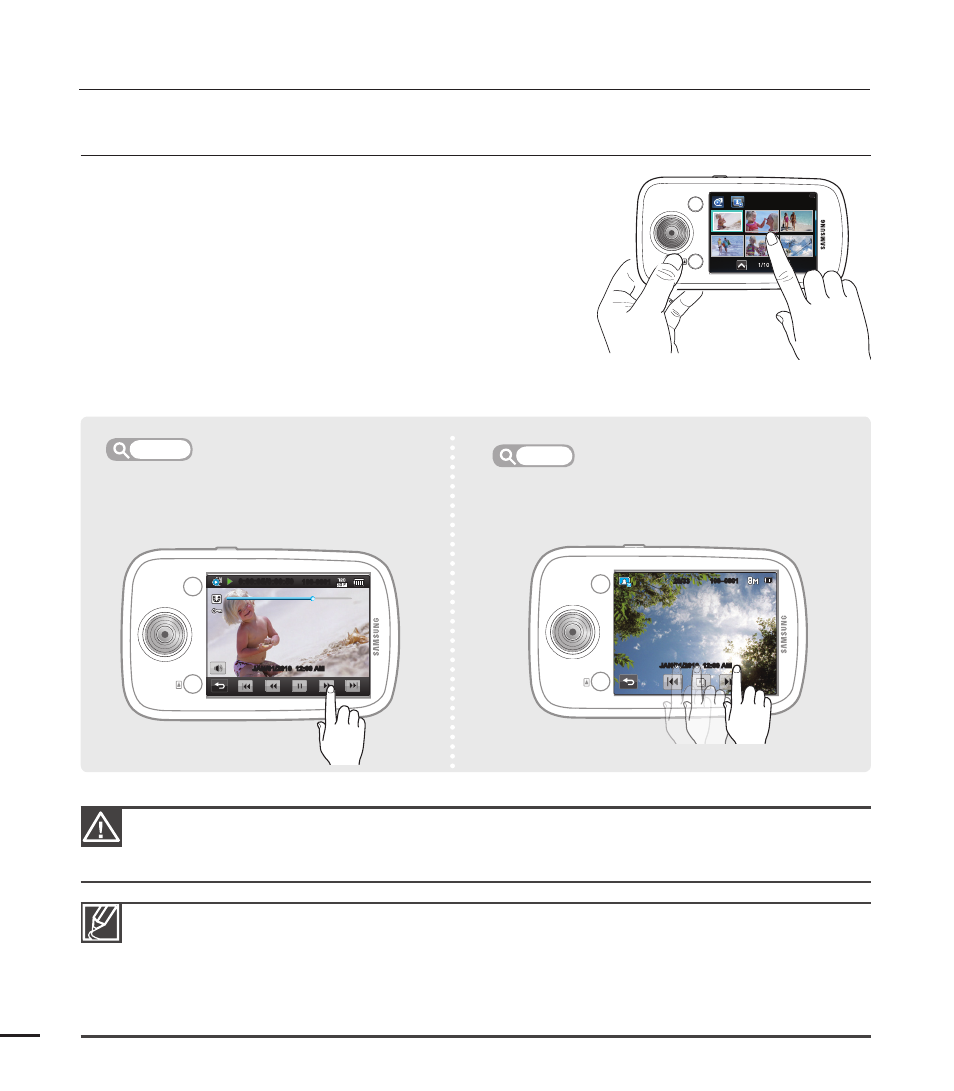
basic operation of the camcorder
Slightly touch the items or functions to
select or execute with your fi nger.
Drag the image left or right on the LCD
screen to go to the previous or next fi le.
Touch
USING THE TOUCH PANEL
The touch panel lets you play back and record with a
simple touch of your fi nger. Hold the camcorder fi rmly in
one hand to support it. Then, touch the items displayed
on the screen.
Do not place a protective fi lm on the LCD screen.
If you leave a fi lm attached to the LCD screen for a long time, strong adhesion between the fi lm and
the surface of the screen may cause the touch panel to malfunction.
•
•
Be careful not to accidentally press the buttons near the LCD panel while using the touch panel.
The tabs and indicators that appear on the LCD screen depend on the current recording/playback
status of your camcorder.
The camcorder does not recognize touches if you touch more than two points on the screen at the
same time. Touch one point at a time.
Do not use a sharp tipped item such as pen or pencil when using a tool to touch the screen.
•
•
•
•
Drag
MENU
0:00:05/0:00:50
100-0001
JAN/01/2010 12:00 AM
MENU
20/33
JAN/01/2010 12:00 AM
100–0001
24
MENU
