Sharp MX-3100N User Manual
Page 66
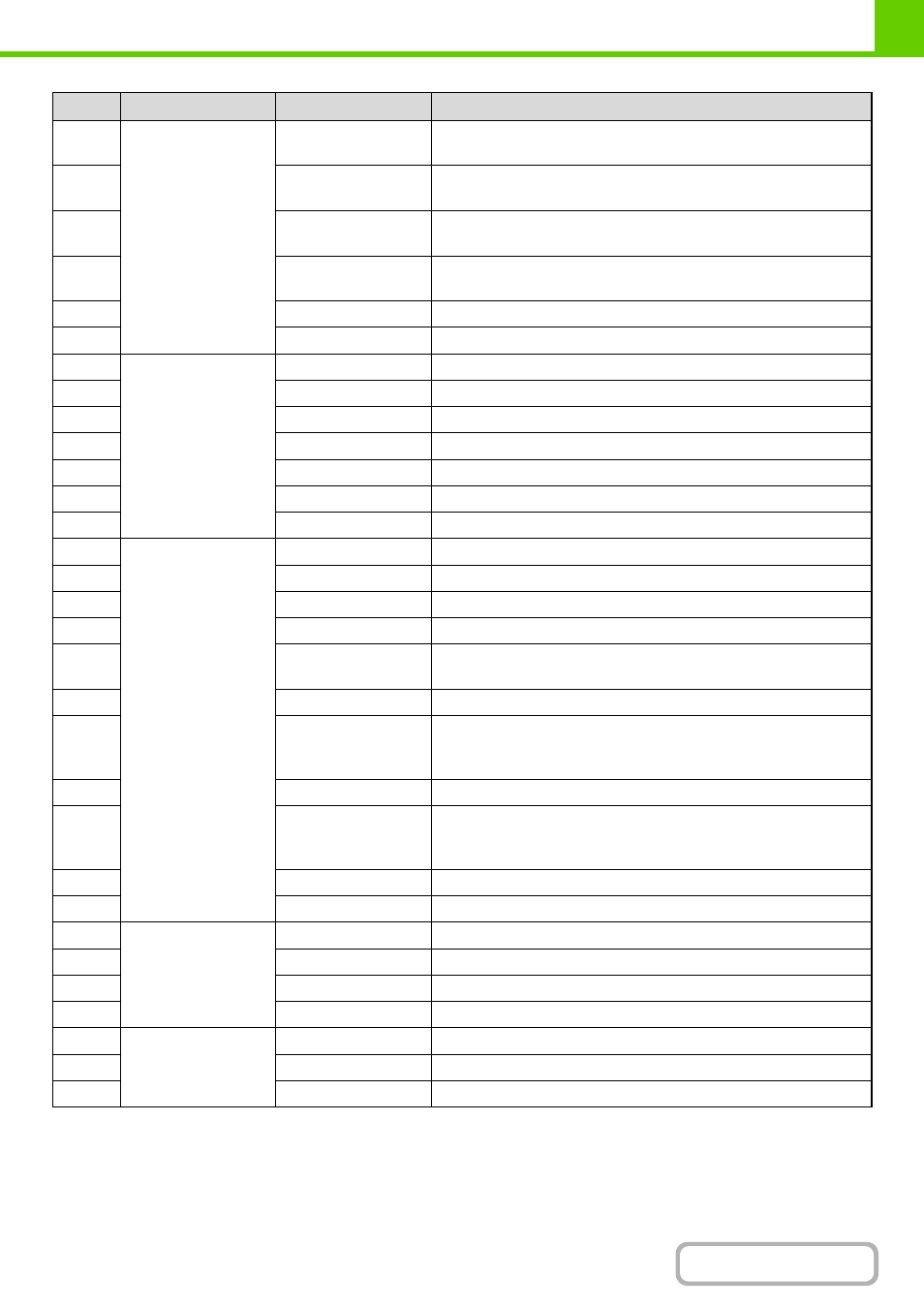
1-25
16
Main items
Number of Reserved
Sets
Number of specified sets or reserved destinations.
17
Number of Completed
Sets
Number of completed sets or number of destinations to which
transmission was successfully completed.
18
Number of Reserved
Pages
Number of reserved original pages of a copy, print, scan job, or other
job.
19
Number of Completed
Pages
Number of completed pages of a set.
20
Result
The result of a job.
21
Error Cause
When an error occurs during a job, the cause of the error.
22
Print Job Related Item
Output
The output mode of a printed job.
23
Staple
The status of stapling.
24
Staple Count
The staple count.
25
Punch Count
The punch count.
26
Fold
Recorded in a job that uses the fold function.
27
Fold Count
Number of folded pages.
28
Printer Tone
The tone used for a print job.
29
Image Send Related
Item
Direct Address
Address of an image send job.
30
Sender Name
Sender name of an image send job.
31
Sender Address
Sender address of an image send job.
32
Transmission Type
Transmission type of an image send job.
33
Administrative Serial
Number
Administrative serial number of an image send job.
34
Broadcast number
Broadcast number of an image send job.
35
Entry Order
Reservation order for broadcast transmission of an image send job.
For a serial polling job, this is used to correlate communication with
printing.
36
File Type
File format of an image send job.
37
Compression
Mode/Compression
Ratio
Compression mode and compression ratio of the file of an image
send job.
38
Communication Time
Indicates the communication time of image send jobs.
39
Fax No.
Indicates the stored sender's number.
40
Document Filing
Related Item
Document Filing
Status of document filing.
41
Storing Mode
Document filing storing mode.
42
File Name
File name of a file stored by document filing or retention print.*
43
Data Size [KB]
File size.
44
Common Functionality
Color Setting
Color mode selected by user.
45
Special Modes
Special modes selected when the job was executed.
46
File Name 2
Records the file names of print jobs.*
No.
Item name
Description
